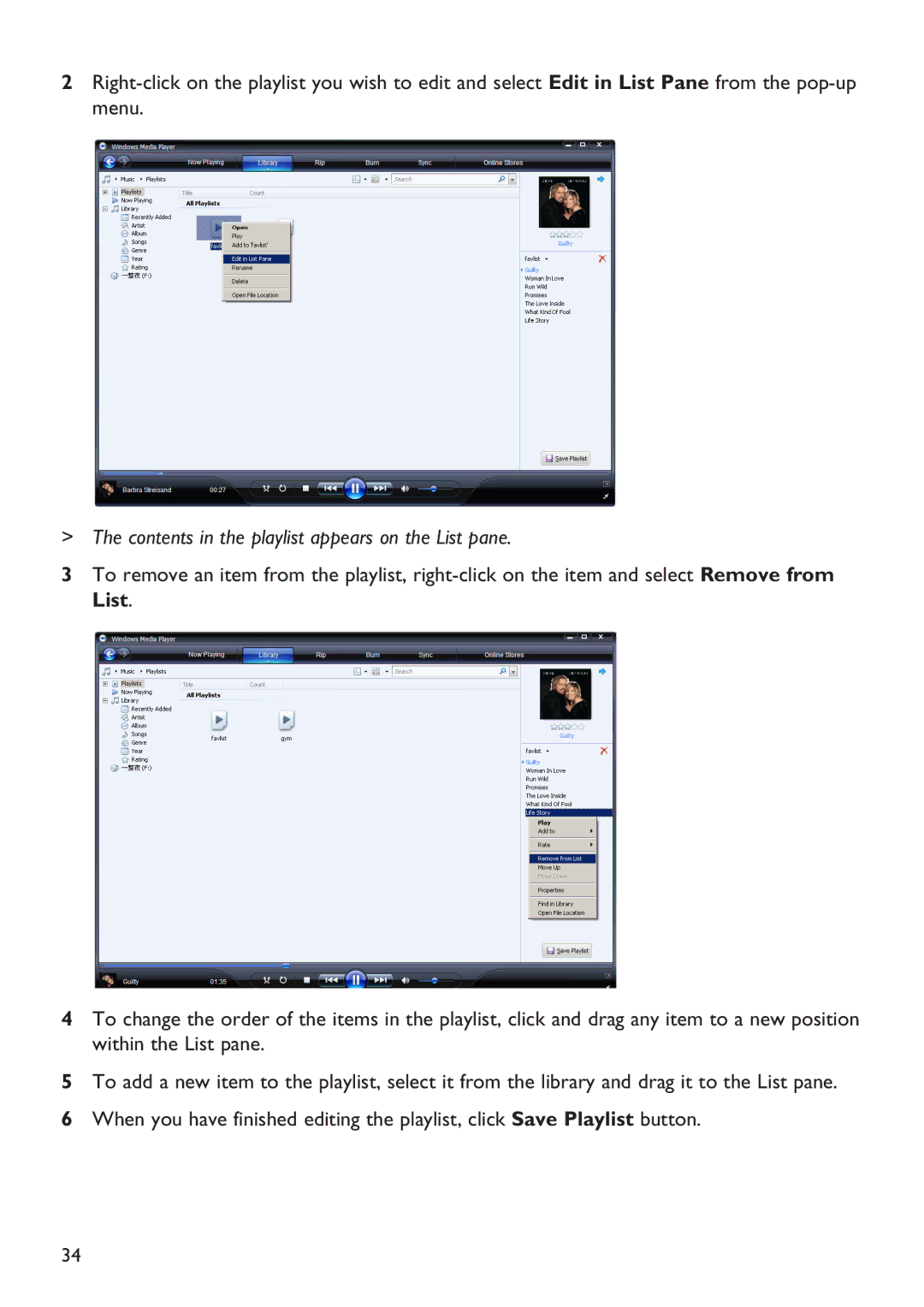2
> The contents in the playlist appears on the List pane.
3To remove an item from the playlist,
4To change the order of the items in the playlist, click and drag any item to a new position within the List pane.
5To add a new item to the playlist, select it from the library and drag it to the List pane.
6When you have finished editing the playlist, click Save Playlist button.
34