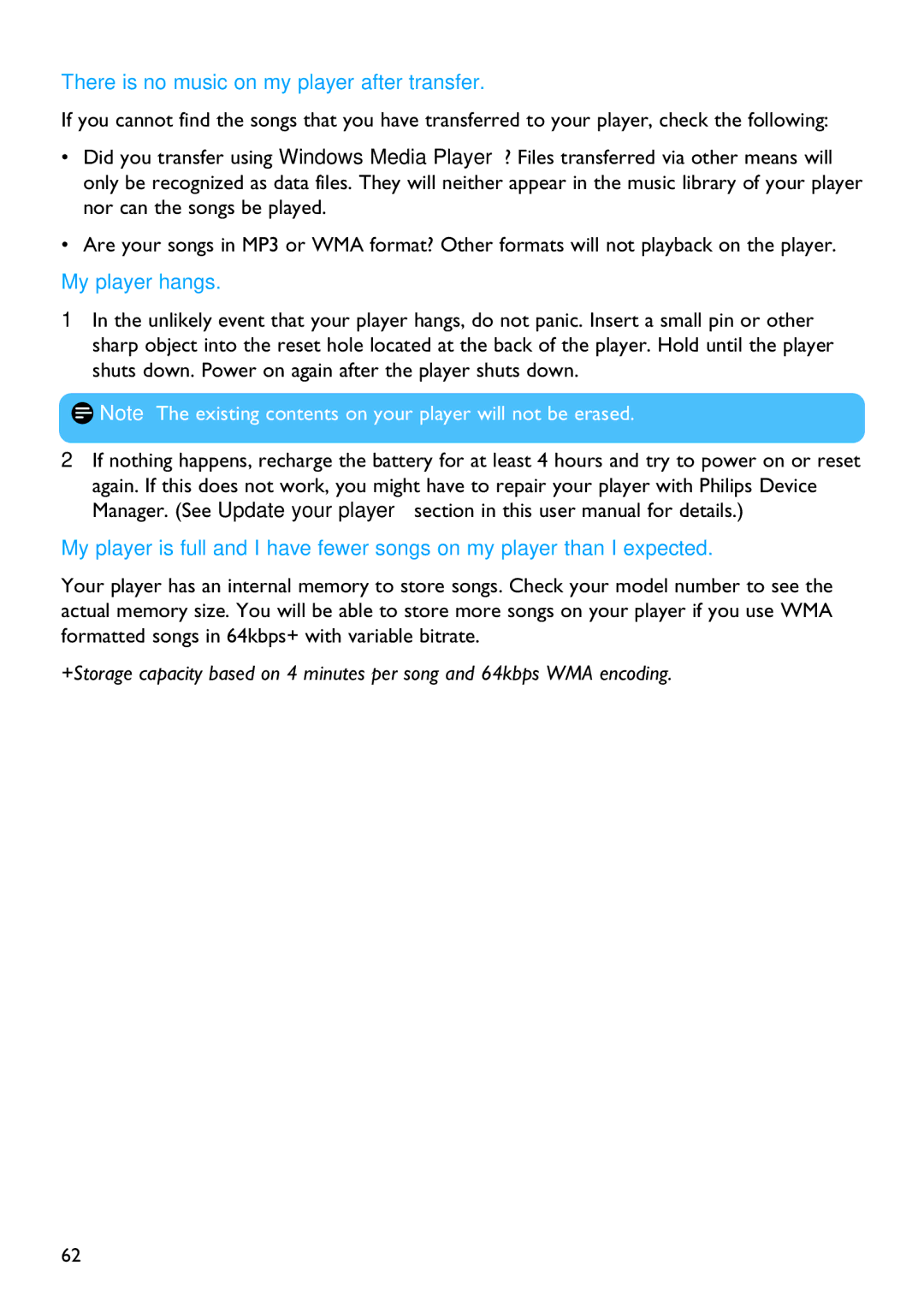There is no music on my player after transfer.
If you cannot find the songs that you have transferred to your player, check the following:
•Did you transfer using Windows Media Player? Files transferred via other means will only be recognized as data files. They will neither appear in the music library of your player nor can the songs be played.
•Are your songs in MP3 or WMA format? Other formats will not playback on the player.
My player hangs.
1In the unlikely event that your player hangs, do not panic. Insert a small pin or other sharp object into the reset hole located at the back of the player. Hold until the player shuts down. Power on again after the player shuts down.
![]() Note The existing contents on your player will not be erased.
Note The existing contents on your player will not be erased.
2If nothing happens, recharge the battery for at least 4 hours and try to power on or reset again. If this does not work, you might have to repair your player with Philips Device Manager. (See Update your player section in this user manual for details.)
My player is full and I have fewer songs on my player than I expected.
Your player has an internal memory to store songs. Check your model number to see the actual memory size. You will be able to store more songs on your player if you use WMA formatted songs in 64kbps+ with variable bitrate.
+Storage capacity based on 4 minutes per song and 64kbps WMA encoding.
62