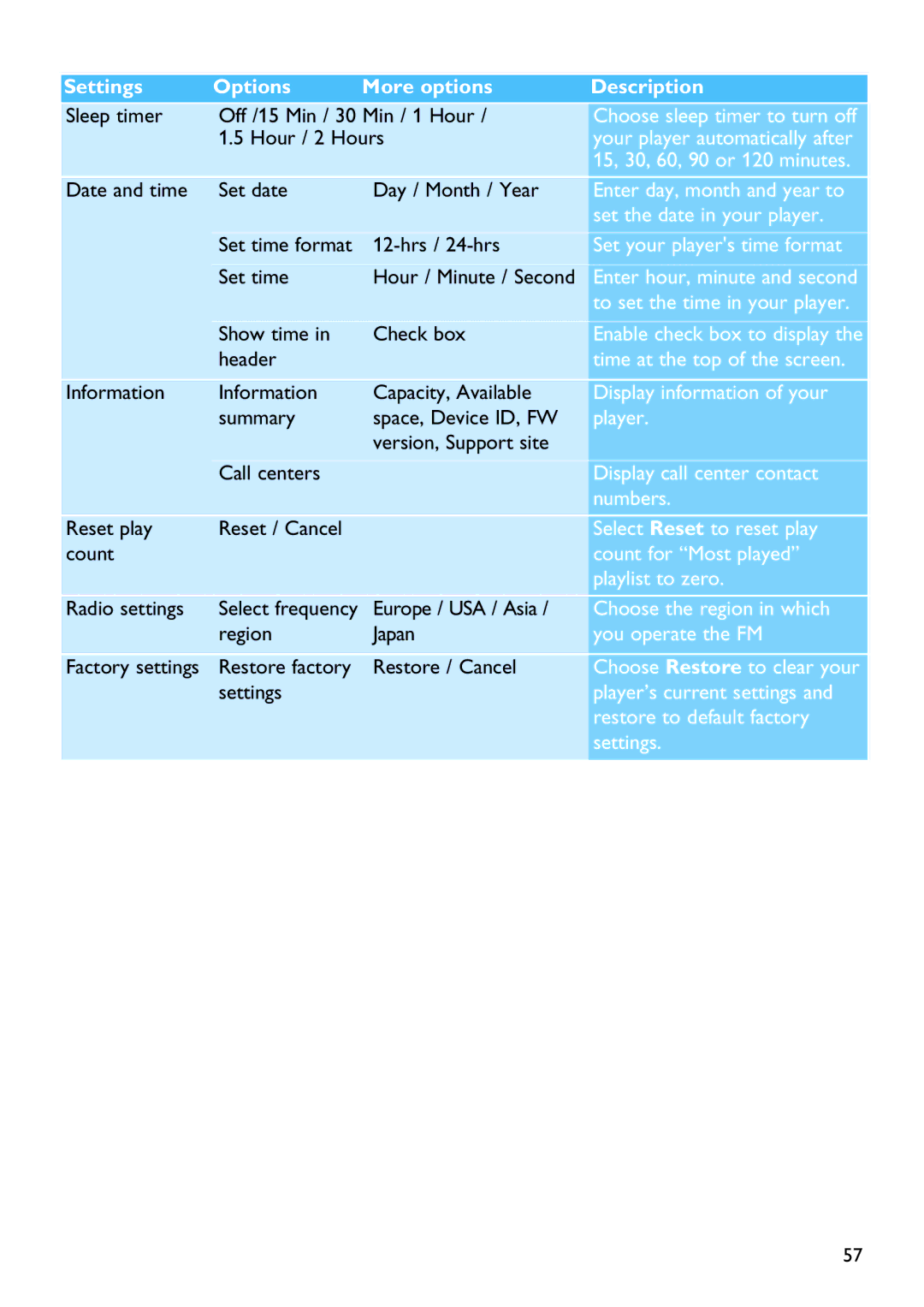Settings | Options | More options | Description |
Sleep timer | Off /15 Min / 30 Min / 1 Hour / | Choose sleep timer to turn off | |
| 1.5 Hour / 2 Hours | your player automatically after | |
|
|
| 15, 30, 60, 90 or 120 minutes. |
Date and time | Set date | Day / Month / Year | Enter day, month and year to |
|
|
| set the date in your player. |
| Set time format | Set your player's time format | |
| Set time | Hour / Minute / Second | Enter hour, minute and second |
|
|
| to set the time in your player. |
| Show time in | Check box | Enable check box to display the |
| header |
| time at the top of the screen. |
Information | Information | Capacity, Available | Display information of your |
| summary | space, Device ID, FW | player. |
|
| version, Support site |
|
| Call centers |
| Display call center contact |
|
|
| numbers. |
Reset play | Reset / Cancel |
| Select Reset to reset play |
count |
|
| count for “Most played” |
|
|
| playlist to zero. |
Radio settings | Select frequency | Europe / USA / Asia / | Choose the region in which |
| region | Japan | you operate the FM |
Factory settings | Restore factory | Restore / Cancel | Choose Restore to clear your |
| settings |
| player’s current settings and |
|
|
| restore to default factory |
|
|
| settings. |
|
|
|
|
57