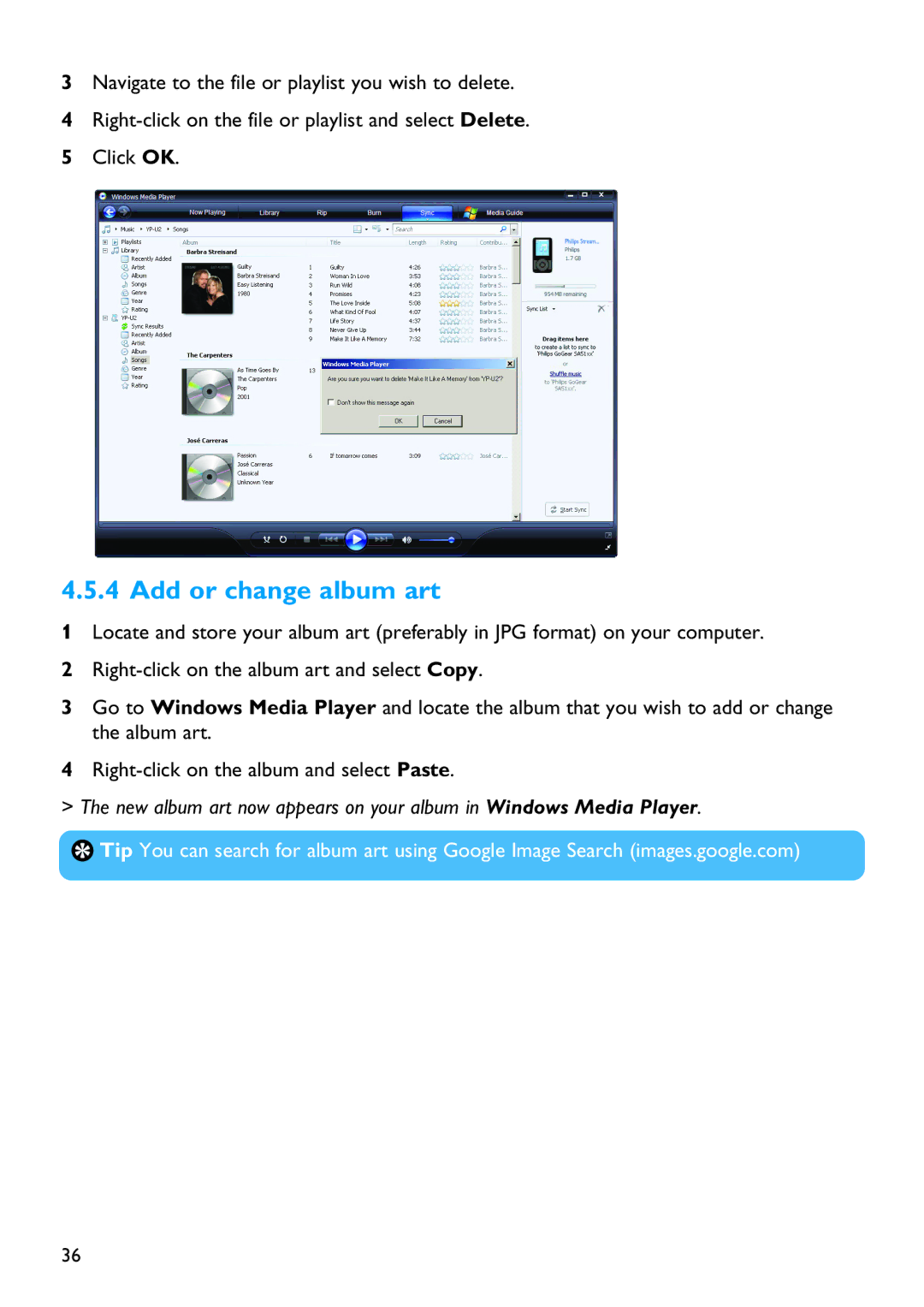3Navigate to the file or playlist you wish to delete.
4
5Click OK.
4.5.4 Add or change album art
1Locate and store your album art (preferably in JPG format) on your computer.
2
3Go to Windows Media Player and locate the album that you wish to add or change the album art.
4
> The new album art now appears on your album in Windows Media Player.
![]() Tip You can search for album art using Google Image Search (images.google.com)
Tip You can search for album art using Google Image Search (images.google.com)
36