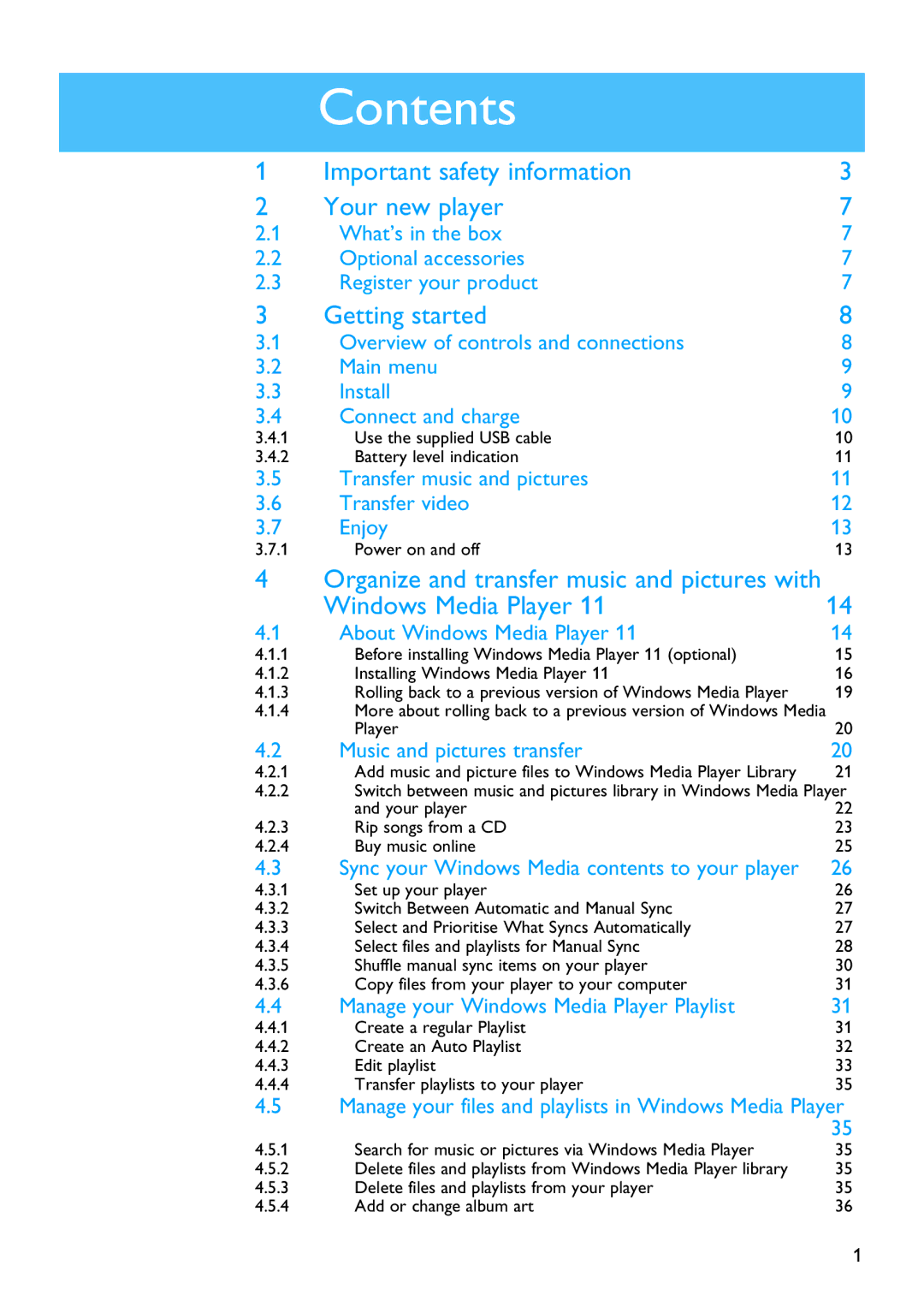Contents
1 | Important safety information | 3 |
2 | Your new player | 7 |
2.1 | What’s in the box | 7 |
2.2 | Optional accessories | 7 |
2.3 | Register your product | 7 |
3 | Getting started | 8 |
3.1 | Overview of controls and connections | 8 |
3.2 | Main menu | 9 |
3.3 | Install | 9 |
3.4 | Connect and charge | 10 |
3.4.1 | Use the supplied USB cable | 10 |
3.4.2 | Battery level indication | 11 |
3.5 | Transfer music and pictures | 11 |
3.6 | Transfer video | 12 |
3.7 | Enjoy | 13 |
3.7.1 | Power on and off | 13 |
4 | Organize and transfer music and pictures with |
|
| Windows Media Player 11 | 14 |
4.1 | About Windows Media Player 11 | 14 |
4.1.1 | Before installing Windows Media Player 11 (optional) | 15 |
4.1.2 | Installing Windows Media Player 11 | 16 |
4.1.3 | Rolling back to a previous version of Windows Media Player | 19 |
4.1.4More about rolling back to a previous version of Windows Media
| Player | 20 |
4.2 | Music and pictures transfer | 20 |
4.2.1 | Add music and picture files to Windows Media Player Library | 21 |
4.2.2Switch between music and pictures library in Windows Media Player
| and your player | 22 |
4.2.3 | Rip songs from a CD | 23 |
4.2.4 | Buy music online | 25 |
4.3 | Sync your Windows Media contents to your player | 26 |
4.3.1 | Set up your player | 26 |
4.3.2 | Switch Between Automatic and Manual Sync | 27 |
4.3.3 | Select and Prioritise What Syncs Automatically | 27 |
4.3.4 | Select files and playlists for Manual Sync | 28 |
4.3.5 | Shuffle manual sync items on your player | 30 |
4.3.6 | Copy files from your player to your computer | 31 |
4.4 | Manage your Windows Media Player Playlist | 31 |
4.4.1 | Create a regular Playlist | 31 |
4.4.2 | Create an Auto Playlist | 32 |
4.4.3 | Edit playlist | 33 |
4.4.4 | Transfer playlists to your player | 35 |
4.5Manage your files and playlists in Windows Media Player
|
| 35 |
4.5.1 | Search for music or pictures via Windows Media Player | 35 |
4.5.2 | Delete files and playlists from Windows Media Player library | 35 |
4.5.3 | Delete files and playlists from your player | 35 |
4.5.4 | Add or change album art | 36 |
1