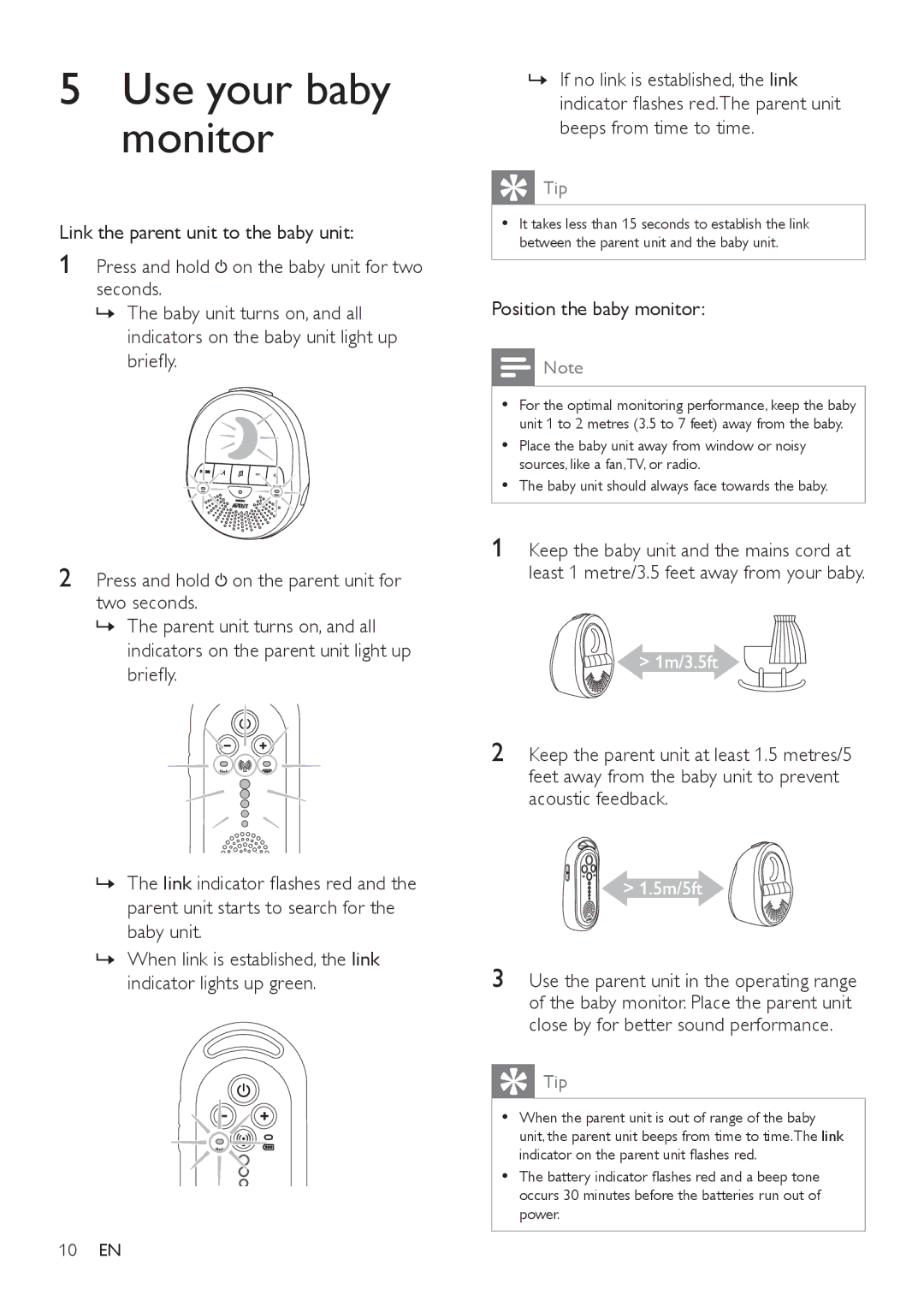Ръководство за потребителя
Руководство пользователя
Page
Contents
Introduction
Meter/3.5 feet away. Do not use extension cords
Clean the adapters with a dry cloth
Recycling
Electromagnetic fields EMF
Overview
Parent unit
Never dispose of your product with other
Sensitivity
Baby unit
Get started
Set up the baby unit
Remove the lid of the battery compartment
Charge the parent unit
Use your baby monitor
Position the baby monitor
Operating range
ECO mode
Change the microphone sensitivity
Reset the baby monitor
Guarantee and service
Optimize the battery life of the parent unit
Frequently asked questions
Why does the parent unit beep?
14 EN
Съдържание
Въведение Важно
Устройството за бебето във вода и не ги мийте с течаща вода
Нарушаване на целостта на батериите Родителски надзор
Почистване и поддръжка
Изключете родителското устройство
Никога не изхвърляйте този продукт заедно
Рециклиране
Електромагнитни излъчвания EMF
Този уред Philips Avent е в съответствие
Общ преглед
Родителско устройство
Отвор за лентата за шия
Устройство за бебето
Капак на отделението за батерии
Натиснете, за да промените силата на звука
Включено Свети в зелено устройството за бебето е включено
Мига в червено зарядът на батериите е слаб Високоговорител
Настройка на устройството за бебето
Начални стъпки
Зареждане на родителското устройство
Свалете капака на отделението за батерии
Устройството за бебето за 2 секунди
Използване на бебефона
Устройството за бебето Натиснете и задръжте на
Всички индикатори върху него Светват за кратко
Работен обхват
Разполагане на бебефона
Промяна на чувствителността на микрофона
ECO режим
Нулиране на бебефона
Гаранция и сервиз
За да нулирате родителското устройство
Защо не чувам звук? Защо не чувам плача на бебето?
Нулирайте устройството за бебето до фабричните настройки
Увеличете чувствителността на микрофона
Изключвайте родителското устройство по време на зареждане
Obsah
Úvod
Důležité informace
Pokyny pro skladování
Recyklace
Při teplotě 10 C až 35 C. Chůvu
Přehled
Rodičovská jednotka Elektromagnetická pole EMP
Čeština
Dětská jednotka
Nastavte dětskou jednotku
Začínáme
Nabijte rodičovskou jednotku
Sejměte kryt přihrádky na baterie
»» Když je spojení navázáno, kontrolka link svítí zeleně
Používání Elektronické Chůvy
Umístěte dětskou jednotku
Změna citlivosti mikrofonu
Provozní dosah
Režim ECO
Resetování elektronické chůvy
Optimalizace životnosti akumulátoru rodičovské jednotky
Záruka a servis
Nejčastější dotazy
Nastavte hlasitost nebo citlivost mikrofonu na nižší úroveň
Proč rodičovská jednotka vydává vysoké zvuky?
Zapněte režim ECO Provozní dosah elektronické chůvy je
Sisukord
Tutvustus Tähtis
Osade vahetamine
Ringlussevõtt
Eemaldage tühjaks saanud patareid koheselt
Seadme kõik patareid tuleb välja vahetada samaaegselt
Elektromagnetilised väljad EMF
Ülevaade
Keskseade
Ärge kunagi visake seda toodet muude
Kaelanöör
Vajutage keskseadme leidmiseks
Beebiseade
Mikrofon Öötuli
Beebiseadme seadistamine
Alustamine
Keskseadme laadimine
Eemaldage akupesa kaas
»» Kui ühendus on loodud, süttib link märgutuli roheliselt
Keskseadme ühendamine beebiseadmega
Beebimonitori paigutamine
Kuivad materjalid Materjalide Tegevus Paksus Raadiuse
Tegevusraadius
ECO-režiim
Märgutuld, on valitud maksimaalne Tundlikkus
»» ECO-režiimi märgutuli kustub ning keskseade taaskäivitub
Beebimonitori lähtestamine
Keskseadme lähtestamiseks
Garantii ja hooldus
Miks teeb keskseade katkendlikku heli?
Miks on mu keskseadme tööaeg lühem kui 24 tundi?
Miks beebiseade teeb kiledat häält?
Vähendage helitugevust ja mikrofoni tundlikkust
Sadržaj
Uvod Važno
Nemojte pokušavati puniti nepunjive baterije
Recikliranje
Elektromagnetska polja EMF
Pregled
Roditeljska jedinica
Proizvod nipošto nemojte odlagati s drugim
V a t s k
Jedinica za bebu
Postavljanje jedinice za bebu
Prvi koraci
Punjenje roditeljske jedinice
»» Tijekom punjenja indikator baterije treperi zeleno
Korištenje monitora za bebe
Postavljanje monitora za bebe
Način rada ECO
Radni domet
Promjena osjetljivosti mikrofona
Kako biste ponovo postavili roditeljsku Jedinicu
Ponovno postavljanje monitora za bebe
Na roditeljskoj
Jamstvo i servis
Česta pitanja
Zašto roditeljska jedinica proizvodi visoke tonove?
Tartalomjegyzék
Fontos
Bevezetés
Ne töltse az elemeket
Ne használjon tisztító sprayt vagy folyékony tisztítószert
Újrafelhasználás
Távolítsa el az elemeket, amint azok kifogynak
Tárolási előírások
Elektromágneses mezők EMF
Áttekintés
Szülői egység
Ne kezelje a készüléket háztartási hulladékként
Hangerő változtatásához nyomja meg
Bébiegység
Bébiegység be- vagy kikapcsolásához tartsa lenyomva
Bébiegység beállítása
Kezdő lépések
Szülői egység töltése
Távolítsa el az elemtartó rekesz fedelét
Babaőr használata
Babaőr elhelyezése
Mikrofonérzékenység Módosítása
Hatótávolság
ECO mód
Gombot lenyomva tartva kapcsolja be a szülői egységet
Babaőr visszaállítása
Szülői egység akkuélettartamának optimalizálása
Bébiegység visszaállításához
Ismétlődő
Gyakran
Kérdések
Kapcsolja be az ECO módot
Мазмұндар кестесі
Маңызды Ақпарат
Кіріспе
Қайта зарядталмайтын батареяларды зарядтамаңыз
Тазалау және техникалық қызмет көрсету
Қайта өңдеу
Батареяларды дұрыс қаратып салыңыз +
Тазалағыш спрей немесе сұйықтықтарды қолданбаңыз
Электромагниттік өрістер ЭМӨ
Жалпы шолу
Ата-ана модулі
Өнімді еш уақытта басқа тұрмыстық
Сезімталдық
Мойынға тағатын бау
Нәресте модулі
Нәресте модулін қосу немесе өшіру үшін басып тұрыңыз
Ата-ана модулін зарядтау
Жұмысты Бастау
Нәресте модулінің параметрлерін орнату
Ата-ана модулін нәресте модулімен байланыстырыңыз
Нәресте Мониторын Пайдалану
Нәресте мониторын орналастыру
Микрофонның сезімталдығын өзгерту
Жұмыс диапазоны
ECO режимі
Темір тор немесе
Ата-ана модуліндегі батареяның қызмет мерзімін арттыру
Нәресте мониторын бастапқы қалпына келтіру
Екі модуль арасындағы байланысты Қайта орнату үшін қажет
Тұрмыстық қажеттіліктерге арналған
Нәресте модулі өшіп тұрса, оны қосыңыз
Нәресте модулінің микрофоны балаға қарап тұруы керек
Неліктен ата-ана модулінен қатты шулы дыбыстар шығады?
Микрофонның сезімталдық деңгейін төмендетіңіз
Неге ата-ана модулінің жұмыс уақыты 24 сағаттан аз?
Turinys
Įvadas Svarbu
Nenaudokite purškiamų ar skystų valiklių
Perdirbimas
Valymas ir priežiūra
Atsargumo priemonės saugant
Elektromagnetiniai laukai EMF
Apžvalga
Tėvų įrenginys
Neišmeskite šio produkto su kitomis buitinėmis
Kalbėti
Kūdikio įrenginys
Ant kaklo kabinamas dirželis
Įjungta Žalia kūdikio įrenginys įjungtas
Pradžia
Įkraukite tėvų įrenginį
Mirksi raudonai išsikrovusios baterijos Garsiakalbis
Sukonfigūruokite kūdikio įrenginį
Dvi sekundes palaikykite nuspaustą ant tėvų įrenginio
Veikimo diapazonas
Atstatykite kūdikio stebėjimo siųstuvą
Pakeiskite mikrofono jautrumą
EKO režimas
Įjunkite tėvų įrenginį
Tėvų įrenginio baterijos eksploatavimo laiko optimizavimas
Sumažinkite garsiakalbio garsumą arba mikrofono jautrumą
Dažnai
Įjunkite EKO režimą
100 LT
Satura rādītājs
Ievads
Svarīgi
Tīrīšana un apkope
Otrreizējā pārstrāde
Ievietojiet baterijas pareizajā virzienā +
Rezerves daļas
Elektromagnētiskie lauki EMF
Pārskats
Vecāku ierīce
Nekad neutilizējiet šo produktu kopā ar
Nospiediet, lai mainītu skaļumu
Mazuļa ierīce
Mirgo zaļā krāsā akumulatoru baterijas ir lādēšanas režīmā
Piezīme
Uzlādējiet vecāku ierīci
Ieslēgta Deg zaļā krāsā mazuļa ierīce ir ieslēgta
PadomsPadoms
Mazuļa ierīces uzstādīšana
Mazuļa
Nospiediet un 2 sekundes turiet nospiestu uz vecāku ierīces
Koks, ģipsis
Darbības diapazons
Mazuļa uzraudzības ierīces novietojums
Bez metāla Vadiem vai Svina Ķieģeļi
ECO režīms
Mikrofona jutības maiņa
Mazuļa uzraudzības ierīces atiestatīšana
Ilgāks vecāku ierīces baterijas darbmūžs
Kāpēc vecāku ierīce izdod signālus?
Atiestatiet mazuļa ierīces noklusējuma iestatījumus
Iespējojiet ECO režīmu
Page
Spis treści
Wstęp
Ważne
Nie wolno wkładać nadajnika do łóżeczka lub kojca dziecka
Wyczyść odbiornik i nadajnik zwilżoną szmatką
Recykling
Pola elektromagnetyczne EMF
Odbiornik
Opis
Naładowania akumulatorów
On wł Świeci na zielono nadajnik jest włączony
Nadajnik
Naciśnij i przytrzymaj, aby włączyć lub wyłączyć nadajnik
Naciśnij, aby zlokalizować odbiornik
Ładowanie odbiornika
Czynności Wstępne
Konfiguracja nadajnika
Korzystanie z elektronicznej niani
Umiejscowienie elektronicznej niani
Zmiana czułości mikrofonu
Zasięg działania
Tryb ECO
Optymalizacja żywotności akumulatora w odbiorniku
Resetowanie elektronicznej niani
Aby zresetować odbiornik
Wyłączyć odbiornik
Dlaczego odbiornik wydaje sygnały dźwiękowe?
Gwarancja i serwis
Dlaczego wskaźnik link połączenie na
Jeśli nadajnik jest wyłączony, włącz go
Zmniejsz głośność głośnika lub czułość mikrofonu
Zmniejsz poziom głośności odbiornika
Włącz tryb ECO
Cuprins
Introducere
Nu reîncărcaţi bateriile nereîncărcabile
Îndepărtaţi bateriile imediat ce nu mai sunt încărcate
Reciclarea
Introduceţi bateriile în direcţia corectă +
Curăţaţi adaptoarele cu o cârpă uscată
Unitatea pentru părinte
Imagine
Ansamblu
Câmpuri electromagnetice EMF
Indică nivelul volumului sau sensibilitatea microfonului
Unitatea pentru copil
Pornit Verde Unitatea pentru copil este pornită
Încărcaţi unitatea pentru părinte
Configurarea unităţii pentru copil
Primii paşi
Notă
Utilizaţi monitorul pentru copii
Poziţionaţi monitorul pentru copil
Materiale Grosime
Raza de acţiune
Modificarea sensibilităţii microfonului
Foi metalice Cm/0,4 100% Sau de Aluminiu
Părinte
Resetarea monitorului pentru copii
Mod ECO
Porniţi
Garanţie şi service
Întrebări frecvente
De ce generează unitatea pentru părinte un Zgomot înalt?
Să funcţioneze în timpul unei căderi de tensiune
Содержание
Важная Информация
Введение
Не используйте удлинители
Контроль взрослых
Чистка и уход
Замена
Утилизация
Электромагнитные поля ЭМП
Изделие разработано и изготовлено
Родительский блок
Обзор
Громкая связь Сопряжение
Детский блок
Горит зеленым детский блок включен
Настройка детского блока
Начало работы
Зарядка родительского блока
Снимите крышку отсека для батарей
Сопряжение родительского блока и детского блока
Использование Радионяни
Установка радионяни
Дальность действия
Изменение Чувствительности Микрофона
Сброс настроек радионяни
Режим ECO
Увеличение срока службы аккумулятора родительского блока
На родительском блоке?
Часто Задаваемые Вопросы
Для бытовых нужд
Питания
Уберите источники звука подальше от детского блока
Почему родительский блок заряжается больше 8 часов?
Prehľad
Úvod
Dôležité
Úvodné pokyny
Dôležité
Bezpečnostné opatrenia pre skladovanie
Recyklácia
Nenabíjajte batérie, ktoré nie sú určené na nabíjanie
Výmena Ak vymieňate adaptéry, použite typ
Elektromagnetické polia EMF
Prehľad
Rodičovská jednotka
Produkt nelikvidujte spolu s iným domovým
Stlačením zmeníte úroveň hlasitosti
Detská jednotka
Stlačením a podržaním aktivujete režim
Úvodné pokyny
Odstráňte veko priečinka na batérie
Na rodičovskej jednotke
Nastavenie detskej jednotky
Stlačte a na dve sekundy podržte tlačidlo
Detskú jednotku
Prevádzkový dosah
Umiestnenie zariadenia na monitorovanie dieťaťa
Zmena citlivosti mikrofónu
Úsporný režim ECO
Obnovenie nastavení zariadenia na monitorovanie dieťaťa
Optimalizácia životnosti batérie rodičovskej jednotky
Ak je detská jednotka vypnutá, zapnite ju
Prečo rodičovská jednotka pípa?
Aktivujte režim ECO
160 SK
Vsebina
Uvod
Pomembno
Zamenjava
Ne uporabljajte čistilnega razpršila ali tekočih čistil
Previdnostni ukrepi pri shranjevanju
Ta izdelek je narejen iz visokokakovostnih
Elektromagnetna polja EMF
Starševska enota
Označuje stopnjo glasnosti ali občutljivost mikrofona
Otroška enota
Stran
Odstranite pokrov prostora za baterije
Polnjenje starševske enote
Nastavitev otroške enote
Opomba
Za dve sekundi pritisnite in držite na starševski enoti
Namestite otroško varuško
Sprememba občutljivosti mikrofona
Doseg delovanja
Način ECO
Ponastavitev otroške varuške
Garancija in servis
Optimiranje življenjske dobe baterije za starševsko enoto
Vklopite način ECO
Otroško enoto ponastavite na privzete nastavitve
Zakaj starševska enota piska?
Navedeni doseg velja samo za uporabo na prostem
Page
Garancija i servis
Početak
Korišćenje baby monitora
Najčešća pitanja
Nemojte ponovo da punite nepunjive baterije
Upotrebiti
Stavite baterije tako da polovi budu pravilno usmereni +
Evropska direktiva 2002/96/EC
Nikada nemojte odlagati ovaj proizvod sa
Otpadom iz domaćinstva. Molimo vas da se
Svetla koja označavaju nivo zvuka
Uključeno Svetli zeleno jedinica za bebu je uključena
Strana
Skinite poklopac odeljka za baterije
Početak
Podešavanje jedinice za bebu
Vratite poklopac na mesto
Korišćenje baby monitora
Postavite baby monitor
Menjanje osetljivosti mikrofona
Optimizacija veka trajanja baterije roditeljske jedinice
Resetovanje baby monitora
Da biste resetovali roditeljsku jedinicu
Jedinici Dok držite
Garancija i servis
Najčešća pitanja
Omogućite režim ECO
Зміст
Вступ
Важлива Інформація
Заряджати їх надто довго Зєднувати їх полюси напряму
Не заряджайте звичайні батареї
Виймайте батареї, як тільки вони розрядяться
Пошкоджувати їх Нагляд дорослих
Електромагнітні поля ЕМП
Утилізація
Які не можна утилізувати зі звичайними побутовими відходами
Загальний Огляд
Батьківський блок
Дитячий блок
Увімк Світиться зеленим світлом дитячий блок увімкнено
Початок Роботи
Заряджання батьківського блока
Мікрофон Нічник
Налаштування дитячого блока
Порада
Розміщення системи контролю за дитиною
Використання Системи контролю за дитиною
Встановлення звязку між батьківським і дитячим блоками
Метра від дитячого
Сухі матеріали Товщина Втрата
Робочий діапазон
Зміна чутливості мікрофона
Діапазону
Батьківському блоці
Скидання налаштувань батьківського блока
Заряджайте батьківський блок, коли
Питання й відповіді
Автоматично увімкнеться
Блок автоматично увімкнеться
198
Page
4213.355.5030.2

![]() on the baby unit for two seconds.
on the baby unit for two seconds.![]() on the parent unit for two seconds.
on the parent unit for two seconds. Tip
Tip![]() Note
Note Tip
Tip