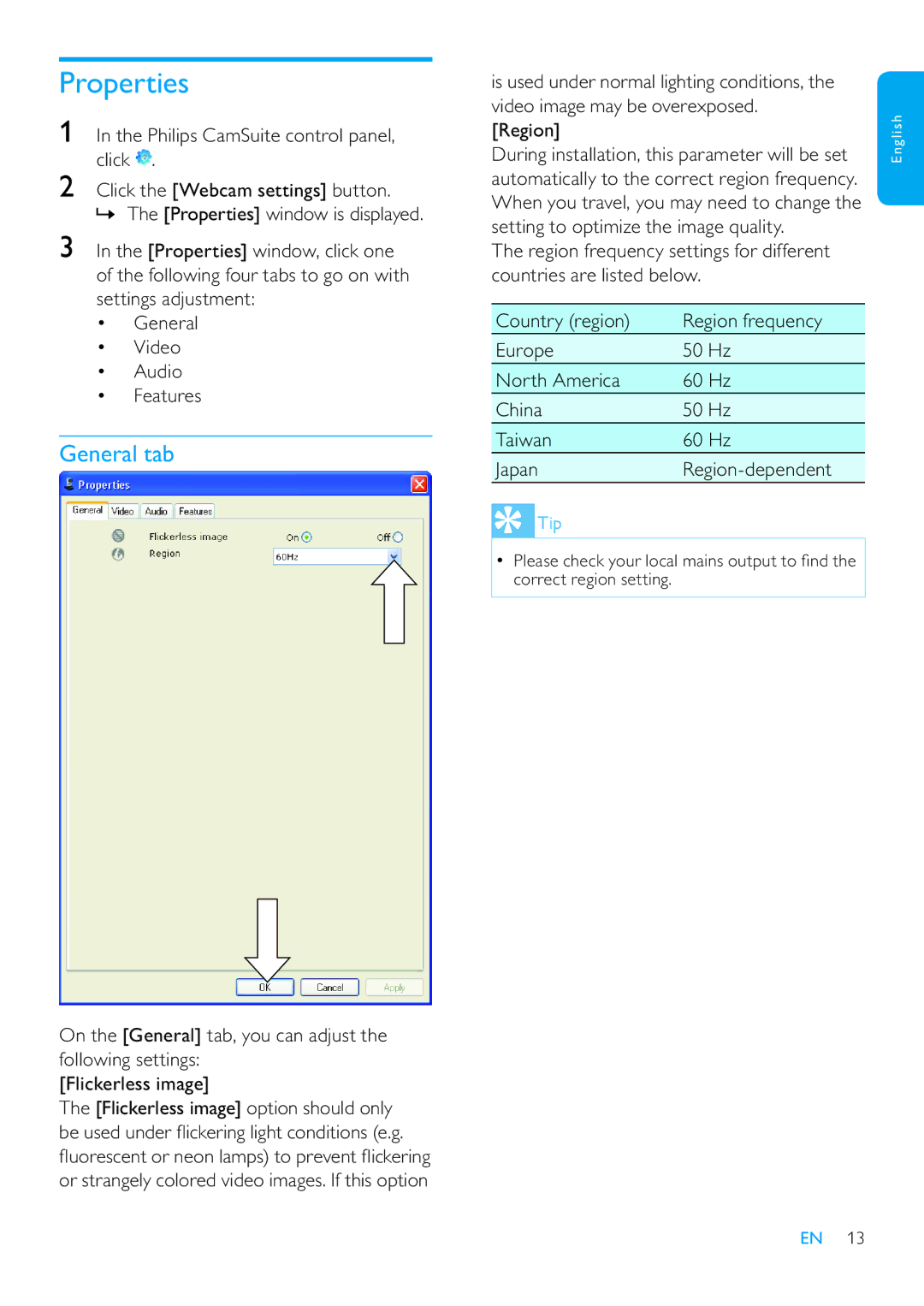Properties
1In the Philips CamSuite control panel, click  .
.
2Click the [Webcam settings] button. » The [Properties] window is displayed.
3In the [Properties] window, click one of the following four tabs to go on with settings adjustment:
•General
•Video
•Audio
•Features
General tab
On the [General] tab, you can adjust the following settings:
[Flickerless image]
The [Flickerless image] option should only be used under ickering light conditions (e.g. uorescent or neon lamps) to prevent ickering or strangely colored video images. If this option
is used under normal lighting conditions, the video image may be overexposed. [Region]
During installation, this parameter will be set automatically to the correct region frequency. When you travel, you may need to change the setting to optimize the image quality.
The region frequency settings for different countries are listed below.
Country (region) | Region frequency |
Europe | 50 Hz |
North America | 60 Hz |
China | 50 Hz |
Taiwan | 60 Hz |
Japan |
 Tip
Tip
•Please check your local mains output to nd the correct region setting.
English
EN 13