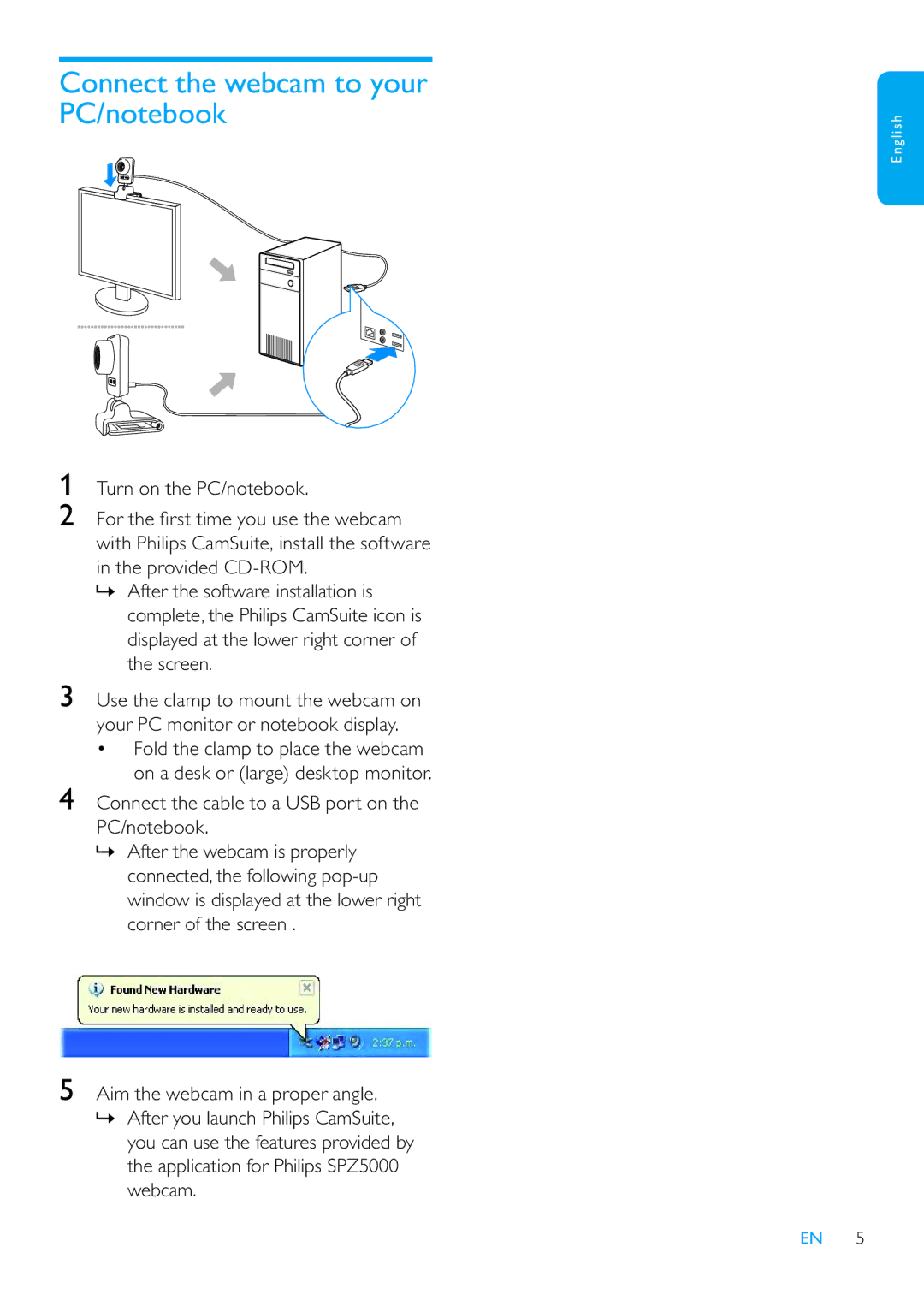Connect the webcam to your PC/notebook
1Turn on the PC/notebook.
2For the rst time you use the webcam with Philips CamSuite, install the software in the provided
»After the software installation is complete, the Philips CamSuite icon is displayed at the lower right corner of the screen.
3Use the clamp to mount the webcam on your PC monitor or notebook display.
•Fold the clamp to place the webcam on a desk or (large) desktop monitor.
4Connect the cable to a USB port on the PC/notebook.
»After the webcam is properly connected, the following
5Aim the webcam in a proper angle.
»After you launch Philips CamSuite, you can use the features provided by the application for Philips SPZ5000 webcam.
English
EN 5