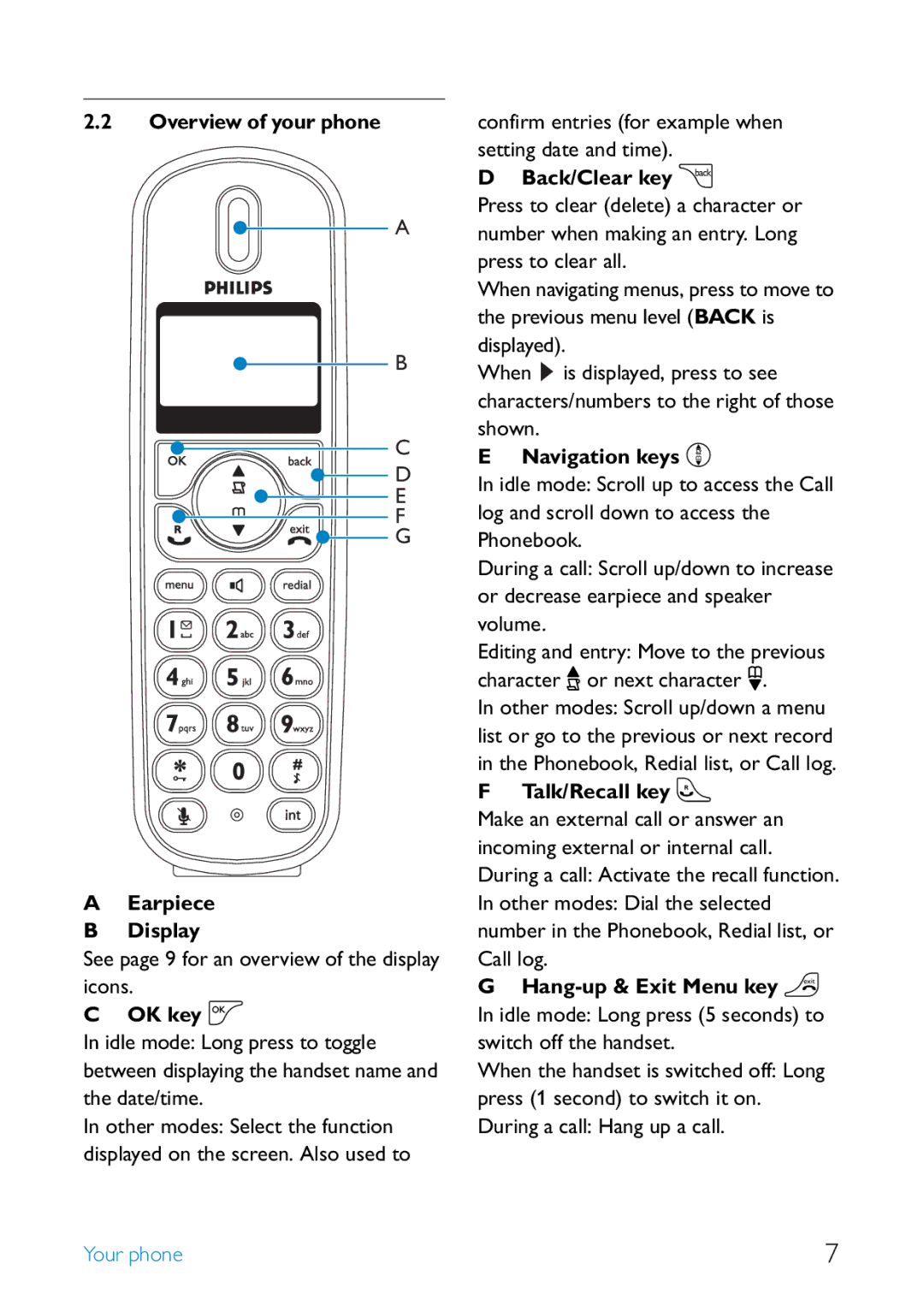2.2Overview of your phone
A
B
C
D
E
F
G
AEarpiece
BDisplay
See page 9 for an overview of the display icons.
C OK key o
In idle mode: Long press to toggle between displaying the handset name and the date/time.
In other modes: Select the function displayed on the screen. Also used to
confirm entries (for example when setting date and time).
D Back/Clear key c
Press to clear (delete) a character or number when making an entry. Long press to clear all.
When navigating menus, press to move to the previous menu level (BACK is displayed).
When ![]() is displayed, press to see characters/numbers to the right of those shown.
is displayed, press to see characters/numbers to the right of those shown.
E Navigation keys n
In idle mode: Scroll up to access the Call log and scroll down to access the Phonebook.
During a call: Scroll up/down to increase or decrease earpiece and speaker volume.
Editing and entry: Move to the previous character u or next character d.
In other modes: Scroll up/down a menu list or go to the previous or next record in the Phonebook, Redial list, or Call log. F Talk/Recall key t
Make an external call or answer an incoming external or internal call. During a call: Activate the recall function. In other modes: Dial the selected number in the Phonebook, Redial list, or Call log.
G
When the handset is switched off: Long press (1 second) to switch it on. During a call: Hang up a call.
Your phone | 7 |