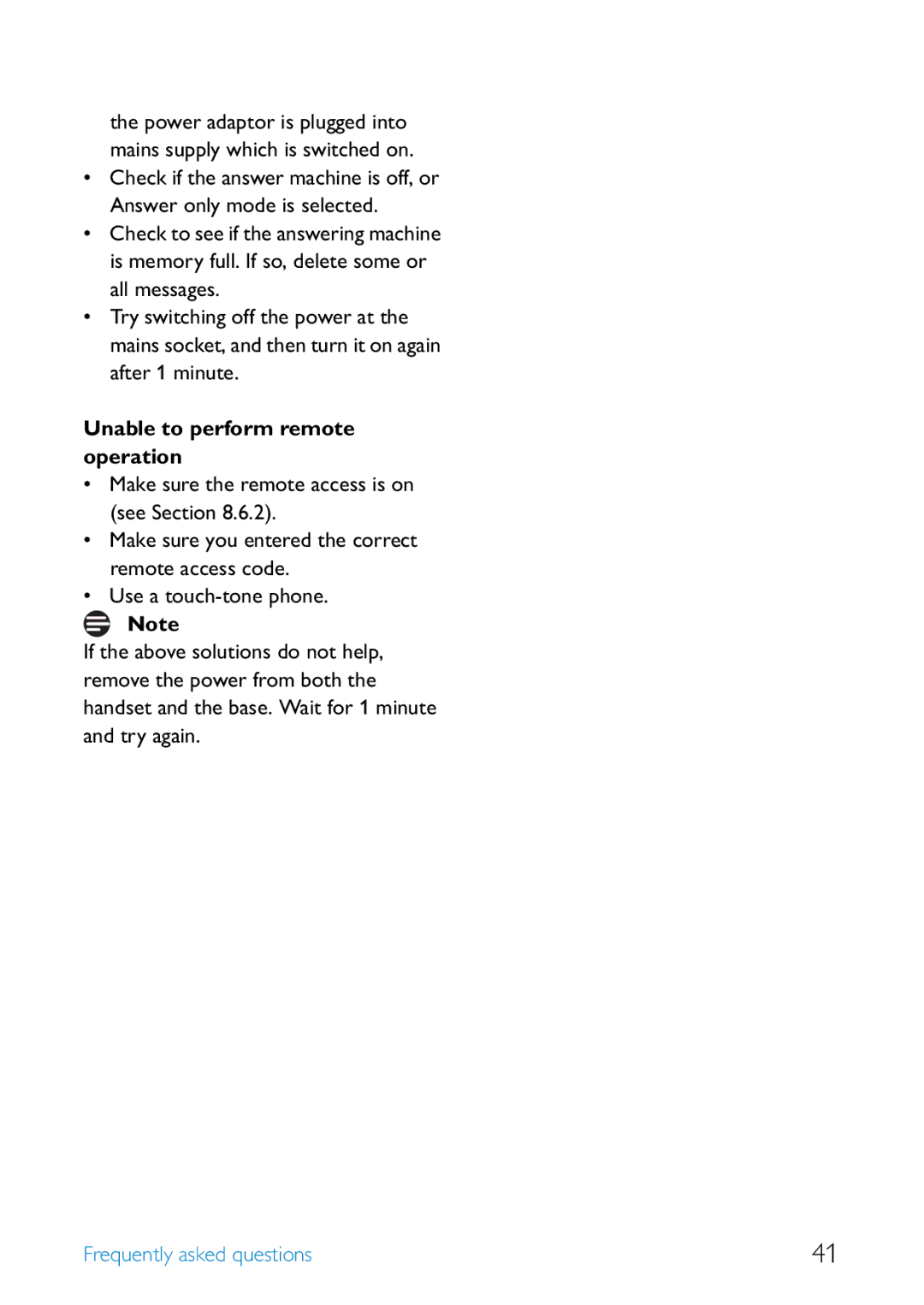the power adaptor is plugged into mains supply which is switched on.
•Check if the answer machine is off, or Answer only mode is selected.
•Check to see if the answering machine is memory full. If so, delete some or all messages.
•Try switching off the power at the mains socket, and then turn it on again after 1 minute.
Unable to perform remote operation
•Make sure the remote access is on (see Section 8.6.2).
•Make sure you entered the correct remote access code.
•Use a
Note
If the above solutions do not help, remove the power from both the handset and the base. Wait for 1 minute and try again.
Frequently asked questions | 41 |