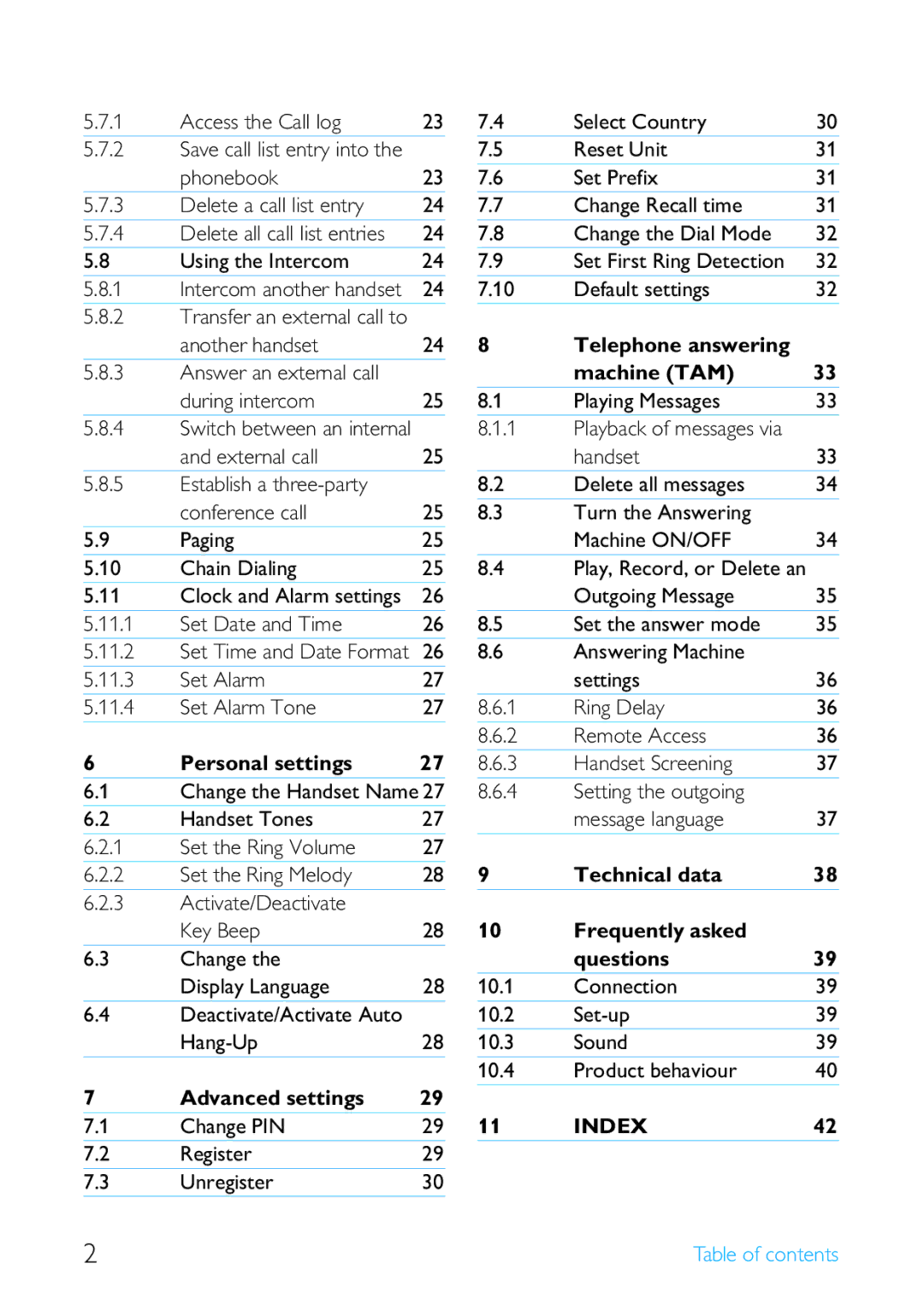5.7.1 | Access the Call log | 23 |
| 7.4 | Select Country | 30 |
5.7.2 | Save call list entry into the |
|
| 7.5 | Reset Unit | 31 |
| phonebook | 23 |
| 7.6 | Set Prefix | 31 |
5.7.3 | Delete a call list entry | 24 |
| 7.7 | Change Recall time | 31 |
5.7.4 | Delete all call list entries | 24 |
| 7.8 | Change the Dial Mode | 32 |
5.8 | Using the Intercom | 24 |
| 7.9 | Set First Ring Detection | 32 |
5.8.1 | Intercom another handset | 24 | 7.10 | Default settings | 32 | |
5.8.2Transfer an external call to
| another handset | 24 | 8 | Telephone answering |
| |
5.8.3 | Answer an external call |
|
|
| machine (TAM) | 33 |
| during intercom | 25 |
| 8.1 | Playing Messages | 33 |
5.8.4 | Switch between an internal |
| 8.1.1 | Playback of messages via |
| |
| and external call | 25 |
|
| handset | 33 |
5.8.5 | Establish a |
|
| 8.2 | Delete all messages | 34 |
| conference call | 25 | 8.3 | Turn the Answering |
| |
5.9 | Paging | 25 |
|
| Machine ON/OFF | 34 |
5.10 | Chain Dialing | 25 | 8.4 | Play, Record, or Delete an |
| |
5.11 | Clock and Alarm settings | 26 |
|
| Outgoing Message | 35 |
5.11.1 | Set Date and Time | 26 |
| 8.5 | Set the answer mode | 35 |
5.11.2 | Set Time and Date Format | 26 | 8.6 | Answering Machine |
| |
5.11.3 | Set Alarm | 27 |
|
| settings | 36 |
5.11.4 | Set Alarm Tone | 27 |
| 8.6.1 | Ring Delay | 36 |
|
|
|
| 8.6.2 | Remote Access | 36 |
6 | Personal settings | 27 |
| 8.6.3 | Handset Screening | 37 |
6.1 | Change the Handset Name 27 | 8.6.4 | Setting the outgoing |
| ||
6.2 | Handset Tones | 27 |
|
| message language | 37 |
6.2.1 | Set the Ring Volume | 27 |
|
|
|
|
6.2.2 | Set the Ring Melody | 28 | 9 | Technical data | 38 | |
6.2.3Activate/Deactivate
| Key Beep | 28 | 10 | Frequently asked |
| |
6.3 | Change the |
|
|
| questions | 39 |
| Display Language | 28 |
| 10.1 | Connection | 39 |
6.4 | Deactivate/Activate Auto |
|
| 10.2 | 39 | |
| 28 |
| 10.3 | Sound | 39 | |
|
|
| 10.4 | Product behaviour | 40 | |
7 | Advanced settings | 29 |
|
|
|
|
7.1 | Change PIN | 29 | 11 | INDEX | 42 | |
7.2 | Register | 29 |
|
|
|
|
7.3 | Unregister | 30 |
|
|
|
|
2 | Table of contents |