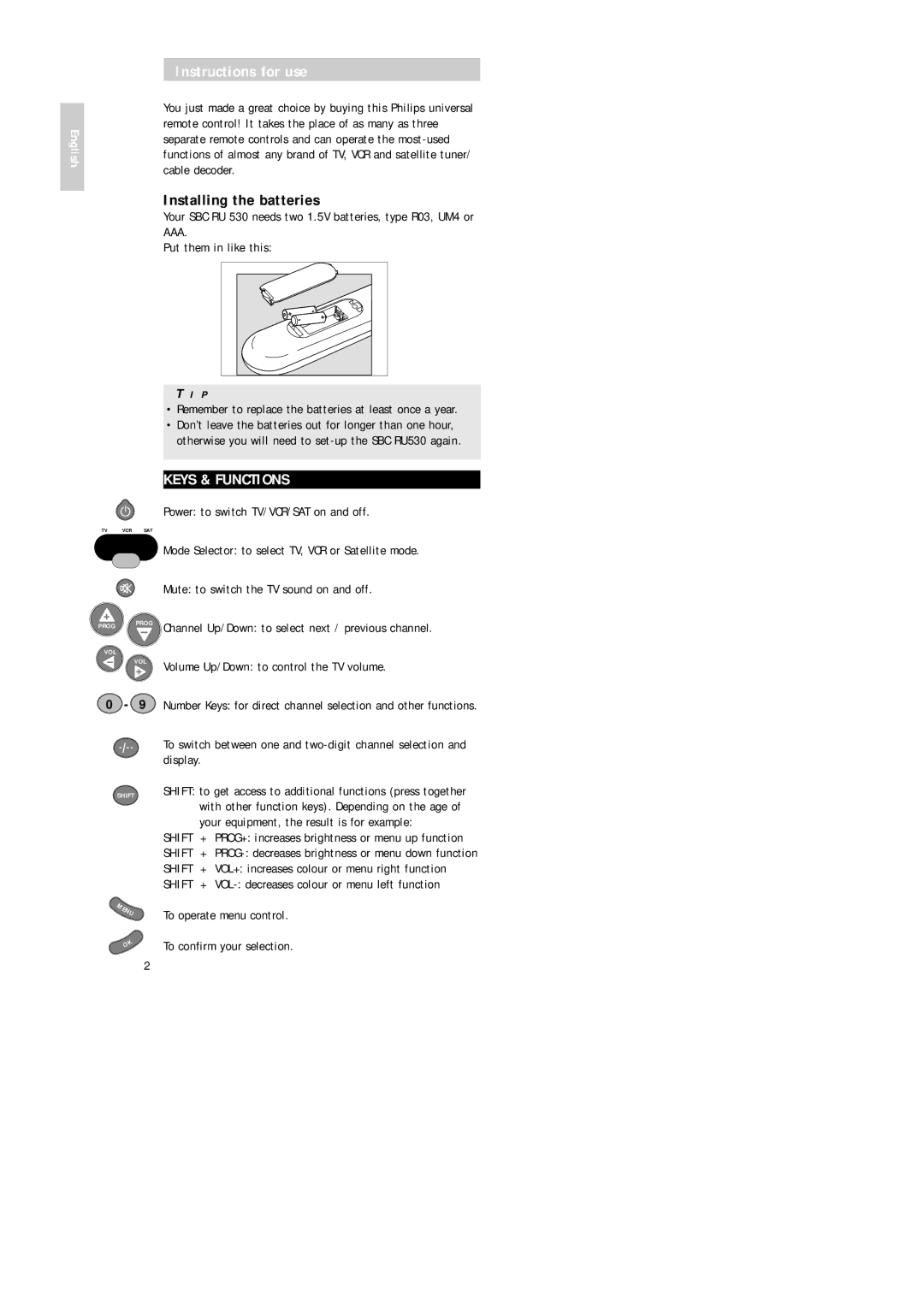Universal
Keys & Functions
Installing the batteries
Instructions for use
TV VCR SAT Your equipment is a Philips brand
Carefully read the complete procedure before starting
SET-UP for USE
T E
Make a Note of Your Code
RU530’s memory
Punch-Through Sound
Advanced Tips and Tricks
Changing the device keys
Example
Press the mode selector key to select VCR
Add a specific function to your remote control
Reset your remote control to its original presets
Enter 9, 9 and 4, using the number keys
Try the hands-free Autosearch method
Troubleshooting Guide
Solution
Need HELP?
Touches & Fonctions
Mode d’emploi
Installation des piles
Réglages À Effectuer Avant L’EMPLOI
Texte réduit
N T R Ô L E
Équipement
Appuyez sur les touches 1 et 3 au même moment et
Jusqu’à ce que le voyant vert s’allume
’éteint Le magnétoscope arrête la lecture. Appuyez
Manière simultanée
Trucs ET Astuces Avancés
Modification des touches de périphériques
’exemple suivant vous indique comment procéder
Appuyez sur les touches 9, 9 et 3 sur le clavier
Ajouter une fonction spécifique à votre télécommande
Son Ultra Réel
Problème
Ré-initialiser votre télécommande aux programmes initiaux
Guide DE Dépannage
Les touches de Télétexte ne fonctionnent pas
Touche pour annuler le mode télétexte
Vous Avez Besoin D’AIDE?
Essayez la méthode de Recherche Automatique
Tasten & Funktionen
Bedienungsanleitung
Einlegen der Batterien
Shift + VOL- vermindert die Farbe bzw. Menü links Funktion
Zum Einschalten von Teletext
Einstellung FÜR DEN Gebrauch
TV VCR SAT Ihre Anlage ist von der Marke Philips
Die grüne LED blinkt zweimal
M E R K U N G
Die grüne LED leuchtet auf
Notieren SIE Ihren Code
Schalten Sie die Anlage von Hand wieder ein
Kabel-TV
Fortgeschrittene Tips UND Tricks
Änderung der Gerätetasten
Das folgende Beispiel erklärt, wie es gemacht wird
Vorrangige Lautstärkeregelung
Eine spezifische Funktion zur Fernbedienung hinzufügen
Leitfaden ZUR Problemlösung
Lösung
Sekunden lang bis die grüne LED aufleuchtet
Brauchen SIE HILFE?
Unterbrechen des Teletexts
Anzuzeigen
Toetsen & Functies
Gebruiksaanwijzing
Inzetten van de batterijen
Keuze en weergave
Uw apparatuur is van het merk Philips
Lees voordat u begint de complete procedure
Instelling Voor Gebruik
Druk enkele toetsen in om na te gaan of alles goed werkt
Zorg ervoor dat het toestel aanstaat
Getest
Voorbeeld
DE Fijne Kneepjes
Toetsen voor type toestel wijzigen
Een bepaalde functie toevoegen aan uw afstandsbediening
Toets met de cijfertoetsen 9, 9 en 4
Weer op het goede spoor
Storingsgids
Oplossing
Geslaagd is
Hulp NODIG?
Druk toets 9, 8 en 1 op het toetsenbordje
0244
0114
0036
0583
Codes
0197
0070
0131
0571
0235
0374
0384
0677
0069, 0027
0267
0065
0236
0315
0542
0845
0423
0528
0777
0566
0906
United Kingdom 0207
Helpline
Equipment Brand Model number Number of original remote Code
Knappar & Funktioner
Bruksanvisning
Att sätta i batterierna
TV VCR SAT fungerar inte korrekt
Inställning FÖR Användning
Din utrustning är av märke Philips
TV VCR SAT Läs igenom hela förfarandet noga innan du börjar
Läs igenom hela förfarandet noga innan du börjar
Slå på utrustningen manuellt
Skriv UPP Koden
Exempel
Punch through-ljud
Exemplet
Felsökningsguide
Lägga till en specifik funktion på fjärrkontrollen
Återställa fjärrkontrollen till fabriksinställningarna
Åtgärd
Behöver DU HJÄLP?
Näppäimet & Toiminnot
Käyttöohje
Paristojen asennus kaukosäätimeen
Toimintoja
Lue ohjeet huolella läpi ennen kuin alat toimia
Alkuasetukset
Laitteesi on Philips-merkkinen
Jota haluat käyttää
Kun oikea koodi löytyy, laite menee pois päältä virta
Muistiin Vihreä merkkivalo välähtää kahdesti
Laitenäppäinten muuttaminen
Merkitse Koodi Muistiin
Vinkkejä JA Ohjeita
Tämän toiminnon asentaminen toista televisiota varten
Television äänenvoimakkuuden säätö
Esimerkki
Ratkaisu
Vianetsintäopas
Ongelma
SBC RU530 ei suorita komentoja oikein
Sekuntia, kunnes vihreä merkkivalo syttyy
Tarvitsetko APUA?
Kokeila hands-free automaattihakua
Merkkivalon kaksi välähdystä osoittavat, että
Brugsanvisning
Installering af batterier
Power at slå TV/VCR/SAT til og fra
Knapper & Funktioner
Tryk på et par knapper for at kontrollere korrekt svar
Indstil TIL Brug
Dit udstyr er et Philips mærke
Sørg for at apparatet er slået til
Bestemt til at betjene en bestemt udstyrsgruppe
Avancerede Tips OG Tricks
Ændring af apparatets knapper
Vcr Sat Kabel
Eksempel
Andet TV Tryk på knappen Power
Gennemtrængningslyd
Løsning
Vejledning TIL Problemløsning
Sådan tilføjes en specifik funktion til fjernbetjeningen
Behøver DU HJÆLP?
Prøv den håndfri autosøgemetode
Shift + VOL+ Øker fargen, eller meny høyre-funksjon
Installere batteriene
Taster OG Funksjoner
Bekrefter valget ditt
Les hele fremgangsmåten nøye før du begynner
Oppsett for Bruk
Utstyret ditt er av merket Philips
Forsikre deg om at du velger riktig kodeliste
R K
Skriv ned koden
Skriv NED Koden DIN
Endre utstyrstastene
Vellykket oppsett. Tastene lydstyrke opp/ned styrer nå
Gjennomgående lyd
Eksemplet
Veiledning VED Feilløsing
Legg en spesiell funksjon til fjernkontrollen din
Følg fremgangsmåten for oppsettet, og ved trinn 5
Trenger DU HJELP?
Slik at vi kan sette deg på sporet igjen
Tekst-TV-sider, trykk tasten for å oppheve tekst-TV
Page
Page
Garantie Certificato di
CMM/JS/0109
Universal
Keys & Functions
SET-UP for USE
T E
Make a Note of Your Code
Advanced Tips and Tricks
Add a specific function to your remote control
Troubleshooting Guide
Need HELP?
Teclas & Funciones
Instrucciones de manejo
Instalación de las pilas
Acuérdese de cambiar las pilas al menos una vez al año
Rojo Rebobinar Grabar Verde Parar Amarillo Reproducir Azul
Configuración Para EL USO
Su equipo es marca Philips
Pausa
Instrucciones de manejo
Nuevo
¡ANOTE SU Código
Vuelva a encender manualmente el equipo
La memoria del SBC RU530 El LED verde parpadea dos veces
Punzado a través del sonido
Métodos Y Trucos Avanzados
Cambio de las teclas del dispositivo
Añada una función específica a su control remoto
Ejemplo
Guía DE Resolución DE Problemas
Restaure el control remoto a los ajustes originales
1 2 Pulse en el teclado las teclas 9, 8 y
¿NECESITA AYUDA?
Durante unos 3 segundos hasta que se encienda el LED verde
Día/mes/año
Tasti & Funzioni
Installazione batterie
Istruzioni per l’uso
Alimentazione per accendere e spegnere TV/VCR/SAT
Impostazioni PER L’USO
La vostra apparecchiatura porta il marchio
Prima di iniziare leggere attentamente tutto il procedimento
Premere ‘PROG-’ solo giù! ripetutamente per inviare
Annotate IL Vostro Codice
Fate tornare indietro manualmente l’apparecchiatura
Codici precedenti, fino a quando l’apparecchiatura si
Modifica tasti dell’apparecchio
Esempio
Aggiungere una specifica funzione al vostro telecomando
Per installare questa caratteristica per una seconda TV
Suono attivo
Vi rimetteremo in carreggiata
Ripristino del telecomando alle impostazioni originali
Soluzione
Pulsanti del Televideo non funzionano
Provate il metodo di Ricerca automatica non manuale
Avete Bisogno DI AIUTO?
La vostra marca non compare nell’elenco dei codici
Teclas E Funções
Manual de utilização
Instalação das pilhas
Corrente para ligar e desligar o TV/VCR/SAT
Configurar Para Utilização
Seu equipamento é da marca Philips
Leia cuidadosamente todo o procedimento antes de começar
LED verde apaga-se
Tome Nota do SEU Código
Na memória do SBC RU530
Vcr Sat
Sugestões E Truques Avançados
Alterar as teclas de aparelho
Exemplo seguinte explica como
Insira 9, 9 e 4, utilizando as teclas numéricas
Som de perfuração
Adicionar uma função específica ao comando à distância
Solução
Guia DE Resolução DE Problemas
Repor as predefinições de origem do comando à distância
Experimente o método de Busca Automática
Precisa DE AJUDA?
Data de compra Dia/mês/ano
Codes
Codes
0070
VCR TV Code L I S T
VCR Code L I S T
SAT Cable VCR Code L I S T
SAT Code L I S T
VCR
Tτων µπαταριών
Έλληνικά
Αν συσκευές σας είναι µάρκας Philips
Philips Oδηγεπίλυσης πρ Fasttext Βίντε
Μ ε ί ω σ η
Σηµειώστε τκωδικ
Αλλαγή των πλήκτρων συσκευής
ΠΑΡΑ∆ΕIΓΜΑ
Αµεση ρύθµισης της έντασης
Πρσυγκεκριµένης λειτστ τηλεσας
Επανατων αρρυθµίσεων τ τηλε
Oδηγεπίλυσης πρ
Ταυτ- για 3 περίπδευτερ- µένα ανάψει
Klawisze i funkcje
Instrukcja u¿ytkowania
Instalowanie baterii
Pamiêtaj o wymianie baterii przynajmniej raz w roku
Konfigurowanie przed u¿yciem
Jeœli posiadasz sprzêt marki Philips
Zielona dioda rozbyœnie dwukrotnie
Upewnij siê, ¿e urzådzenie jest wåczone
Urzådzenia, wykorzystujåc klawisze numeryczne
Zwolnij klawisze dioda powinna pozostaæ zapalona
Zmiana klawiszy urzådzeñ
Zanotuj swój kod
Zaawansowane sztuczki i triki
Zanotuj kod
Regulacja siy gosu przebiciem
PRZYK£AD
Klawisze 1 i 6, a¿ zapali siê zielona dioda
Instrukcja u¿ytkowania Diagnoza usterek
Rozwiåzanie
ÄÌÓÔÍË Ë ÙÛÌ͈ËË
ÈÓ‰„ÓÚӂ͇ Í ËÒÔÓθÁÓ‚‡Ì˲
‚ ÔÂp˜Ì ÍÓ‰Ó‚ ‡‚ÚÓ Ôóëòí
ÑÓÔÓÎÌËÚÂθÌ˚ ÒÓ‚ÂÚ˚
ÈpÓÒÎۯ˂‡ÂÏ˚È Á‚ÛÍ
·Ì‡pÛÊÂÌË ÌÂËÒÔp‡‚ÌÓÒÚÂÈ
Tlaèítka a funkce
Pokyny k pouití
Vkládání baterií
TV VCR SAT správná odezva
Pøíprava k pouití
Máte-li zaøízení znaèky Philips
Ne zaènete, pøeètìte si peèlivì cel¥ postup
Zapnìte opìt zaøízení, tentokrát ruènì
Zkontrolujte, zda je zaøízení zapnuté
Zelená svítivá dioda dvakrát zabliká
Zmìna tlaèítek na ovladaèi
Pøísludn¥ kód si zapidte
Sloitìjdí tipy a pomùcky
Pøíklad
Pronikání zvuku
Nastavení dálkového ovladaèe na pùvodní funkce
Zkuste automatické vyhledání kódu
Návod k odstraòování závad
Øedení
Certificado
Certificato
Di garanzia
De garantia