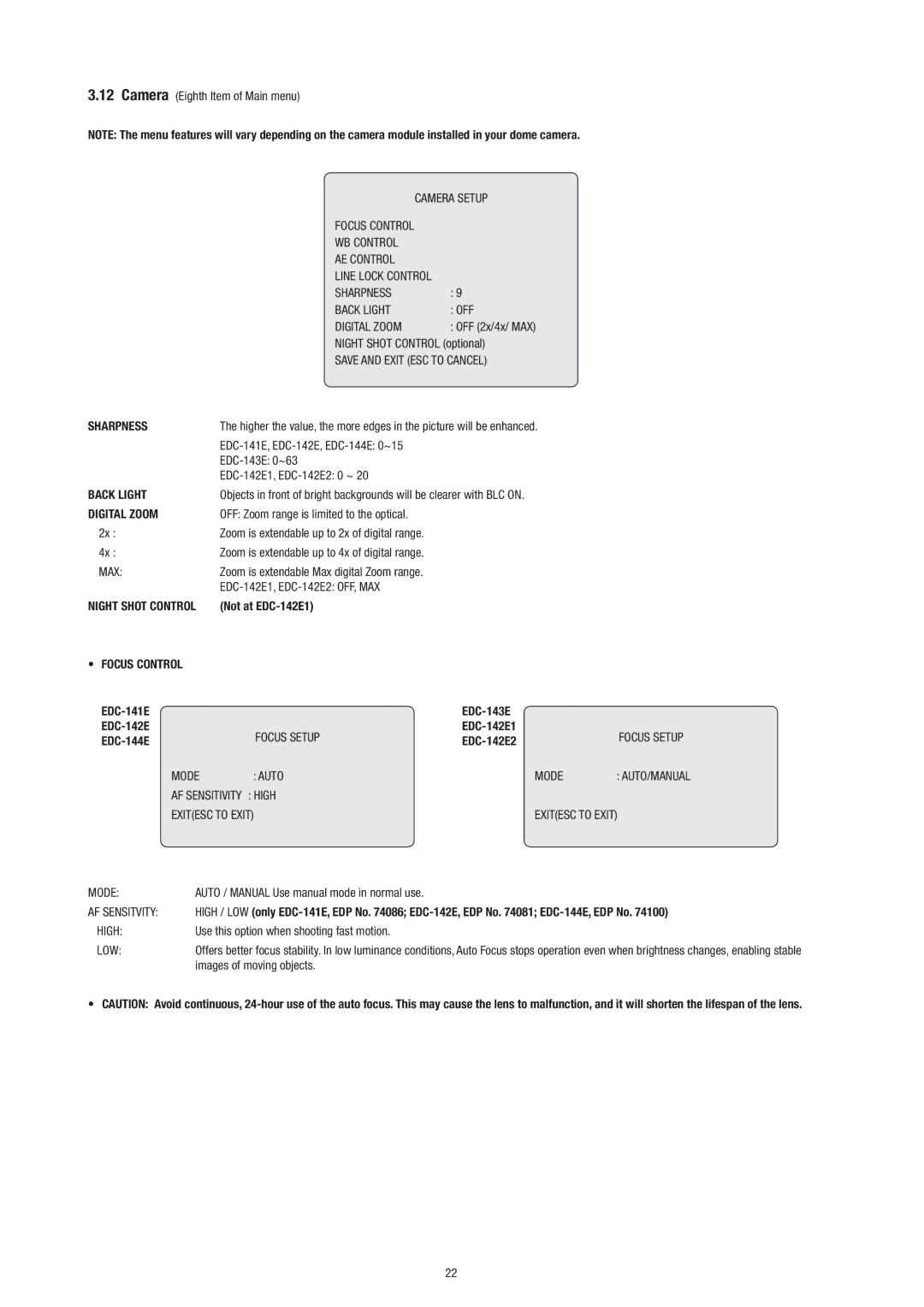3.12Camera (Eighth Item of Main menu)
NOTE: The menu features will vary depending on the camera module installed in your dome camera.
| CAMERA SETUP | |
| FOCUS CONTROL |
|
| WB CONTROL |
|
| AE CONTROL |
|
| LINE LOCK CONTROL |
|
| SHARPNESS | : 9 |
| BACK LIGHT | : OFF |
| DIGITAL ZOOM | : OFF (2x/4x/ MAX) |
| NIGHT SHOT CONTROL (optional) | |
| SAVE AND EXIT (ESC TO CANCEL) | |
SHARPNESS | The higher the value, the more edges in the picture will be enhanced. | |
|
| |
|
| |
|
| |
BACK LIGHT | Objects in front of bright backgrounds will be clearer with BLC ON. | |
DIGITAL ZOOM | OFF: Zoom range is limited to the optical. |
|
2x : | Zoom is extendable up to 2x of digital range. |
|
4x : | Zoom is extendable up to 4x of digital range. |
|
MAX: | Zoom is extendable Max digital Zoom range. |
|
|
| |
NIGHT SHOT CONTROL | (Not at |
|
• FOCUS CONTROL
FOCUS SETUP
MODE : AUTO
AF SENSITIVITY : HIGH EXIT(ESC TO EXIT)
FOCUS SETUP
MODE : AUTO/MANUAL
EXIT(ESC TO EXIT)
MODE: | AUTO / MANUAL Use manual mode in normal use. |
AF SENSITVITY: | HIGH / LOW (only |
HIGH: | Use this option when shooting fast motion. |
LOW: | Offers better focus stability. In low luminance conditions, Auto Focus stops operation even when brightness changes, enabling stable |
| images of moving objects. |
• CAUTION: Avoid continuous,
22