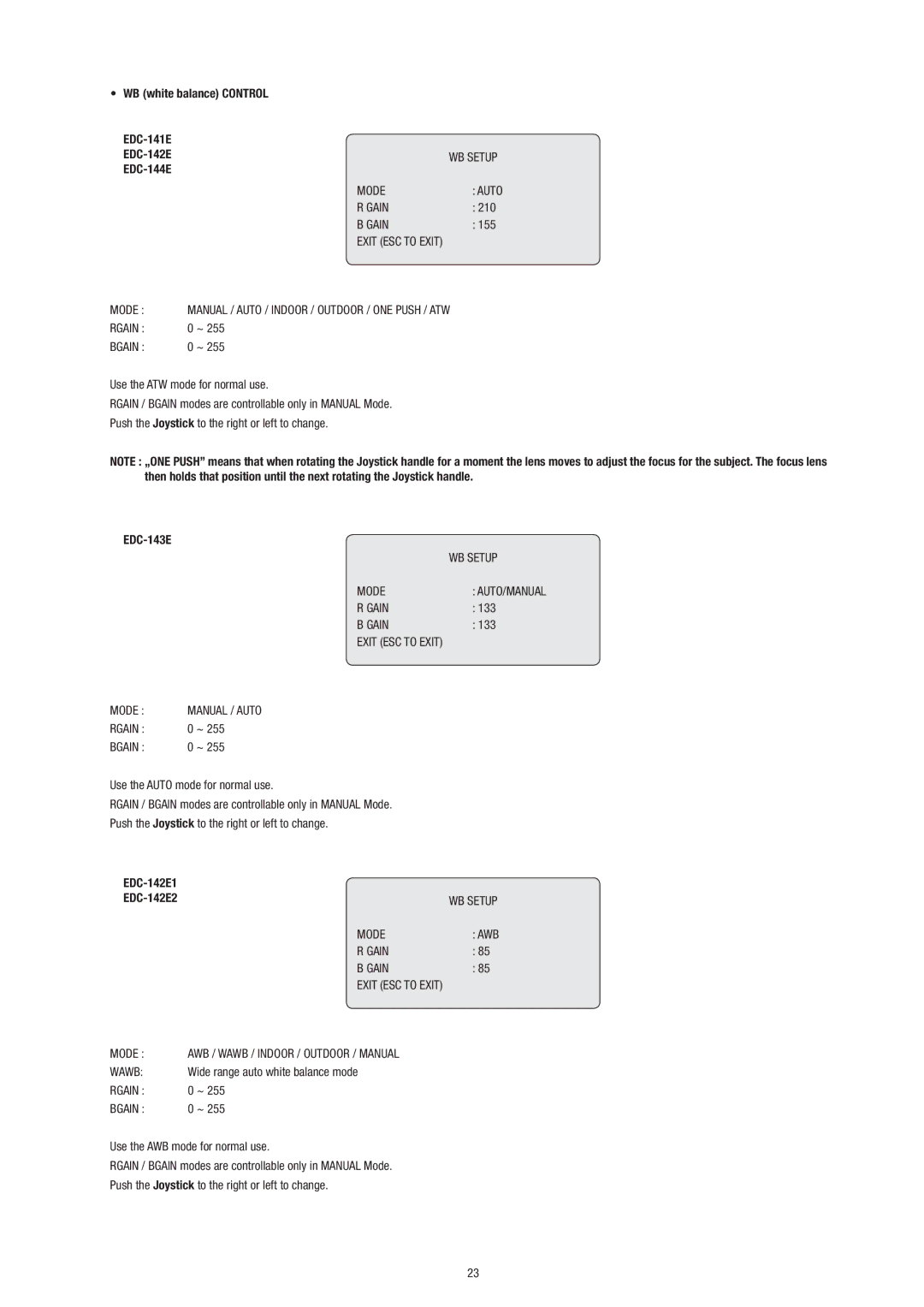•WB (white balance) CONTROL
| WB SETUP |
MODE | : AUTO |
R GAIN | : 210 |
B GAIN | : 155 |
EXIT (ESC TO EXIT) |
|
MODE : | MANUAL / AUTO / INDOOR / OUTDOOR / ONE PUSH / ATW |
RGAIN : | 0 ~ 255 |
BGAIN : | 0 ~ 255 |
Use the ATW mode for normal use.
RGAIN / BGAIN modes are controllable only in MANUAL Mode.
Push the Joystick to the right or left to change.
NOTE : „ONE PUSH” means that when rotating the Joystick handle for a moment the lens moves to adjust the focus for the subject. The focus lens then holds that position until the next rotating the Joystick handle.
EDC-143E
| WB SETUP |
MODE | : AUTO/MANUAL |
R GAIN | : 133 |
B GAIN | : 133 |
EXIT (ESC TO EXIT) |
|
MODE : | MANUAL / AUTO |
RGAIN : | 0 ~ 255 |
BGAIN : | 0 ~ 255 |
Use the AUTO mode for normal use.
RGAIN / BGAIN modes are controllable only in MANUAL Mode.
Push the Joystick to the right or left to change.
|
| |
| WB SETUP | |
| MODE | : AWB |
| R GAIN | : 85 |
| B GAIN | : 85 |
| EXIT (ESC TO EXIT) |
|
MODE : | AWB / WAWB / INDOOR / OUTDOOR / MANUAL |
|
WAWB: | Wide range auto white balance mode |
|
RGAIN : | 0 ~ 255 |
|
BGAIN : | 0 ~ 255 |
|
Use the AWB mode for normal use.
RGAIN / BGAIN modes are controllable only in MANUAL Mode.
Push the Joystick to the right or left to change.
23