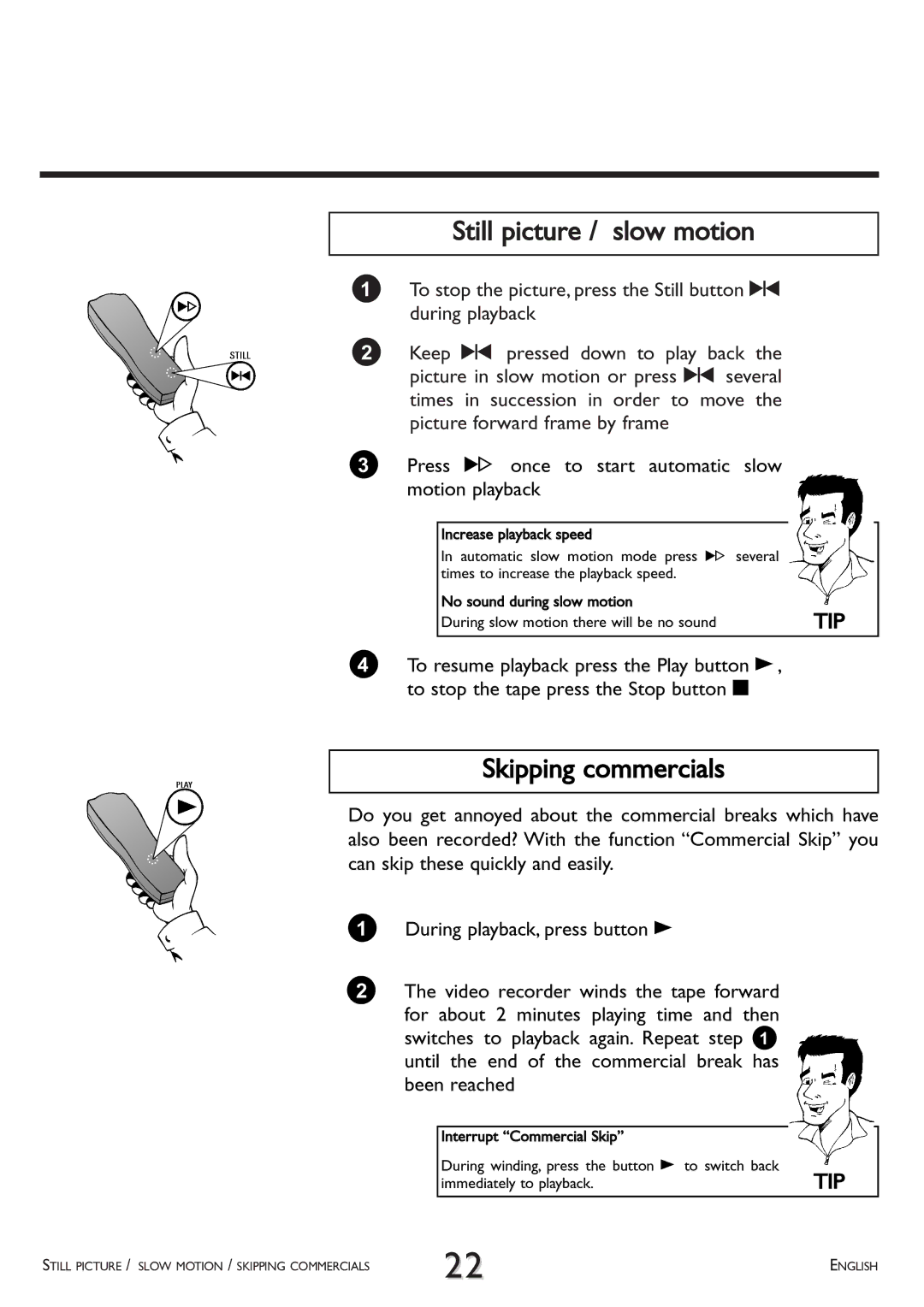Still picture / slow motion
1To stop the picture, press the Still button R during playback
2Keep R pressed down to play back the picture in slow motion or press R several times in succession in order to move the picture forward frame by frame
3Press I once to start automatic slow motion playback
Increase playback speed
In automatic slow motion mode press I several times to increase the playback speed.
No sound during slow motion | TIP |
During slow motion there will be no sound |
4To resume playback press the Play button G, to stop the tape press the Stop button h
Skipping commercials
Do you get annoyed about the commercial breaks which have also been recorded? With the function “Commercial Skip” you can skip these quickly and easily.
1During playback, press button G
2The video recorder winds the tape forward
for about 2 minutes playing time and then switches to playback again. Repeat step 1 until the end of the commercial break has been reached
Interrupt “Commercial Skip” |
|
During winding, press the button G to switch back | TIP |
immediately to playback. |
STILL PICTURE / SLOW MOTION / SKIPPING COMMERCIALS | 22 | ENGLISH |
|