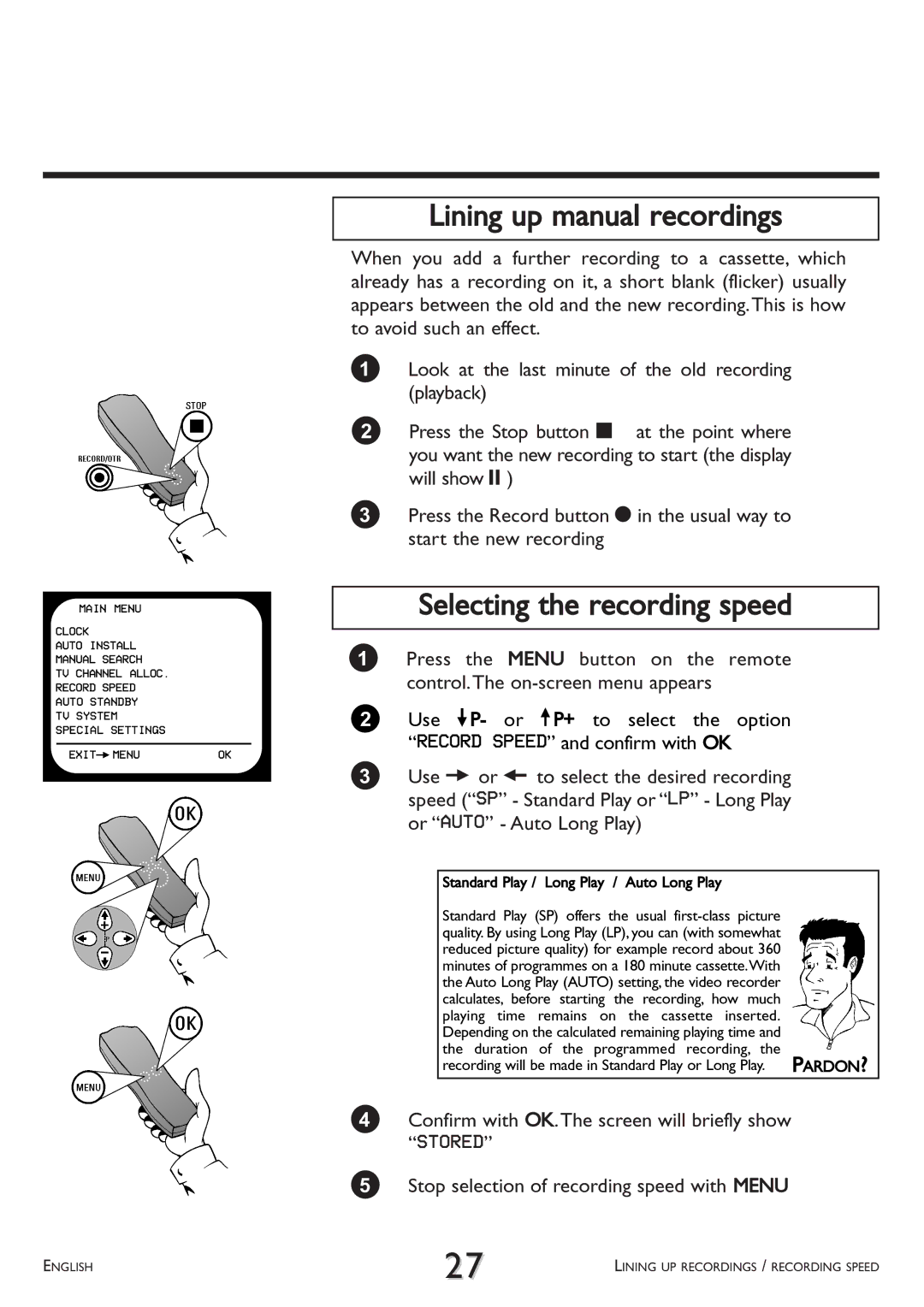MAIN MENU
CLOCK
AUTO INSTALL
MANUAL SEARCH
TV CHANNEL ALLOC.
RECORD SPEED
AUTO STANDBY
TV SYSTEM
SPECIAL SETTINGS
EXITPMENUOK
Lining up manual recordings
When you add a further recording to a cassette, which already has a recording on it, a short blank (flicker) usually appears between the old and the new recording.This is how to avoid such an effect.
1Look at the last minute of the old recording (playback)
2 Press the Stop button h at the point where you want the new recording to start (the display will show 9)
3Press the Record button n in the usual way to start the new recording
Selecting the recording speed
1Press the MENU button on the remote control.The
2Use =P- or ;P+ to select the option “RECORD SPEED” and confirm with OK
3Use P or Q to select the desired recording speed (“SP” - Standard Play or “LP” - Long Play or “AUTO” - Auto Long Play)
Standard Play / Long Play / Auto Long Play |
|
Standard Play (SP) offers the usual |
|
quality. By using Long Play (LP), you can (with somewhat |
|
reduced picture quality) for example record about 360 |
|
minutes of programmes on a 180 minute cassette.With |
|
the Auto Long Play (AUTO) setting, the video recorder |
|
calculates, before starting the recording, how much |
|
playing time remains on the cassette inserted. |
|
Depending on the calculated remaining playing time and |
|
the duration of the programmed recording, the | PARDON? |
recording will be made in Standard Play or Long Play. |
4Confirm with OK.The screen will briefly show “STORED”
5Stop selection of recording speed with MENU
ENGLISH | 27 | LINING UP RECORDINGS / RECORDING SPEED |
|