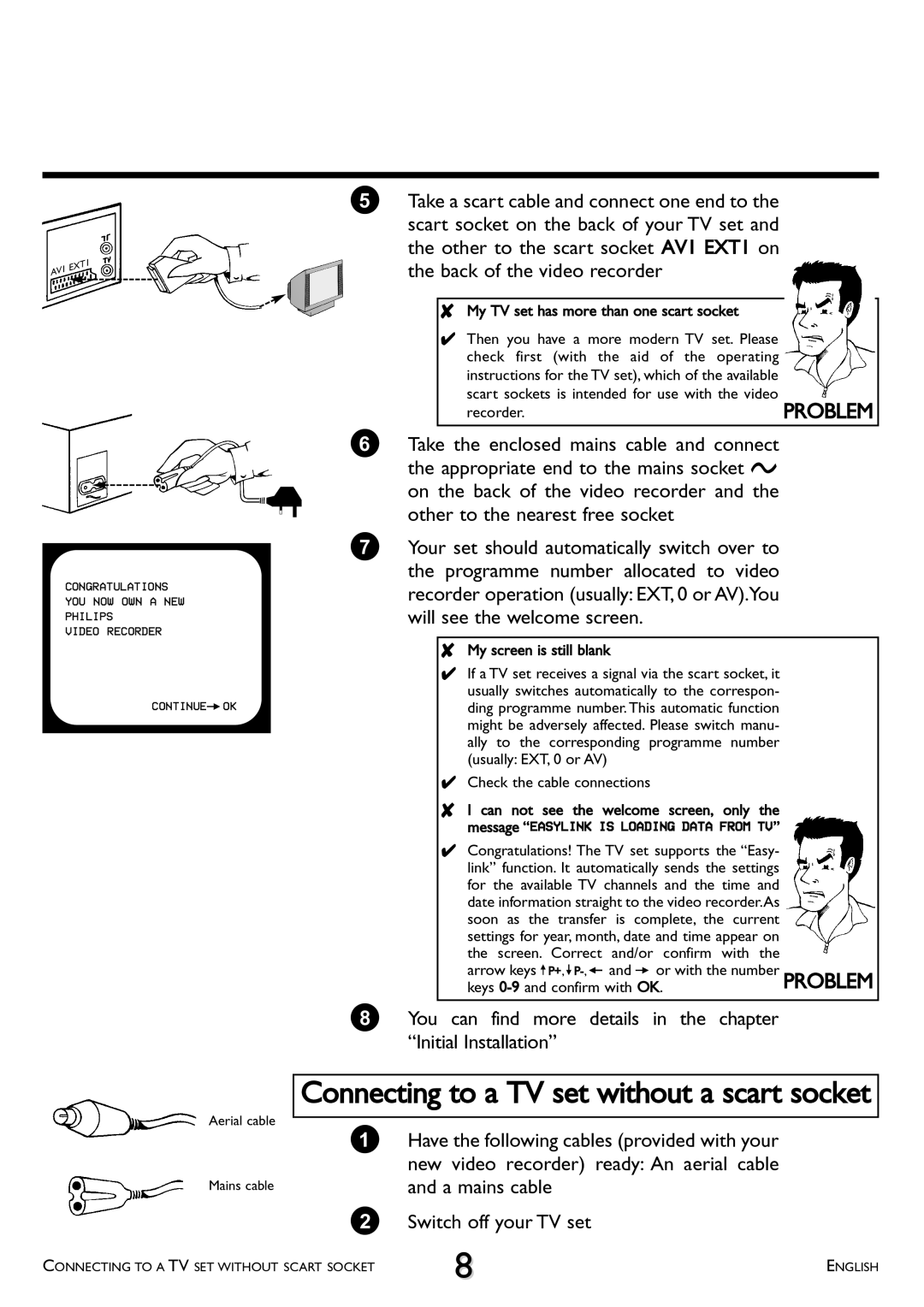CONGRATULATIONS
YOU NOW OWN A NEW
PHILIPS
VIDEO RECORDER
CONTINUEPOK
Aerial cable
Mains cable
5Take a scart cable and connect one end to the
scart socket on the back of your TV set and the other to the scart socket AV1 EXT1 on the back of the video recorder
8My TV set has more than one scart socket
4Then you have a more modern TV set. Please check first (with the aid of the operating instructions for the TV set), which of the available scart sockets is intended for use with the video
recorder.PROBLEM
6Take the enclosed mains cable and connect
the appropriate end to the mains socket 4 on the back of the video recorder and the other to the nearest free socket
7Your set should automatically switch over to the programme number allocated to video recorder operation (usually: EXT, 0 or AV).You will see the welcome screen.
8My screen is still blank
4If a TV set receives a signal via the scart socket, it usually switches automatically to the correspon- ding programme number. This automatic function might be adversely affected. Please switch manu- ally to the corresponding programme number (usually: EXT, 0 or AV)
4Check the cable connections
8I can not see the welcome screen, only the message “EASYLINK IS LOADING DATA FROM TV”
4Congratulations! The TV set supports the “Easy- link” function. It automatically sends the settings for the available TV channels and the time and date information straight to the video recorder.As
soon as the transfer is complete, the current |
|
settings for year, month, date and time appear on |
|
the screen. Correct and/or confirm with the |
|
arrow keys ;P+, | PROBLEM |
keys |
8You can find more details in the chapter “Initial Installation”
Connecting to a TV set without a scart socket
1Have the following cables (provided with your new video recorder) ready: An aerial cable and a mains cable
2 Switch off your TV set
CONNECTING TO A TV SET WITHOUT SCART SOCKET | 8 | ENGLISH |
|