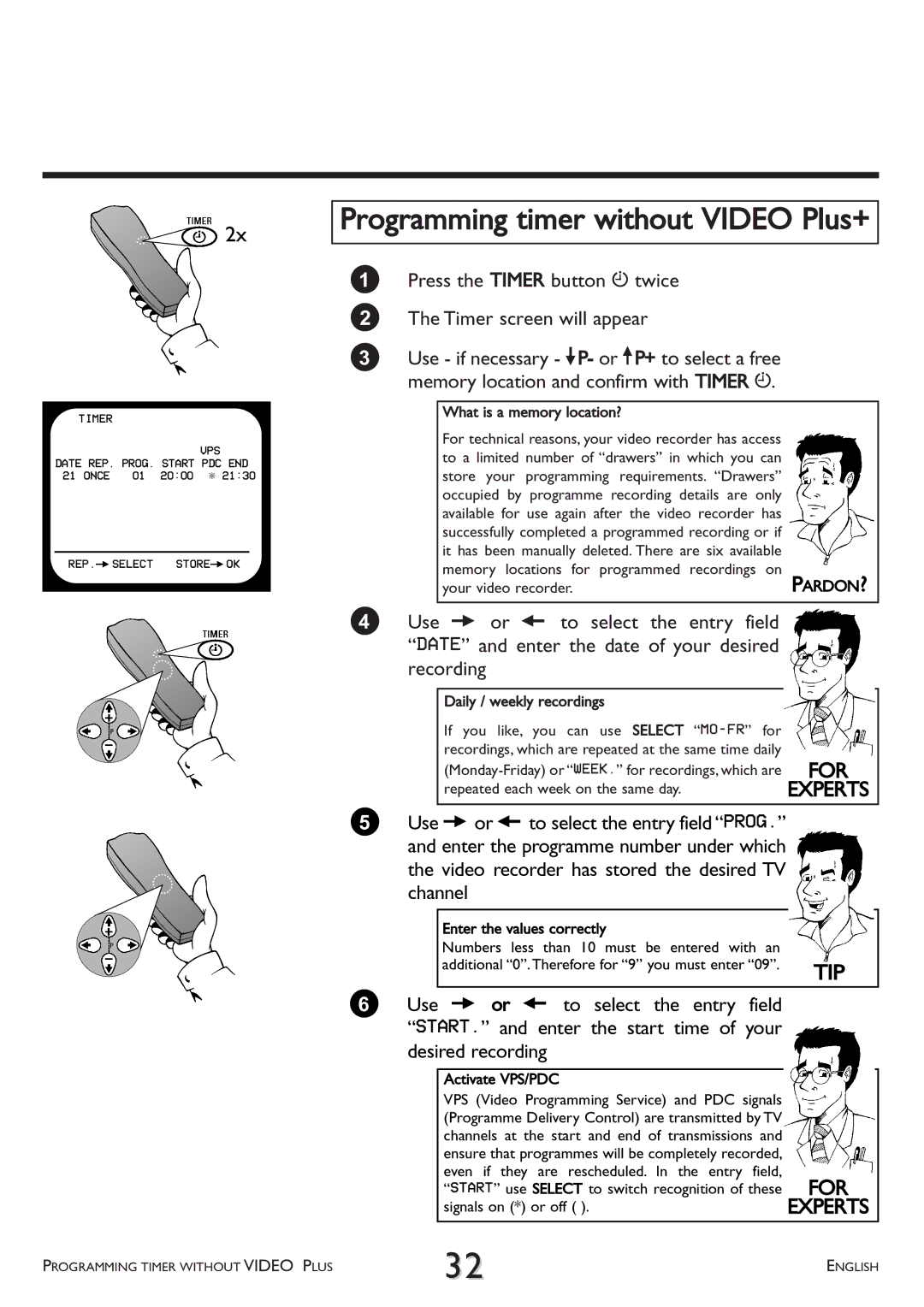2x
TIMER
| VPS |
DATE REP. PROG. START PDC END | |
21 ONCE | 01 20:00 * 21:30 |
REP.PSELECT STOREPOK
Programming timer without VIDEO Plus+
1Press the TIMER button k twice
2The Timer screen will appear
3Use - if necessary - =P- or ;P+ to select a free memory location and confirm with TIMER k.
What is a memory location? |
|
For technical reasons, your video recorder has access |
|
to a limited number of “drawers” in which you can |
|
store your programming requirements. “Drawers” |
|
occupied by programme recording details are only |
|
available for use again after the video recorder has |
|
successfully completed a programmed recording or if |
|
it has been manually deleted. There are six available |
|
memory locations for programmed recordings on | PARDON? |
your video recorder. |
4Use P or Q to select the entry field “DATE” and enter the date of your desired recording
Daily / weekly recordings |
|
If you like, you can use SELECT |
|
recordings, which are repeated at the same time daily |
|
FOR | |
repeated each week on the same day. | EXPERTS |
5Use Por Qto select the entry field “PROG.” and enter the programme number under which the video recorder has stored the desired TV channel
Enter the values correctly |
|
Numbers less than 10 must be entered with an |
|
additional “0”.Therefore for “9” you must enter “09”. | TIP |
|
6Use P or Q to select the entry field “START.” and enter the start time of your desired recording
Activate VPS/PDC |
|
VPS (Video Programming Service) and PDC signals |
|
(Programme Delivery Control) are transmitted by TV |
|
channels at the start and end of transmissions and |
|
ensure that programmes will be completely recorded, |
|
even if they are rescheduled. In the entry field, | FOR |
“START” use SELECT to switch recognition of these | |
signals on (*) or off ( ). | EXPERTS |
PROGRAMMING TIMER WITHOUT VIDEO PLUS | 32 | ENGLISH |
|