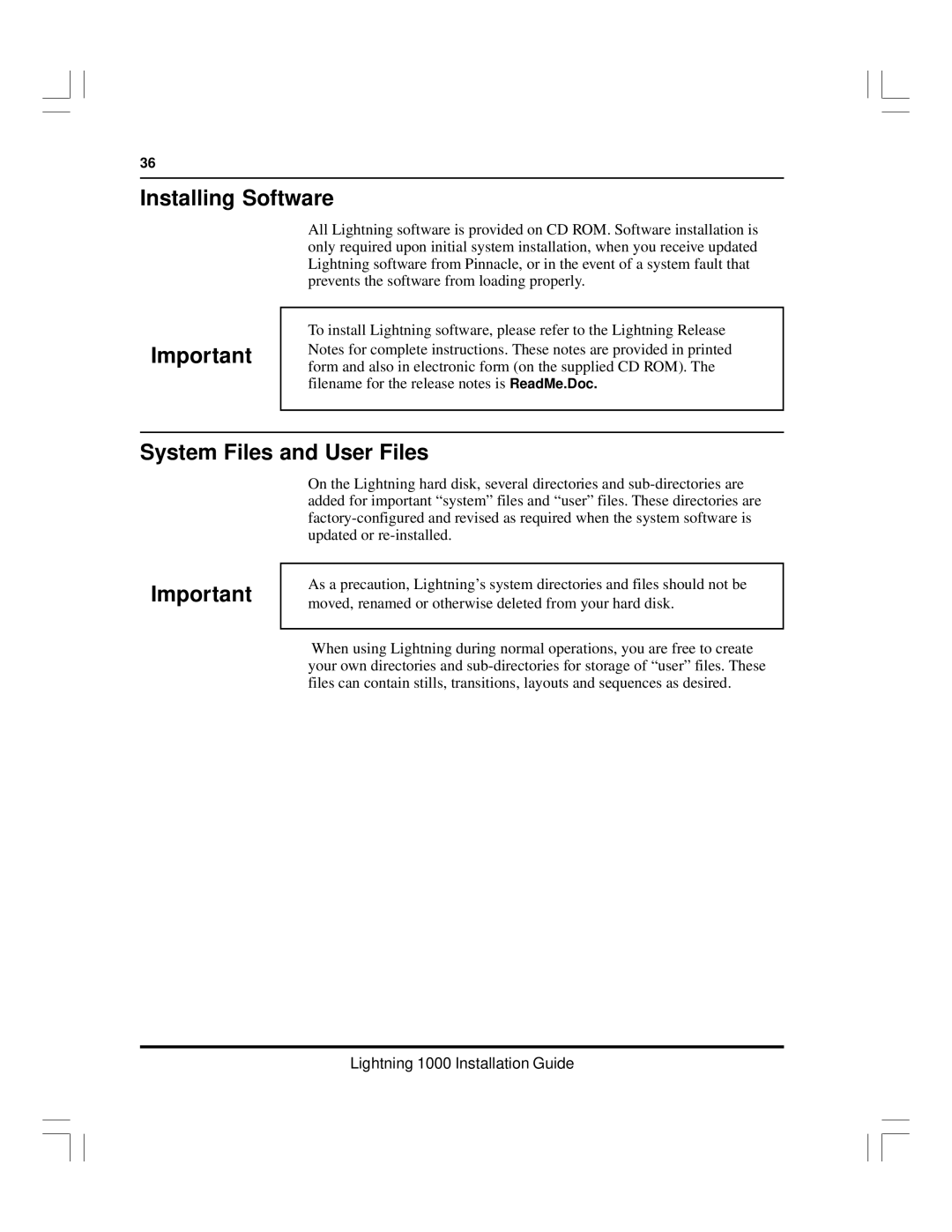36
Installing Software
Important
All Lightning software is provided on CD ROM. Software installation is only required upon initial system installation, when you receive updated Lightning software from Pinnacle, or in the event of a system fault that prevents the software from loading properly.
To install Lightning software, please refer to the Lightning Release Notes for complete instructions. These notes are provided in printed form and also in electronic form (on the supplied CD ROM). The filename for the release notes is ReadMe.Doc.
System Files and User Files
Important
On the Lightning hard disk, several directories and
As a precaution, Lightning’s system directories and files should not be moved, renamed or otherwise deleted from your hard disk.
When using Lightning during normal operations, you are free to create your own directories and