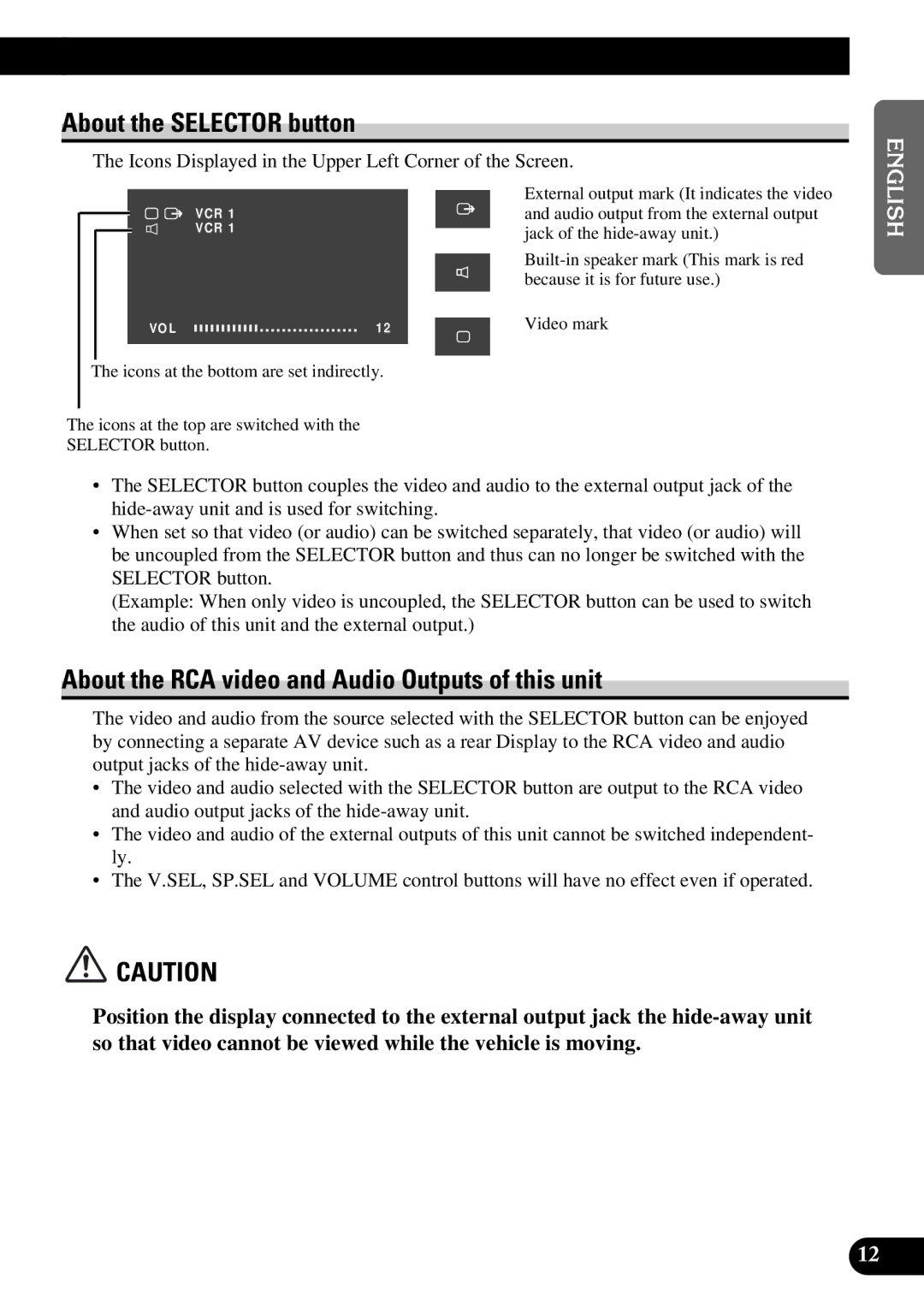About the SELECTOR button
The Icons Displayed in the Upper Left Corner of the Screen.
V C R 1
V C R 1
VO L | 1 2 |
The icons at the bottom are set indirectly.
The icons at the top are switched with the SELECTOR button.
External output mark (It indicates the video and audio output from the external output jack of the
Video mark
•The SELECTOR button couples the video and audio to the external output jack of the
•When set so that video (or audio) can be switched separately, that video (or audio) will be uncoupled from the SELECTOR button and thus can no longer be switched with the SELECTOR button.
(Example: When only video is uncoupled, the SELECTOR button can be used to switch the audio of this unit and the external output.)
ENGLISH ESPAÑOL DEUTSCH
About the RCA video and Audio Outputs of this unit
The video and audio from the source selected with the SELECTOR button can be enjoyed by connecting a separate AV device such as a rear Display to the RCA video and audio output jacks of the
•The video and audio selected with the SELECTOR button are output to the RCA video and audio output jacks of the
•The video and audio of the external outputs of this unit cannot be switched independent- ly.
•The V.SEL, SP.SEL and VOLUME control buttons will have no effect even if operated.
![]() CAUTION
CAUTION
Position the display connected to the external output jack the
FRANÇAIS ITALIANO NEDERLANDS
12