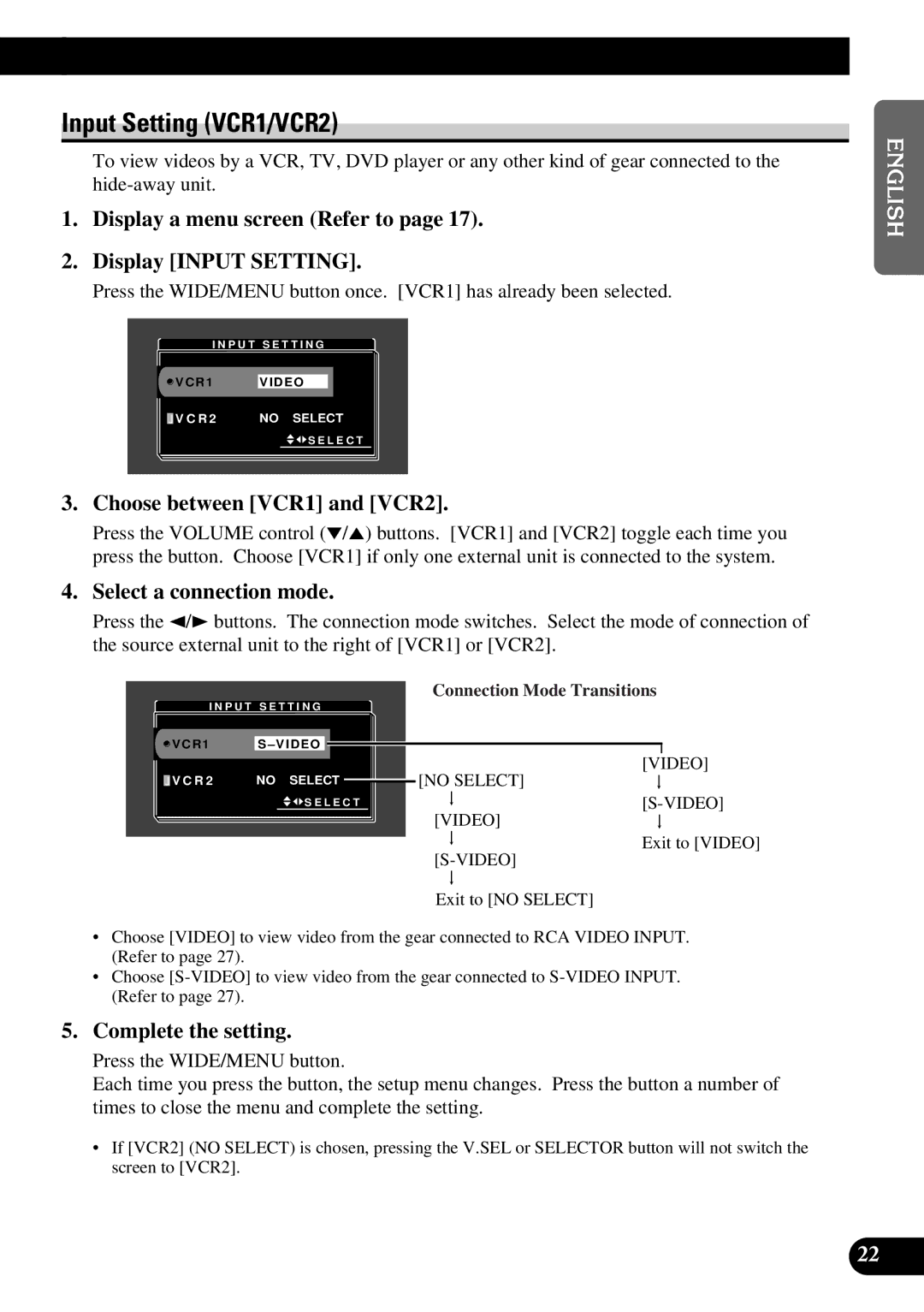Input Setting (VCR1/VCR2)
To view videos by a VCR, TV, DVD player or any other kind of gear connected to the
1.Display a menu screen (Refer to page 17).
2.Display [INPUT SETTING].
Press the WIDE/MENU button once. [VCR1] has already been selected.
I N P U T S E T T I N G
V C R 1 | V I D E O |
V C R 2 | NO SELECT |
| S E L E C T |
|
|
|
|
3.Choose between [VCR1] and [VCR2].
Press the VOLUME control (°/5) buttons. [VCR1] and [VCR2] toggle each time you press the button. Choose [VCR1] if only one external unit is connected to the system.
4.Select a connection mode.
Press the 2/3buttons. The connection mode switches. Select the mode of connection of the source external unit to the right of [VCR1] or [VCR2].
Connection Mode Transitions
I N P U T S E T T I N G |
|
|
|
|
|
| |||
V C R 1 | S – V I D E O |
|
|
|
|
|
|
|
|
|
|
|
|
| [NO SELECT] | [VIDEO] | |||
V C R 2 | NO SELECT |
|
| u | |||||
|
| ||||||||
| S E L E C T |
| u | ||||||
|
|
|
|
| [VIDEO] | u | |||
|
|
|
| ||||||
|
|
|
|
| u | Exit to [VIDEO] | |||
Exit to [NO SELECT]
•Choose [VIDEO] to view video from the gear connected to RCA VIDEO INPUT. (Refer to page 27).
•Choose
5.Complete the setting.
Press the WIDE/MENU button.
Each time you press the button, the setup menu changes. Press the button a number of times to close the menu and complete the setting.
•If [VCR2] (NO SELECT) is chosen, pressing the V.SEL or SELECTOR button will not switch the screen to [VCR2].
ENGLISH ESPAÑOL DEUTSCH FRANÇAIS ITALIANO NEDERLANDS
22