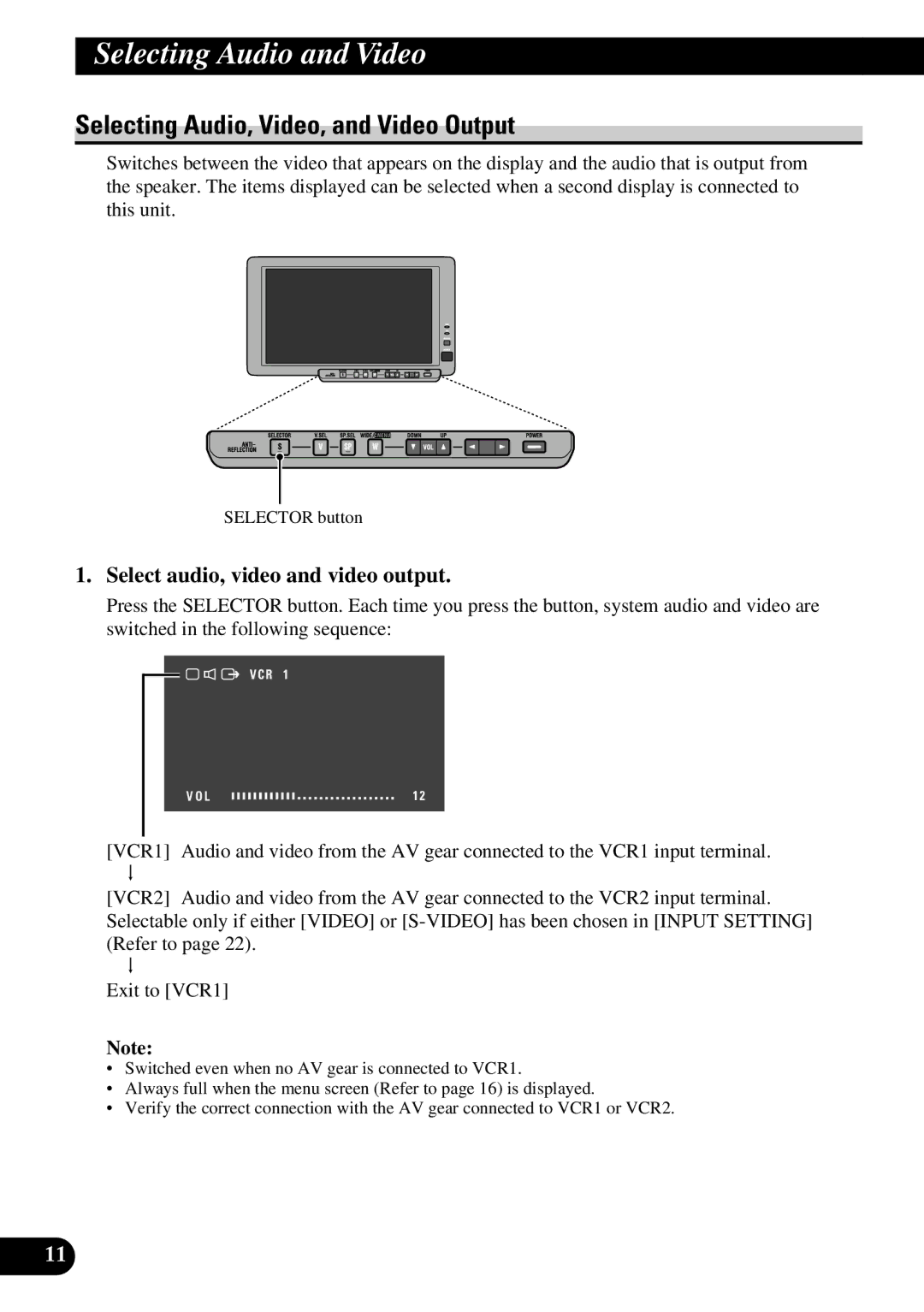Selecting Audio and Video
Selecting Audio, Video, and Video Output
Switches between the video that appears on the display and the audio that is output from the speaker. The items displayed can be selected when a second display is connected to this unit.
SELECTOR button
1.Select audio, video and video output.
Press the SELECTOR button. Each time you press the button, system audio and video are switched in the following sequence:
V C R 1
VO L | 1 2 |
[VCR1] Audio and video from the AV gear connected to the VCR1 input terminal. u
[VCR2] Audio and video from the AV gear connected to the VCR2 input terminal. Selectable only if either [VIDEO] or
u
Exit to [VCR1]
Note:
•Switched even when no AV gear is connected to VCR1.
•Always full when the menu screen (Refer to page 16) is displayed.
•Verify the correct connection with the AV gear connected to VCR1 or VCR2.
11