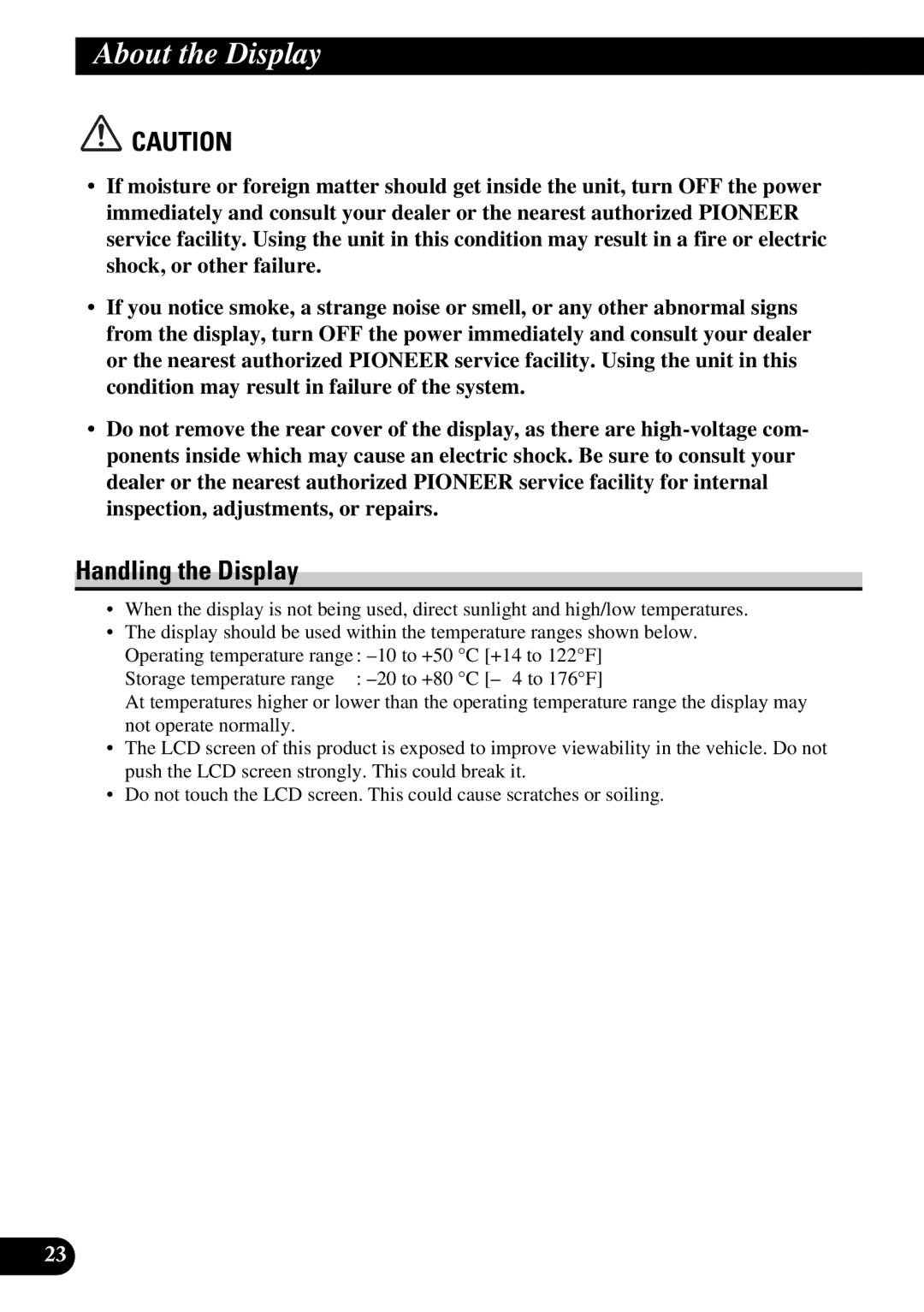About the Display
![]() CAUTION
CAUTION
•If moisture or foreign matter should get inside the unit, turn OFF the power immediately and consult your dealer or the nearest authorized PIONEER service facility. Using the unit in this condition may result in a fire or electric shock, or other failure.
•If you notice smoke, a strange noise or smell, or any other abnormal signs from the display, turn OFF the power immediately and consult your dealer or the nearest authorized PIONEER service facility. Using the unit in this condition may result in failure of the system.
•Do not remove the rear cover of the display, as there are
Handling the Display
•When the display is not being used, direct sunlight and high/low temperatures.
•The display should be used within the temperature ranges shown below.
Operating temperature range :
Storage temperature range :
At temperatures higher or lower than the operating temperature range the display may not operate normally.
•The LCD screen of this product is exposed to improve viewability in the vehicle. Do not push the LCD screen strongly. This could break it.
•Do not touch the LCD screen. This could cause scratches or soiling.
23