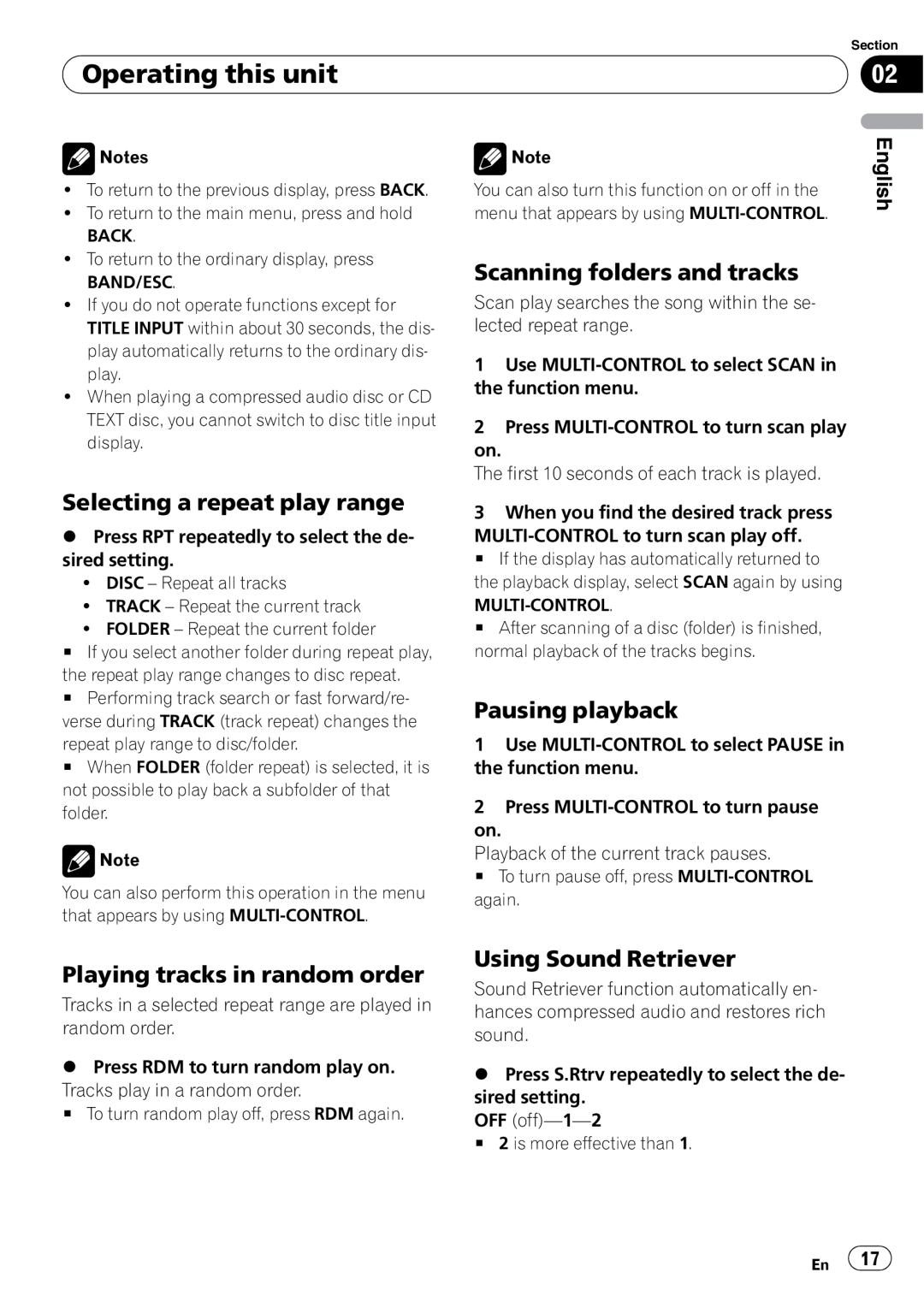| Section |
Operating this unit | 02 |
|
|
![]() Notes
Notes
!To return to the previous display, press BACK.
!To return to the main menu, press and hold BACK.
!To return to the ordinary display, press BAND/ESC.
!If you do not operate functions except for TITLE INPUT within about 30 seconds, the dis- play automatically returns to the ordinary dis- play.
!When playing a compressed audio disc or CD TEXT disc, you cannot switch to disc title input display.
![]() Note
Note
You can also turn this function on or off in the menu that appears by using
Scanning folders and tracks
Scan play searches the song within the se- lected repeat range.
1Use
2Press
on.
The first 10 seconds of each track is played.
English
Selecting a repeat play range
%Press RPT repeatedly to select the de- sired setting.
!DISC – Repeat all tracks
!TRACK – Repeat the current track
!FOLDER – Repeat the current folder
#If you select another folder during repeat play, the repeat play range changes to disc repeat.
#Performing track search or fast forward/re- verse during TRACK (track repeat) changes the repeat play range to disc/folder.
#When FOLDER (folder repeat) is selected, it is not possible to play back a subfolder of that folder.
![]() Note
Note
You can also perform this operation in the menu that appears by using
3When you find the desired track press
# If the display has automatically returned to the playback display, select SCAN again by using
# After scanning of a disc (folder) is finished, normal playback of the tracks begins.
Pausing playback
1Use
2Press
on.
Playback of the current track pauses.
# To turn pause off, press
Playing tracks in random order
Tracks in a selected repeat range are played in random order.
%Press RDM to turn random play on.
Tracks play in a random order.
# To turn random play off, press RDM again.
Using Sound Retriever
Sound Retriever function automatically en- hances compressed audio and restores rich sound.
%Press S.Rtrv repeatedly to select the de- sired setting.
OFF
# 2 is more effective than 1.
En ![]() 17
17![]()