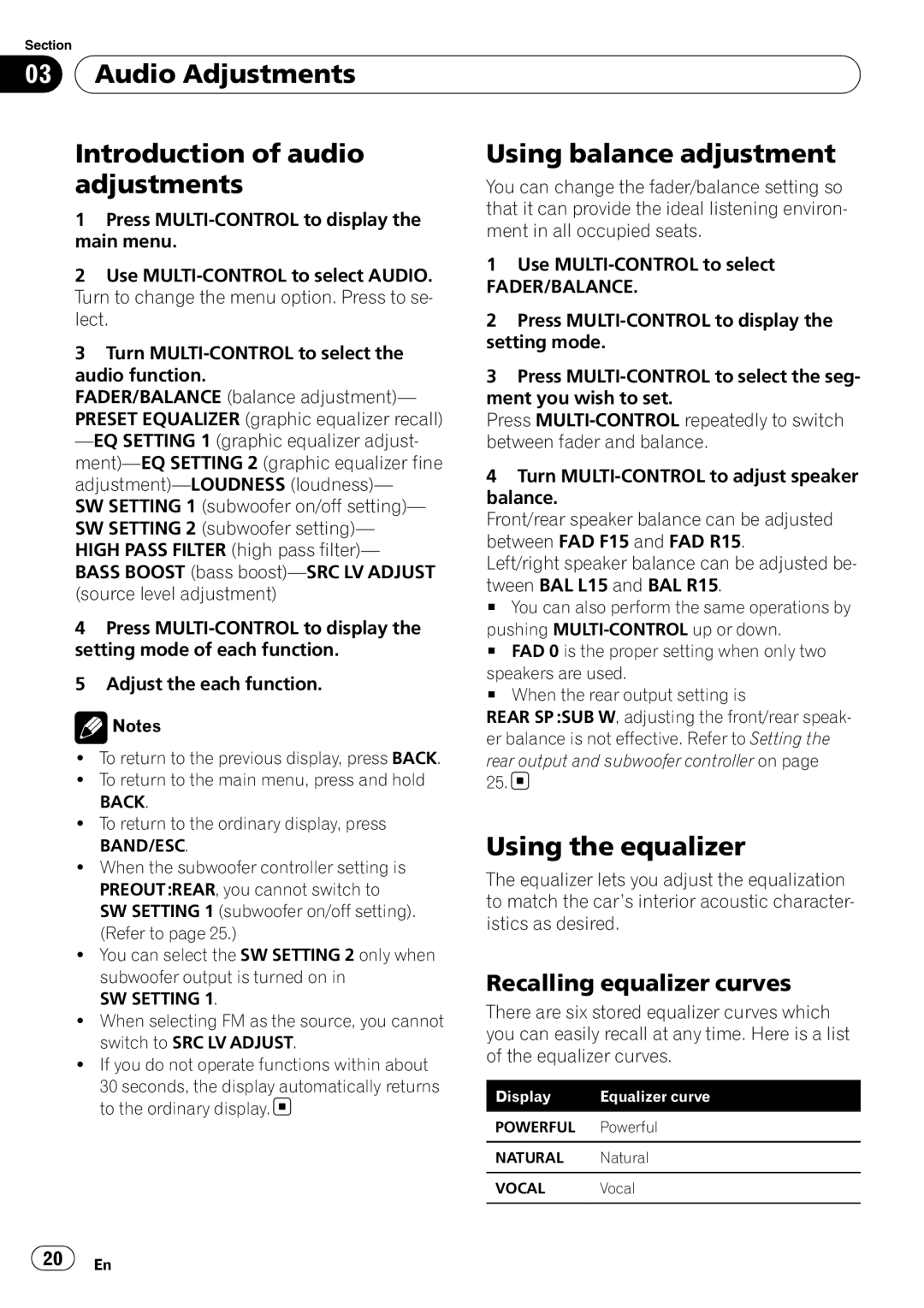DEH-4000UB, DEH-5000UB specifications
The Pioneer DEH-4000UB and DEH-5000UB are popular car stereo receivers that exemplify innovation and quality in automotive audio technology. These two models are designed for enthusiasts who prioritize sound quality, user-friendliness, and connectivity options, making them perfect for modern drivers.The DEH-4000UB stands out with its sleek design and user-compatible interface. It features a CD player and an AM/FM tuner, allowing users to enjoy a variety of audio sources. One of its key characteristics is USB connectivity, which enables direct connection with USB flash drives. This feature supports MP3 and WMA formats, making it easier to play a vast array of digital music files. The unit also comes equipped with an auxiliary input, allowing for easy connection of portable devices.
A significant advantage of the DEH-4000UB is its powerful built-in amplifier, which delivers exceptional sound quality. The unit incorporates Pioneer’s advanced sound retriever technology, which enhances the audio quality of compressed music files, ensuring a clearer and richer listening experience. Additionally, the receiver offers a range of equalization settings, providing users with the ability to customize their listening experience according to personal preferences.
On the other hand, the DEH-5000UB takes the features and performance a notch higher. In addition to CD and USB playback capabilities, it includes Bluetooth connectivity, allowing hands-free calling and wireless audio streaming from smartphones. This is a convenience that modern users appreciate, as it enhances safety and ease of use while driving.
The DEH-5000UB is also equipped with a multi-color illumination option, allowing users to match their dashboard lighting for a more integrated look. Like its counterpart, it features advanced sound processing, including a 3-band parametric equalizer, which is essential for audiophiles who desire precise control over their sound settings. The receiver supports various audio formats and boasts a built-in amplifier, promising robust output and clarity.
In summary, both the Pioneer DEH-4000UB and DEH-5000UB are excellent choices for car audio enthusiasts. With features such as USB playback, advanced audio processing technologies, and Bluetooth connectivity in the DEH-5000UB, these models stand out as reliable and high-performing options in the competitive car stereo market. Their user-friendly design, robust sound quality, and flexible connectivity options ensure a superior driving experience.