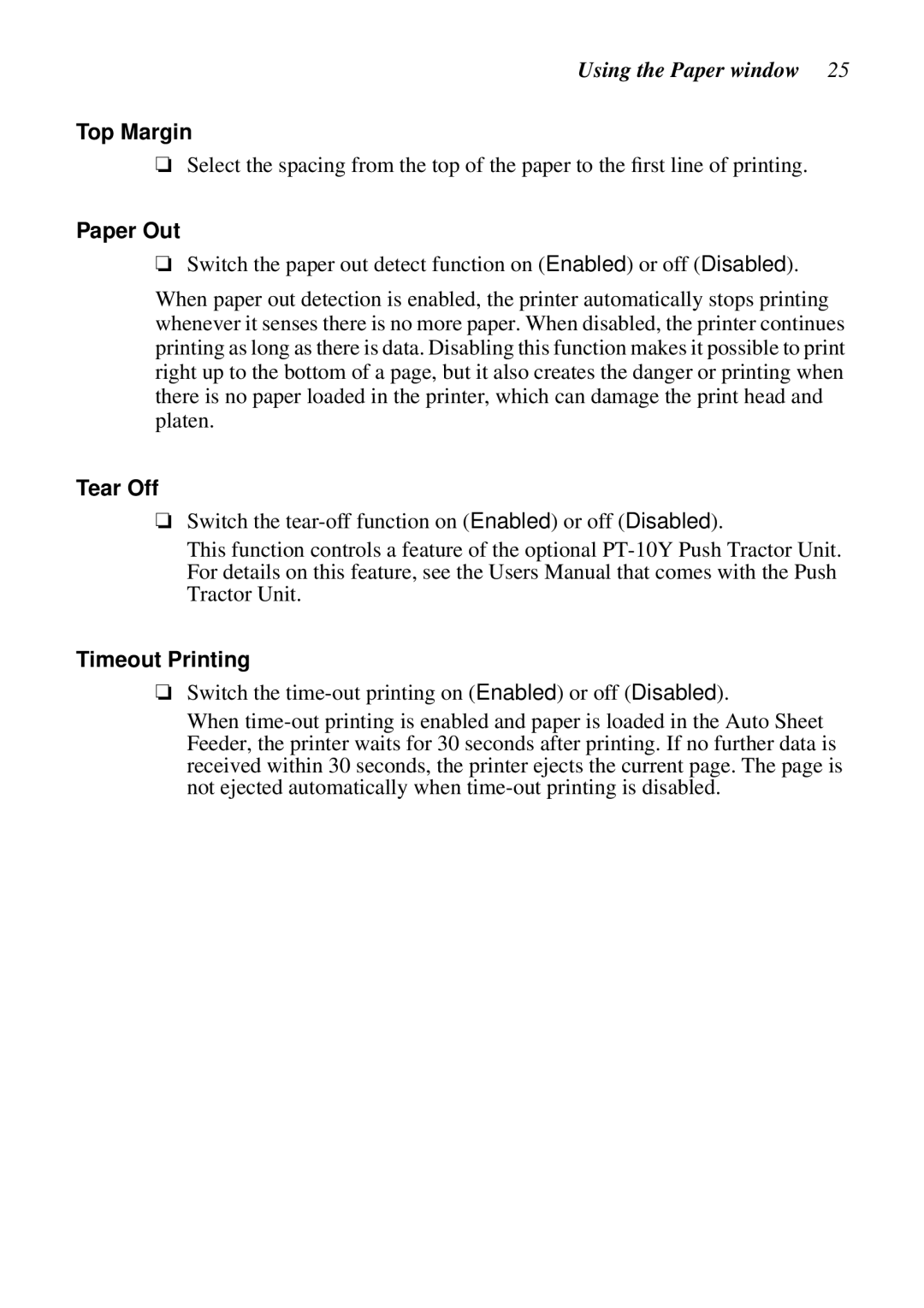Using the Paper window 25
Top Margin
❏Select the spacing from the top of the paper to the first line of printing.
Paper Out
❏Switch the paper out detect function on (Enabled) or off (Disabled).
When paper out detection is enabled, the printer automatically stops printing whenever it senses there is no more paper. When disabled, the printer continues printing as long as there is data. Disabling this function makes it possible to print right up to the bottom of a page, but it also creates the danger or printing when there is no paper loaded in the printer, which can damage the print head and platen.
Tear Off
❏Switch the
This function controls a feature of the optional
Timeout Printing
❏Switch the
When