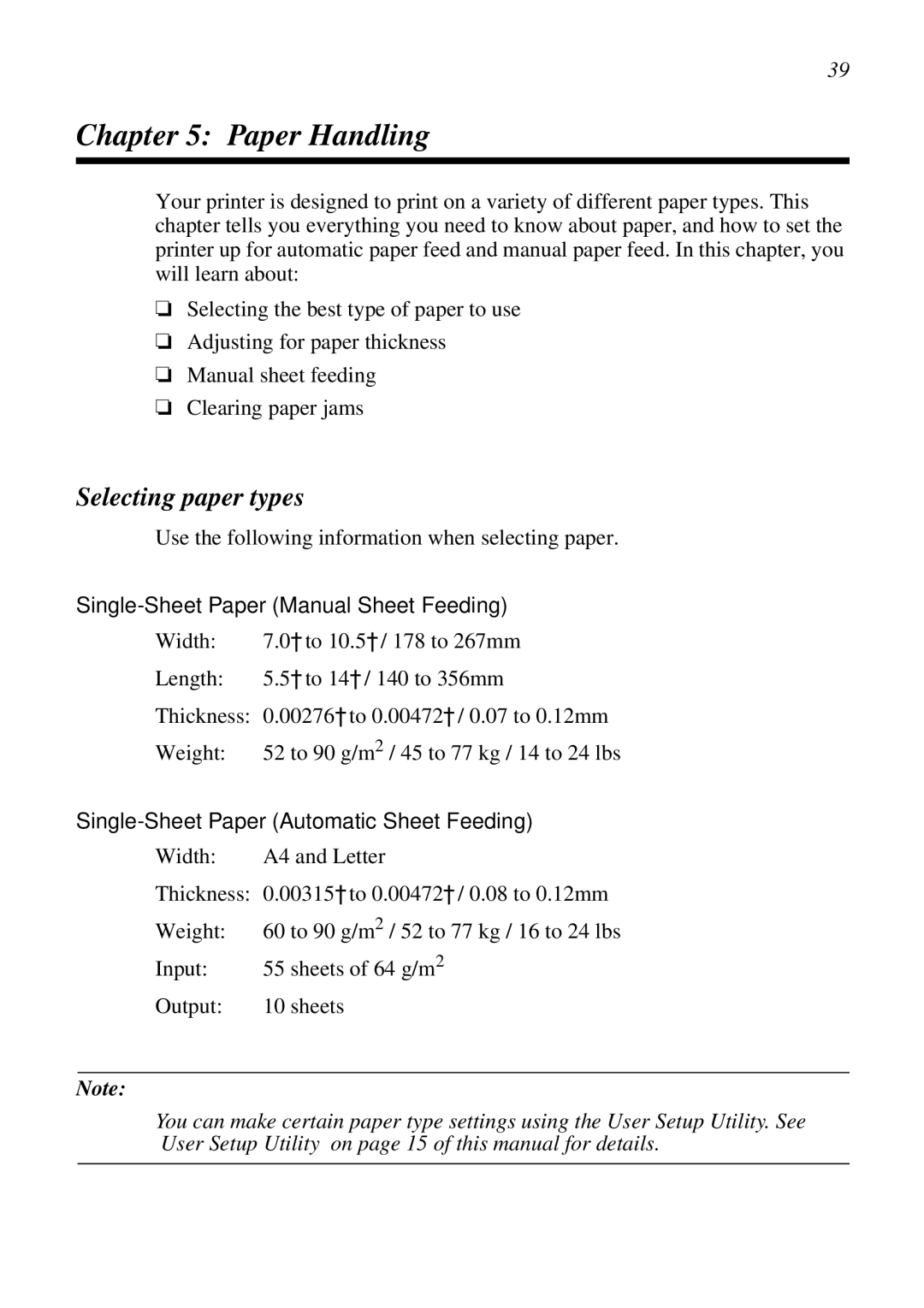39
Chapter 5: Paper Handling
Your printer is designed to print on a variety of different paper types. This chapter tells you everything you need to know about paper, and how to set the printer up for automatic paper feed and manual paper feed. In this chapter, you will learn about:
❏Selecting the best type of paper to use
❏Adjusting for paper thickness
❏Manual sheet feeding
❏Clearing paper jams
Selecting paper types
Use the following information when selecting paper.
Single-Sheet Paper (Manual Sheet Feeding)
Width: | 7.0″ to 10.5″ / 178 to 267mm |
Length: | 5.5″ to 14″ / 140 to 356mm |
Thickness: | 0.00276″ to 0.00472″ / 0.07 to 0.12mm |
Weight: | 52 to 90 g/m2 / 45 to 77 kg / 14 to 24 lbs |
Single-Sheet Paper (Automatic Sheet Feeding)
Width: | A4 and Letter |
Thickness: | 0.00315″ to 0.00472″ / 0.08 to 0.12mm |
Weight: | 60 to 90 g/m2 / 52 to 77 kg / 16 to 24 lbs |
Input: | 55 sheets of 64 g/m2 |
Output: | 10 sheets |
Note:
You can make certain paper type settings using the User Setup Utility. See “User Setup Utility” on page 15 of this manual for details.