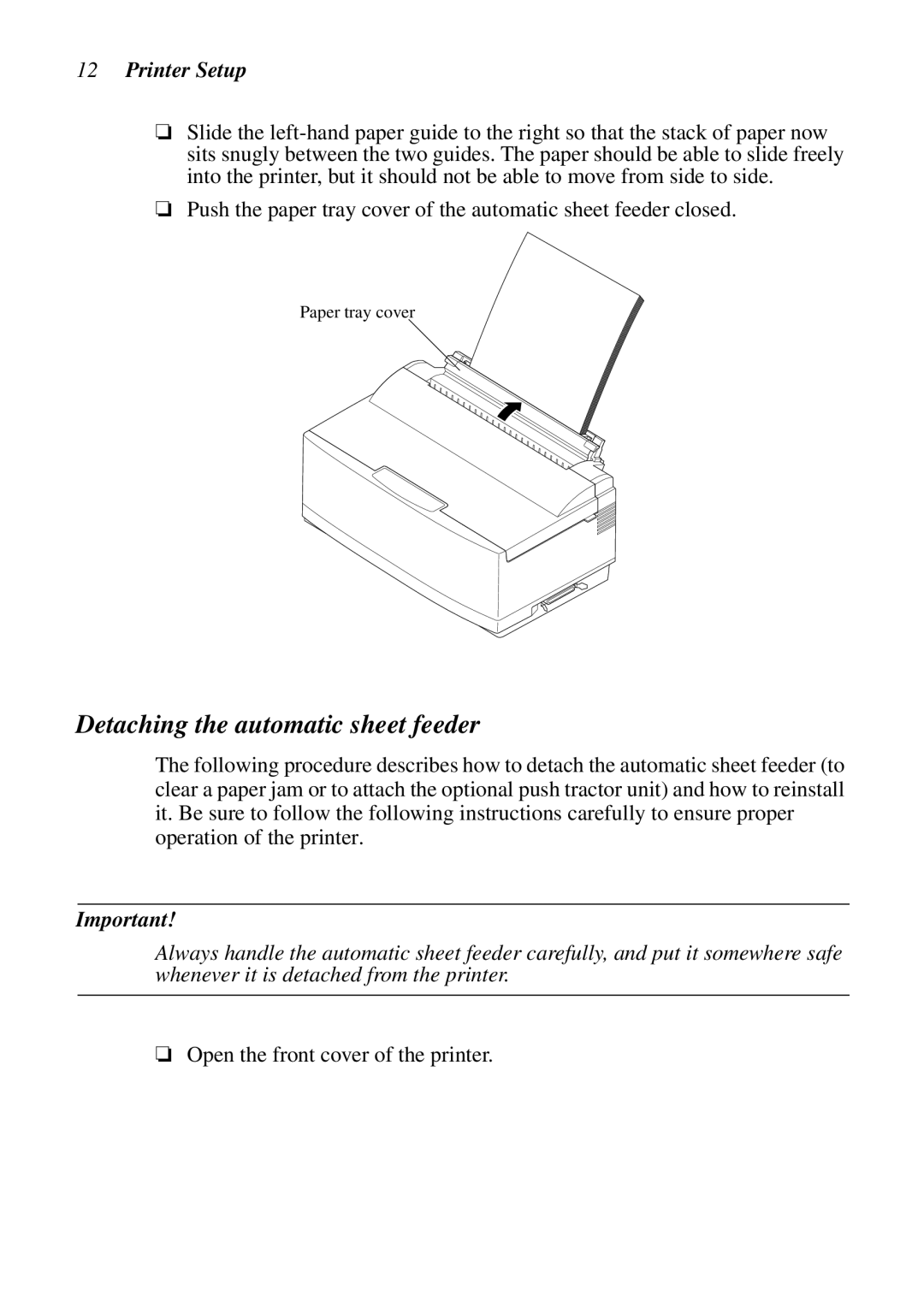12Printer Setup
❏Slide the
❏Push the paper tray cover of the automatic sheet feeder closed.
Paper tray cover
Detaching the automatic sheet feeder
The following procedure describes how to detach the automatic sheet feeder (to clear a paper jam or to attach the optional push tractor unit) and how to reinstall it. Be sure to follow the following instructions carefully to ensure proper operation of the printer.
Important!
Always handle the automatic sheet feeder carefully, and put it somewhere safe whenever it is detached from the printer.
❏Open the front cover of the printer.