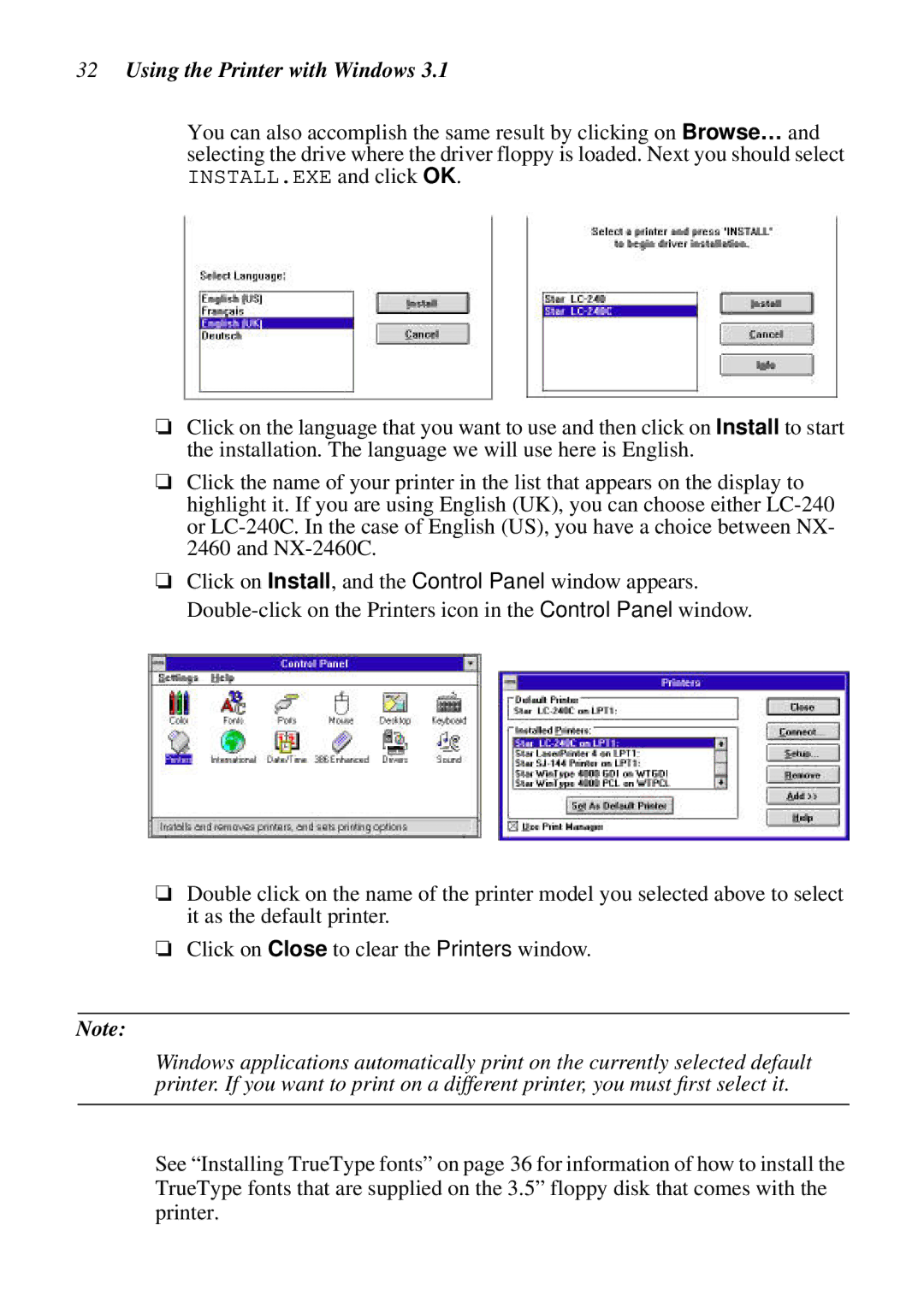32Using the Printer with Windows 3.1
You can also accomplish the same result by clicking on Browse… and selecting the drive where the driver floppy is loaded. Next you should select INSTALL.EXE and click OK.
❏Click on the language that you want to use and then click on Install to start the installation. The language we will use here is English.
❏Click the name of your printer in the list that appears on the display to highlight it. If you are using English (UK), you can choose either
❏Click on Install, and the Control Panel window appears.
❏Double click on the name of the printer model you selected above to select it as the default printer.
❏Click on Close to clear the Printers window.
Note:
Windows applications automatically print on the currently selected default printer. If you want to print on a different printer, you must first select it.
See “Installing TrueType fonts” on page 36 for information of how to install the TrueType fonts that are supplied on the 3.5” floppy disk that comes with the printer.