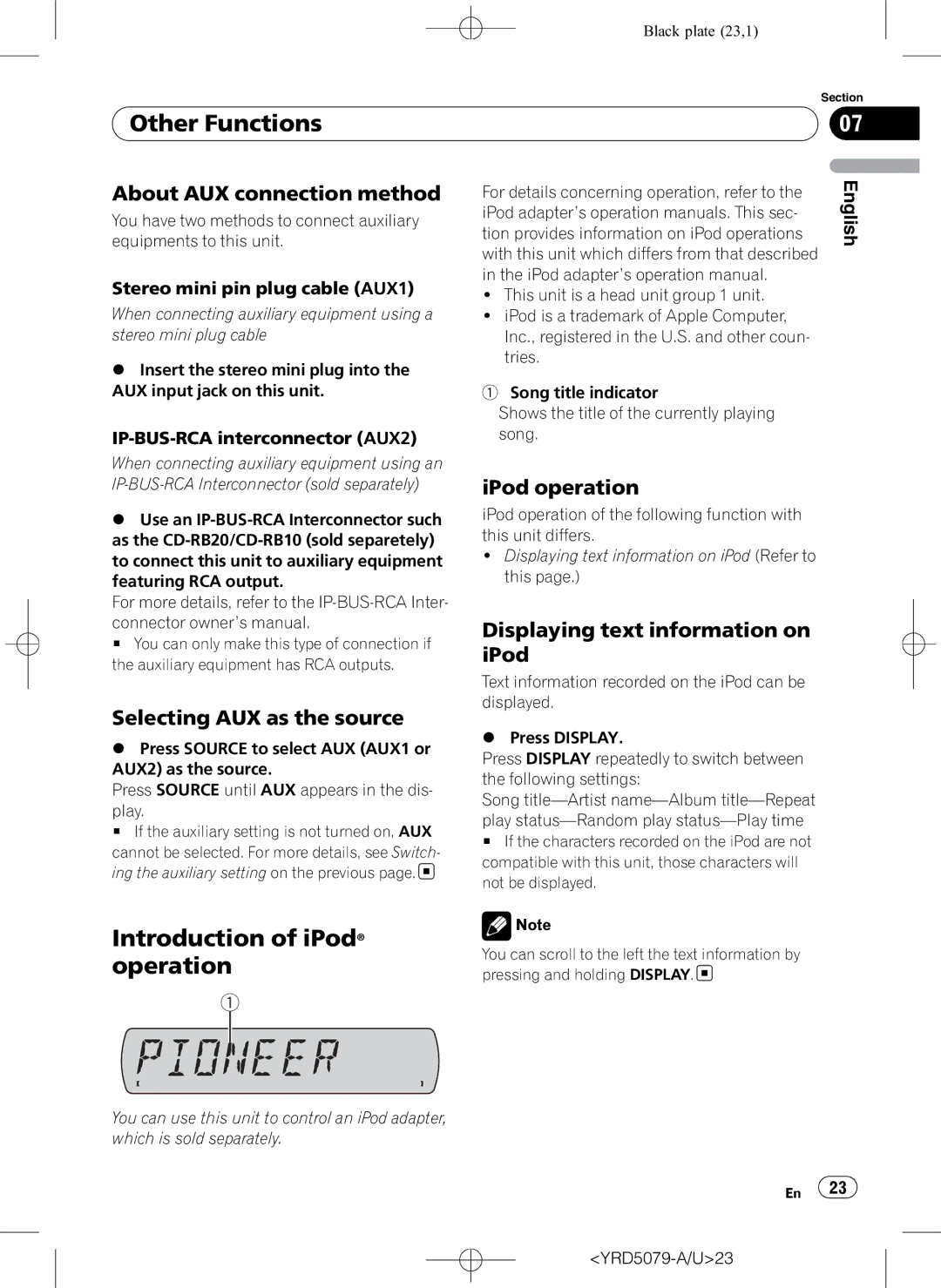YRD5079-A/U1
DEH-P3950MP
Contents
YRD5079-A/U3
Using the AUX source About AUX connection method
Visit our website
Use and care of the remote control
Before You Start About this unit
About MP3
Removing the front panel
Using the remote control
Before You Start
Protecting your unit from theft
Head unit
Remote control
Basic Operations
What’s What
Turning the unit off
Adjusting the volume
Use Volume to adjust the sound level
Turning the unit on and selecting a source
Band
Tuner Listening to the radio
Introduction of advanced tuner operation
Storing and recalling broadcast frequencies
FM Local 1-LOCAL 2-LOCAL AM Local 1-LOCAL
Tuning in strong signals
Tuner
Storing the strongest broadcast frequencies
Eject
Built-in Player Playing a disc
Introduction of advanced built-in CD player operation
Files, playback commences with folder
Scanning tracks or folders
Pausing disc playback
Built-in Player
Repeating play
Displaying text information on disc
Built-in Player Using compression and BMX
Searching every 10 tracks Current disc or folder
Multi-CD player operation
Multi-CD Player Playing a CD
Introduction of advanced
Scanning CDs and tracks
Pausing CD playback
Using compression and bass emphasis
Multi-CD Player
Erasing a track from your ITS playlist
Using ITS playlists
Creating a playlist with ITS programming
Playback from your ITS playlist
YRD5079-A/U16
Using CD Text functions
Erasing a CD from your ITS playlist
Using the equalizer
Audio Adjustments Introduction of audio
Adjustments
Using balance adjustment
POWERFUL-NATURAL-VOCAL-CUSTOM EQ FLAT-SPR-BASS
Audio Adjustments
Adjusting equalizer curves
Fine-adjusting equalizer curve
Adjusting subwoofer settings
Audio Adjustments Adjusting loudness
Using subwoofer output
Using the high pass filter
Front image enhancer F.I.E
Audio Adjustments Boosting the bass
Adjusting source levels
Setting the AM tuning step
Other Functions Adjusting initial settings
Setting the clock
Setting the FM tuning step
Subwoofer controller Turning the clock display
Other Functions Switching the auxiliary setting
Setting the rear output
Using the AUX source
Introduction of iPod operation
Other Functions
Black plate 24,1
Example of a hierarchy
Additional Information
Dual Discs
WMA, MP3 and WAV files
Adpcm
MP3
WAV
MS Adpcm
Additional Information Specifications
Funciones básicas
Contenido
Antes de comenzar Acerca de esta unidad
Acerca de WMA Acerca de MP3
YRD5079-A/U29
Acerca de WMA
Antes de comenzar Acerca de esta unidad
Acerca de MP3
Visite nuestro sitio Web
Protección del producto contra robo
Antes de comenzar Uso y cuidado del mando a
Distancia
YRD5079-A/U32
Antes de comenzar
Colocación de la carátula
Excesiva para fijar la carátula, ésta puede dañarse
Presione este botón para extraer la carátula
Funciones básicas Qué es cada cosa
Unidad principal
Botón Detach
Apagado de la unidad
Ajuste del volumen
Funciones básicas
Encendido de la unidad y selección de una fuente
Almacenamiento y recuperación de frecuencias
Sintonizador Para escuchar la radio
Introducción a las funciones
Avanzadas del sintonizador
Almacenamiento de las
Sintonizador
Sintonización de señales
Fuertes
Reproductor incorporado Reproducción de un disco
Exploración de pistas o carpetas
Reproductor incorporado
Repetición de reproducción
Reproducción de las pistas en orden aleatorio
Búsqueda cada 10 pistas en el disco o carpeta actual
Uso de la compresión y BMX
Pausa de la reproducción de un disco
YRD5079-A/U40
No Disc
Reproductor de CD múltiple Reproducción de un CD
Multi CD
Ready
En orden aleatorio
Reproductor de CD múltiple
Exploración de CD y pistas
Reproducción de las pistas
YRD5079-A/U43
Uso de la compresión y del enfatizador de graves
Uso de listas de reproducción ITS
ITS
Reproducción de la lista de reproducción ITS
Borrado de una pista de la lista de reproducción ITS
Borrado de un CD de la lista de reproducción ITS
YRD5079-A/U45
Reproductor de CD múltiple Uso de las funciones CD Text
Uso del ajuste del balance
Ajustes de audio Introducción a los ajustes
De audio
Recuperación de las curvas de
Ajustes de audio Uso del ecualizador
Ajuste de las curvas de
Ecualización
Uso de la salida de subgraves
Configuración de los ajustes de subgraves
Ajustes de audio
Ajuste de la sonoridad
Minuye el nivel
Uso del filtro de paso alto
Intensificación de los graves
Mejora de imagen frontal F.I.E
YRD5079-A/U50
Ajuste de los niveles de la fuente
Ajuste del reloj
Otras funciones Configuración de los
Ajustes iniciales
Ajuste del paso de sintonía de FM
Cambio del ajuste de un equipo auxiliar
Otras funciones Ajuste del paso de sintonía de AM
Selección de AUX como la fuente
Otras funciones Activación y desactivación
De la visualización del reloj
Uso de la fuente AUX
Visualización de información de texto en el iPod
Otras funciones Introducción a las
Funciones de iPod
Funcionamiento en el iPod
Los siguientes dos logos
Incorporado
Use únicamente discos que tengan uno de
Ejemplo de una jerarquía
Información adicional
Discos dobles
Ficheros WMA, MP3 y WAV
YRD5079-A/U57
Compatibilidad con audio comprimido
Formato compatible Lineal PCM Lpcm
Información adicional Especificaciones
Ajustes de áudio
Conteúdo
Introdução à operação avançada do sintonizador
Aleatória
Introdução à operação do iPod
Ativação do ajuste auxiliar
Hora Utilização da fonte AUX
Seleção de AUX como a fonte
Sobre o WMA
Antes de utilizar este produto Sobre esta unidade
Visite o nosso website
Sobre MP3
Utilização do controle remoto
Proteção da sua unidade contra roubo
Instalação da bateria
Extração do painel frontal
YRD5079-A/U63
Antes de utilizar este produto
Colocação do painel frontal
Você encaixá-lo à força Português B
YRD5079-A/U64
Operações básicas Introdução aos botões
Unidade principal
Como desligar a unidade
Ajuste do volume
Operações básicas
Como ligar a unidade e selecionar uma fonte
Introdução à operação avançada do sintonizador
Sintonizador Como ouvir o rádio
Transmissão
Sintonia em sinais fortes
Armazenamento das
Freqüências mais fortes de
Player incorporado Reprodução de um disco
Reprodução de faixas em ordem aleatória
Player incorporado
Introdução à utilização avançada do CD player incorporado
Repetição da reprodução
Visualização de informações de texto no disco
Busca a cada 10 faixas no disco ou na pasta atual
Pausa na reprodução de disco
Utilização de compressão e
YRD5079-A/U71
Pressione c ou d
Multi-CD player Reprodução de um CD
Introdução à operação avançada do Multi-CD player
Para retroceder ou avançar uma faixa
Utilização de compressão e ênfase de graves
Procura de CDs e faixas
Pausa na reprodução do CD
Lizado # Para desativar a reprodução ITS, pressione b
Utilização de listas de reprodução ITS
Criação de uma lista de reprodução com a programação ITS
Reprodução da sua lista ITS
Produção da próxima faixa é iniciada
Utilização das funções CD Text
Exclusão de uma faixa da sua lista de reprodução ITS
Exclusão de um CD da sua lista de reprodução ITS
Balanço
Ajustes de áudio Introdução aos ajustes de
Áudio
Utilização do ajuste do
Ajuste das curvas do equalizador
Ajustes de áudio
Utilização do equalizador
Chamada das curvas do equalizador da memória
Ajuste do alto-falante de graves secundário
Utilização da saída do alto
Falante de graves secundário
Ajuste da sonoridade
YRD5079-A/U79
Utilização do filtro de alta freqüência
Intensificação de graves
Aperfeiçoador da imagem frontal F.I.E
YRD5079-A/U80
Ajuste de níveis de fonte
Ajuste da hora
Outras funções Definição dos ajustes iniciais
Ajuste do passo de sintonia
SP FUL
Outras funções
Ativação do ajuste auxiliar
Visualizado
Introdução à operação do
Outras funções Ativação ou desativação da
Visualização de hora
Utilização da fonte AUX
YRD5079-A/U84
Operação do iPod
Visualização de informações de texto no iPod
YRD5079-A/U85
Utilize apenas os discos com os logotipos a
Ao entrar em contato com o revendedor ou a
Exemplo de uma hierarquia
Informações adicionais
Discos duais
Arquivos WMA, MP3 e WAV
YRD5079-A/U87
Compatibilidade com compressão de áudio
Formato compatível PCM linear Lpcm
Bits de quantização 8 e 16 LPCM, 4 MS
Informações adicionais Especificações
YRD5079-A/U89
YRD5079-A/U90
YRD5079-A/U91
Kmmzx 06H00000 YRD5079-A/U ES YRD5079-A/U92
Meguro 1-CHOME, MEGURO-KU Tokyo 153-8654, Japan

![]()
![]() Note
Note![]()
![]() 23
23![]()