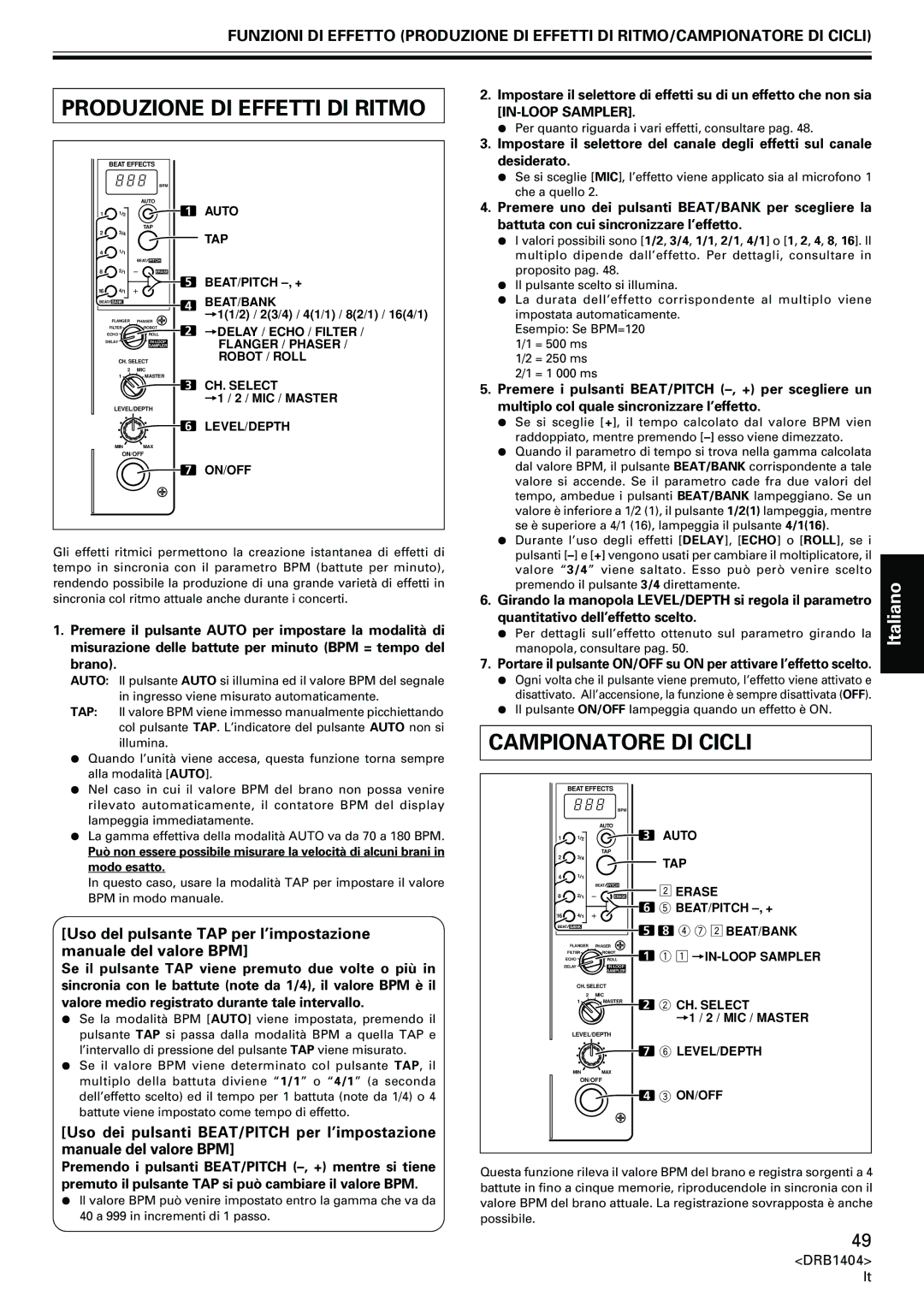DJM-400 specifications
The Pioneer DJM-400 mixer is a compact yet powerful addition to any DJ's setup, designed to blend professional capabilities with ease of use. As a two-channel mixer, it provides a perfect balance between features and simplicity, making it ideal for both beginner and experienced DJs.One of the standout features of the DJM-400 is its high-quality sound output. The mixer is equipped with 48 kHz/24-bit digital signal processing, ensuring crystal-clear audio quality. This level of fidelity is crucial for DJs who want to deliver a party experience that is both immersive and engaging.
The DJM-400 includes a built-in sound card for seamless digital connectivity. This allows DJs to connect to a computer or laptop easily, enabling them to use software like Serato or Traktor. The mixer supports multiple formats and offers USB connectivity, which means it can also be used with a wide variety of devices. Its plug-and-play design minimizes setup time, letting DJs focus on their performance rather than technical issues.
Another noteworthy characteristic is the integrated digital effects processor. The DJM-400 features a range of built-in effects, including delay, echo, and flanger, which can be applied to individual channels, allowing DJs to add depth and dimension to their mixes. The effects can be manipulated using intuitive controls, making it easy to create unique sounds on the fly.
The layout of the DJM-400 has been thoughtfully designed to facilitate quick and easy adjustments. The EQ section features three-band equalizers for each channel, allowing precise control over bass, midrange, and treble frequencies. This empowers DJs to tailor their sound according to the venue and crowd.
Moreover, the DJM-400 comes with a crossfader that is exceptionally smooth, enabling seamless transitions between tracks. The fader is also replaceable, ensuring longevity and catering to individual preferences in performance style.
In summary, the Pioneer DJM-400 is a highly capable mixer that combines excellent sound quality, advanced technology, and user-friendly design. The inclusion of a built-in sound card, a suite of digital effects, and an intuitive layout makes it a versatile choice for DJs of all skill levels. Whether you're just starting your DJ journey or you're a seasoned professional, the DJM-400 delivers the features needed to elevate your performances and connect with your audience.