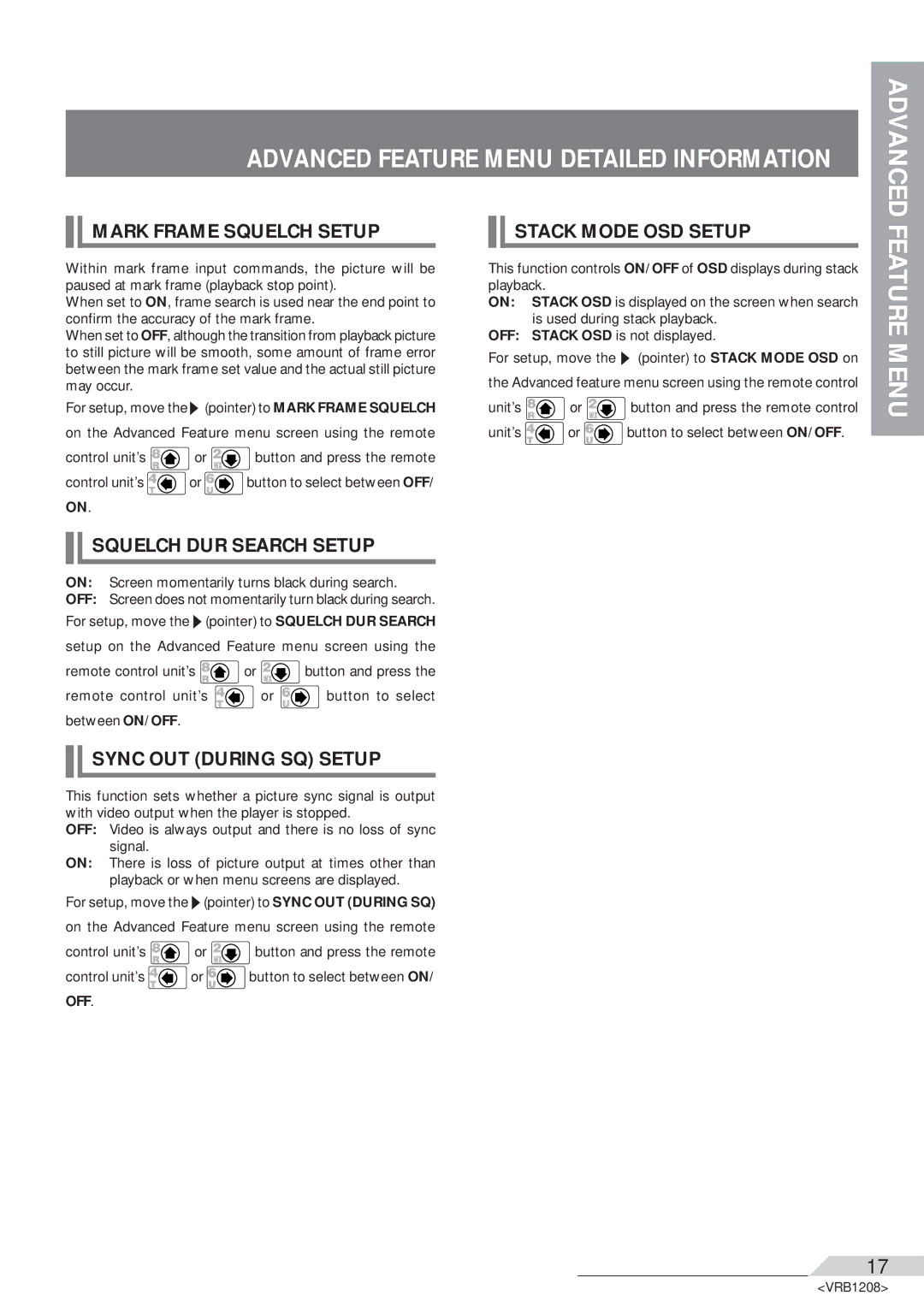ADVANCED FEATURE MENU DETAILED INFORMATION
ADVANCED

 MARK FRAME SQUELCH SETUP
MARK FRAME SQUELCH SETUP
Within mark frame input commands, the picture will be paused at mark frame (playback stop point).
When set to ON, frame search is used near the end point to confirm the accuracy of the mark frame.
When set to OFF, although the transition from playback picture to still picture will be smooth, some amount of frame error between the mark frame set value and the actual still picture may occur.
For setup, move the (pointer)ä | to MARK FRAME SQUELCH |
on the Advanced Feature menu screen using the remote
control unit’s ![]() or
or ![]() button and press the remote
button and press the remote
control unit’s ![]() or
or ![]() button to select between OFF/
button to select between OFF/
ON.

 SQUELCH DUR SEARCH SETUP
SQUELCH DUR SEARCH SETUP
ON: Screen momentarily turns black during search.
OFF: Screen does not momentarily turn black during search. For setup, move the ä(pointer) to SQUELCH DUR SEARCH
setup on the Advanced Feature menu screen using the
remote control unit’s ![]() or
or ![]() button and press the
button and press the
remote control unit’s ![]() or
or ![]() button to select between ON/OFF.
button to select between ON/OFF.

 SYNC OUT (DURING SQ) SETUP
SYNC OUT (DURING SQ) SETUP
This function sets whether a picture sync signal is output with video output when the player is stopped.
OFF: Video is always output and there is no loss of sync signal.
ON: There is loss of picture output at times other than playback or when menu screens are displayed.
For setup, move the ä(pointer) to SYNC OUT (DURING SQ)
on the Advanced Feature menu screen using the remote
control unit’s ![]() or
or ![]() button and press the remote
button and press the remote
control unit’s ![]() or
or ![]() button to select between ON/
button to select between ON/
OFF.

 STACK MODE OSD SETUP
STACK MODE OSD SETUP
This function controls ON/OFF of OSD displays during stack playback.
ON: STACK OSD is displayed on the screen when search is used during stack playback.
OFF: STACK OSD is not displayed.
For setup, move the ä (pointer) to STACK MODE OSD on
the Advanced feature menu screen using the remote control
unit’s ![]() or
or ![]() button and press the remote control
button and press the remote control
unit’s ![]() or
or ![]() button to select between ON/OFF.
button to select between ON/OFF.
FEATURE MENU
17
<VRB1208>