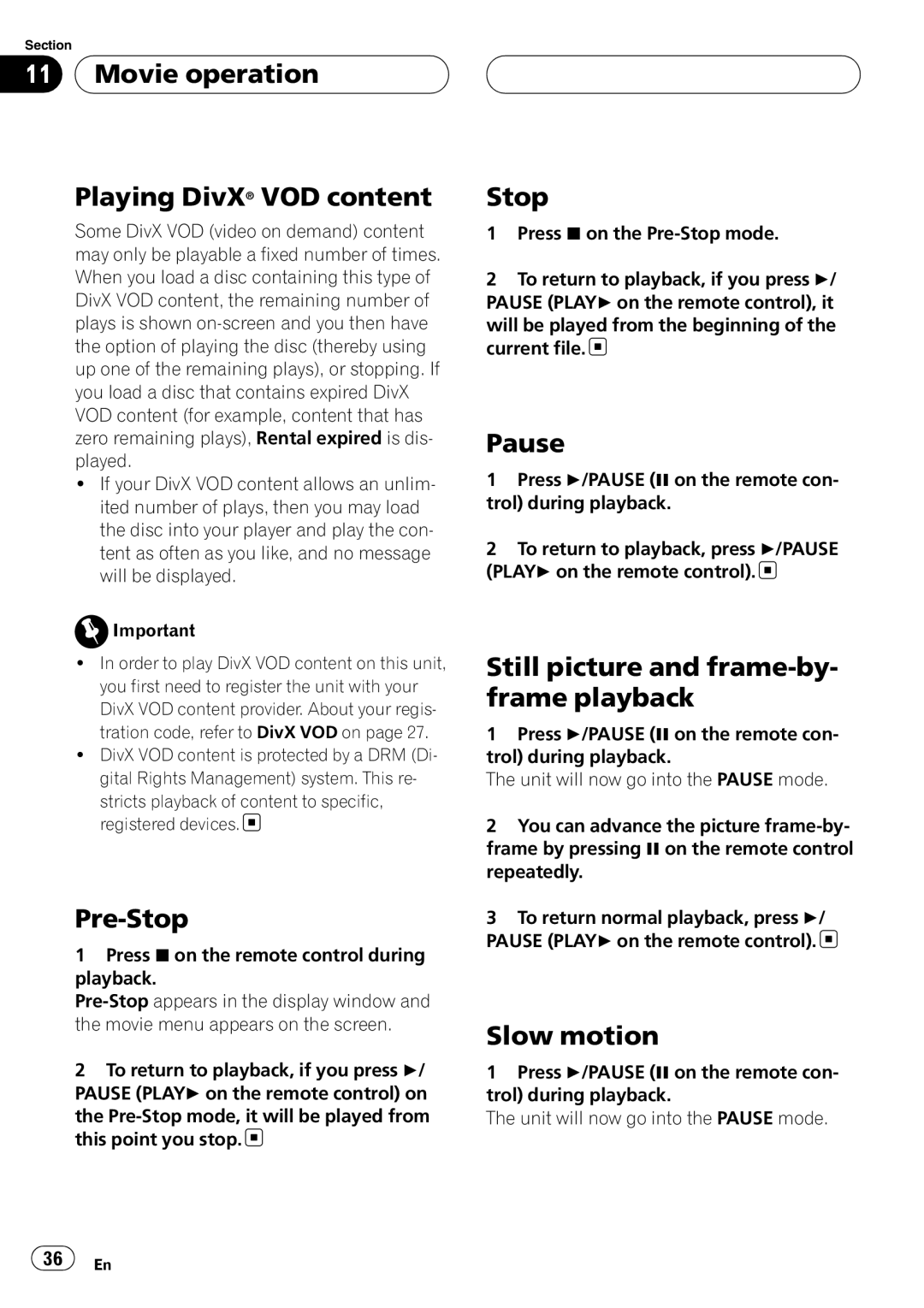Section
11  Movie operation
Movie operation
Playing DivX® VOD content
Some DivX VOD (video on demand) content may only be playable a fixed number of times. When you load a disc containing this type of DivX VOD content, the remaining number of plays is shown
!If your DivX VOD content allows an unlim- ited number of plays, then you may load the disc into your player and play the con- tent as often as you like, and no message will be displayed.
![]() Important
Important
!In order to play DivX VOD content on this unit, you first need to register the unit with your DivX VOD content provider. About your regis- tration code, refer to DivX VOD on page 27.
!DivX VOD content is protected by a DRM (Di- gital Rights Management) system. This re-
stricts playback of content to specific, registered devices. ![]()
Pre-Stop
1Press g on the remote control during playback.
2To return to playback, if you press d/ PAUSE (PLAYd on the remote control) on
the ![]()
Stop
1Press g on the
2To return to playback, if you press d/ PAUSE (PLAYd on the remote control), it
will be played from the beginning of the current file.![]()
Pause
1Press d/PAUSE (e on the remote con- trol) during playback.
2To return to playback, press d/PAUSE (PLAYd on the remote control).![]()
Still picture and frame-by- frame playback
1Press d/PAUSE (e on the remote con- trol) during playback.
The unit will now go into the PAUSE mode.
2You can advance the picture
3To return normal playback, press d/ PAUSE (PLAYd on the remote control). ![]()
Slow motion
1Press d/PAUSE (e on the remote con- trol) during playback.
The unit will now go into the PAUSE mode.
![]() 36
36![]() En
En