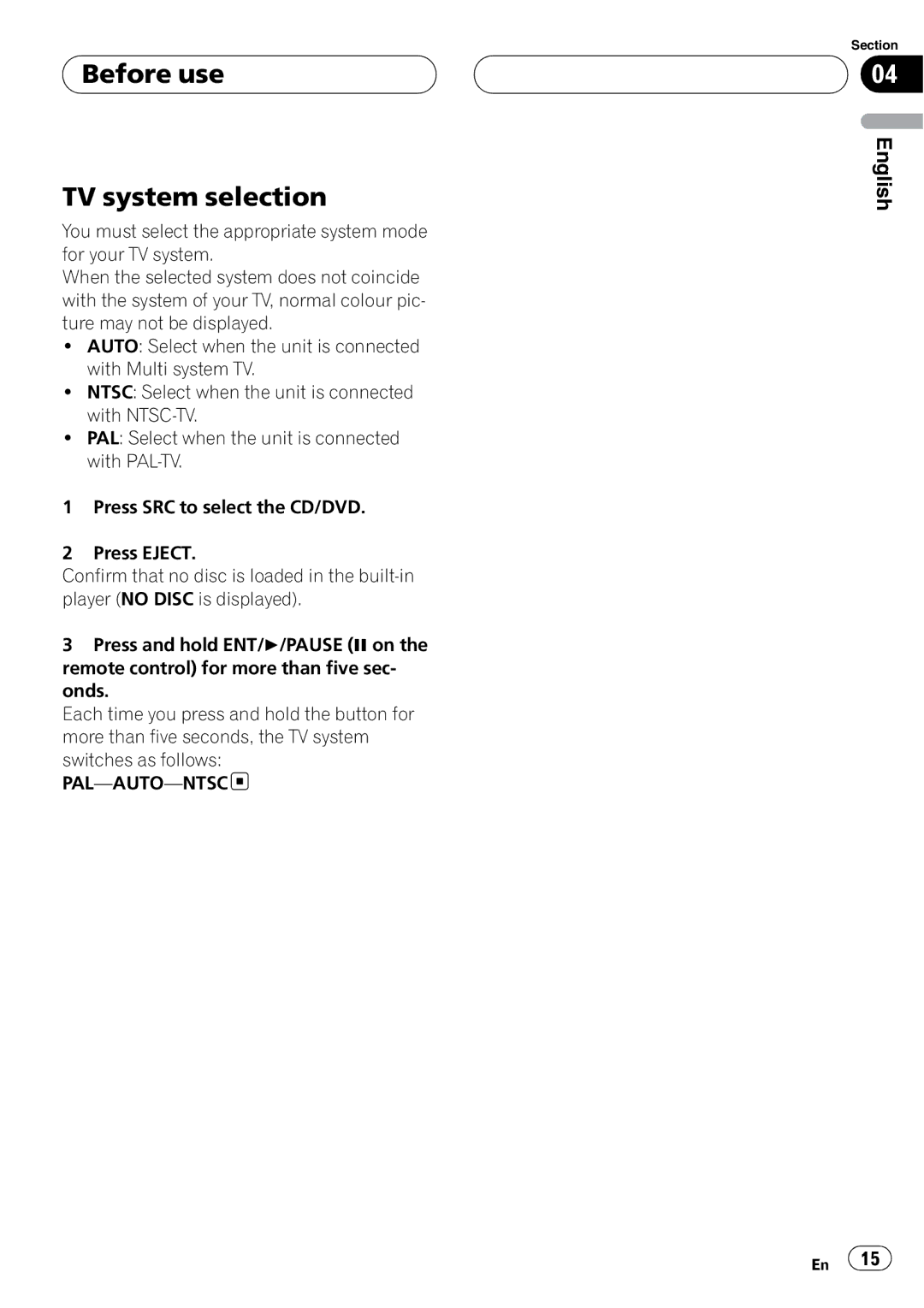DVH-3950MP
Thank you for buying this Pioneer product
Contents
English
Avchd recorded discs
Safety note
Precautions of handling
Discs and player
About this unit
When using a display
To avoid battery exhaustion
To ensure safe driving
Types of Playable Discs
About the Symbol Display
Visit our website
Region code
About WMA
Features
About MP3 About DivX
Symbols used in this manual
What’s What
Control Panel
Mute
Remote control What’s What
BAND/TAB
Remote control
Using the remote control
Remote control Battery installation
Attaching control panel
Before use Detaching control panel
Before use TV system selection
Selecting a source
Basic operation Turning the unit on
Ejecting a disc
Turning the unit off
Mute
Basic operation Adjusting the volume
Setting the clock
Using the EQ Equalizer
Changing the general settings
Basic operation Adjusting the sound level
Auto search memory
To scan the preset stations
To tune in the preset stations
Radio operation Listening to radio stations
12 3
Playing an Audio CD and MP3/WMA disc
Skip to next track/file
CD/MP3/WMA operation
Pause
Search
07 CD/MP3/WMA operation
Shuffle
To skip to the next or previous folder
Disc Audio/Subtitle/Menu
SET UP menu
Language
Menu Language
E. Black Level Expansion
SET UP menu Display
Audio
TV Aspect
Rating
Password
Lock Parental Control
Dynamic Range Control DRC
If you forget your password
Others
Area Code
DivX VOD
DVD/VCD operation Displaying Disc Information on-screen
Playing a DVD and Video CD
Pre-Stop
Slow motion
DVD/VCD operation
Stop
Still picture and frame-by- frame playback
Return to the beginning of the current chapter/track
Skip to next chapter/track
Skip to previous chapter/track
Scan
Camera angle DVD
Time search
Disc menu DVD
PBC menu VCD
Zoom
DVD/VCD operation Changing the audio language DVD
Changing the audio channel VCD
Subtitles DVD
PAL
Viewing slide shows
Moving to another file
Photo operation
Moving to another folder
Viewing still picture
Playing a movie file
Movie operation Playing DivX VOD content
Skip
Movie operation
Subtitles
Changing the audio language
AUX operation Playing an auxiliary equipment
DIN Front-mount
Installation
Installation with the rubber bush
DIN front/rear mount
DIN Rear-mount
ACC position
Connection
15 cm
Connection Connecting to a car
Connecting with the ISO connector
Connection
Connection Connecting to auxiliary equipment Optional
Connection
Symptom Cause Action
Additional Information Troubleshooting
CD-R/CD-RW discs
DVD discs
DVD-R/DVD-RW discs
Avchd recorded discs
Additional Information
Dual Discs
Compressed audio files on the disc
Example of a hierarchy
DivX video files
Language and the code
Additional Information Language code list
Area and the code
Additional Information Area code list
General
Additional Information Specifications
Rating Password
關於 WMA 關於 MP3 關於 DivX
Dolby Digital/DTS/MPEG
DIN 後座
Area Code 77 Others PBC DivX VOD
DVD Chapter/Title/Off VCD Track/All
DIN 前座
階層實例 DivX視頻檔案 語言代碼清單 100 區域代碼清單
01 安全注意事項
處理光碟與播放器的注意事項
重要安全措施
歡迎造訪本公司網站
安全注意事項 行駛安全注意事項
使用顯示幕時
防止電池耗盡
01 安全注意事項 區域代碼的注意事項
可播放光碟的類型
DVD Format/Logo Licensing Corporation 的商標。
本的 DivX 視訊(包括 DivX)。 中 ! 「DivX」、「DivX Certified」 和相關標 文
安全注意事項
本手冊使用的符號
關於 DivX
按鈕功能
02 控制面板
遙控器 按鈕功能
03 遙控器
使用遙控器
遙控器 安裝電池
拆下控制面板
裝上控制面板
選擇電視系統
使用前
選擇播放源
05 基本操作 開啟本機
關閉本機
插入光碟
變更一般設定
基本操作
設定時鐘
使用EQ(等化器)
05 基本操作
儲存廣播頻率
廣播操作 收聽廣播電台
自動搜尋記憶體
預設電台檢索
(音樂CD)、3 000個(MP3/WMA)和251個
07 CD/MP3/WMA 操作
本機的 MP3/WMA 光碟相容性 受以下限制:
播放音樂 CD 和 MP3/WMA 光碟
移動到其他曲目/檔案
跳至下一個曲目/檔案
跳至上一個曲目/檔案
回到目前曲目/檔案的開頭
跳至前一個或次一個資料夾 MP3 WMA
Display Language
設定選單
08 設定選單
Lock(成人控制)
E.(黑階延伸)
如果忘記密碼
選擇DivX VOD選項然後按d。
預先停止
DVD/VCD 操作
在螢幕上顯示光碟資訊
播放 DVD 和 VCD
移動至其他章節/曲目
靜態影像和逐格播放
慢動作
移動到其他標題 DVD
跳到上一個章節/曲目
回到目前章節/曲目的開頭
時間搜尋
字幕 DVD
光碟選單 DVD
變更音訊語言 DVD
變更音訊頻道 VCD
圖片操作 本播放器的JPEG/TIFF光碟相容 性受以下限制:
檢視幻燈片
(或低於2 760 × 2 048 像素),並另外
檢視靜態圖像
10 圖片操作 移動到其他資料夾
移動到其他檔案
幻燈片間隔時間
影片操作 本播放器的 DivX 光碟相容性受 以下限制:
播放影片檔案
播放DivX VOD內容
11 影片操作
影片操作
變更音訊語言
顯示 DivX 字幕的注意事項
按遙控器上SUBTITLE以選擇其他字元集, 直到字幕正常顯示為止。
播放輔助設備
AUX 操作
DIN 前座
DIN 前/後座
DIN 後座
14 連接
連接至車輛
14 連接
Zhtw
連接到輔助設備(選配)
附加資訊 故障排除
附加資訊 光碟與播放器的操作指南
Avchd 格式錄製的光碟
雙面碟
與ISO 9660 Level 1與2相容。Romeo與Jo
附加資訊
碟片上的壓縮音頻檔案
DivX視頻檔案
輸入正確的初始設定代碼編號Disc Audio、 SUBTITLE及/或Menu(請參閱第75頁)。
附加資訊 語言代碼清單
輸入正確的初始設定代碼編號Area Code(請 參閱第77頁)。
附加資訊 區域代碼清單
FM調諧器
Display
CD TEXT/ID3 TAG
Language
Disc Audio/Subtitle/Menu
PBC 메뉴 VCD
Area Code Others PBC DivX VOD
Page
디스크와 플레이어의 취급 시 주 의 사항
01 안전 주의 사항
배터리 소진을 피하려면
안전 주의 사항
중요 안전 수칙
디스플레이를 사용할 경우
지역 코드 관련 참고 사항
01 안전 주의 사항 웹사이트 방문
기호 표시에 대하여
지역 코드
DTS 및 DTS Digital Out은 DTS, Inc
WMA에 대하여
MP3에 대하여
설명서에서 사용되는 기호
부분 명칭
제어 패널
03 리모컨
리모컨
배터리 설치 리모컨 사용
제어 패널 장착
사용하기 전에 탈착식 제어 패널
04 사용하기 전에 TV 시스템 선택
디스크 넣기
기본 조작 기기 전원 켜기 디스크 꺼내기
기기 전원 끄기
음원 선택
사운드 강화
05 기본 조작 음량 조정
음소거
시계 설정
일반 설정 변경
기본 조작
사전 설정 방송국을 스캔하려면
06 라디오 조작 라디오 방송 청취
방송국 주파수 저장
자동 검색 메모리
×4, ×8, m ×4, ×8
CD/MP3/WMA 조작
기기의 MP3/WMA 디스크 호환 성은 다음과 같이 제한됩니다
오디오 CD와 MP3/WMA 디스크 재생
도입부 스캔
일시 정지
다음 트랙/파일로 건너뛰기
이전 트랙/파일로 건너뛰기
다음 또는 이전 폴더로 건너뛰려면
SET UP 메뉴
E.검정 레벨 확장
Lock영상물 잠금 제어
암호를 잊어 버린 경우
Show Code가 선택된 상태에서 ENT를 누
재생 중지
DVD/VCD 조작
화면에 디스크 정보 표시
DVD 및 비디오 CD 재생
다른 챕터/트랙으로 이동
정지 영상 및 프레임 단위 재생
슬로우 모션
다른 타이틀로 이동 DVD
×8, n ×16, n ×32, n ×100앞으 로
다음 챕터/트랙으로 건너뛰기
이전 챕터/트랙으로 건너뛰기
현재 챕터/트랙의 시작 부분으 로 되돌아가기
카메라 앵글 DVD
시간 검색
디스크 메뉴 DVD
PBC 메뉴 VCD
오디오 언어 변경 DVD
오디오 채널 변경 VCD
자막 DVD
사진 조작 플레이어의 JPEG/TIFF 디스크 호 환성은 다음과 같이 제한됩니다
슬라이드 쇼 보기
Tiff 파일의 해상도를 2M 픽셀, 2 760 ×
슬라이드 쇼 간격 시간
10 사진 조작
다른 폴더로 이동
다른 파일로 이동
동영상 파일 재생
동영상 조작 플레이어의 DivX 디스크 호환 성은 다음과 같이 제한됩니다
11 동영상 조작
DivX VOD 콘텐츠 재생
16, t 1/8, t 1/4 또는 t 1/2앞으로
동영상 조작
건너뛰기
오디오 언어 변경
DivX 자막 표시에 대한 참고 사항
보조 장비 재생
AUX 사용
DIN 전방/후방 장착
DIN 전방 장착
DIN 후방 장착
14 연결
차량에 연결
최대 300mA 12V DC
14 연결
Page
보조 장비옵션에 연결
추가 정보 문제 해결
Avchd 기록 디스크
추가 정보 디스크와 플레이어의 취급 안내
DVD 디스크
DVD-R/DVD-RW 디스크
추가 정보
듀얼 디스크
디스크의 압축된 오디오 파일
DivX VOD 파일을 재생하려면 DivX VOD
추가 정보 DivX 비디오 파일
언어 및 코드
추가 정보 언어 코드 목록
초기 설정 Area Code 초기 설정을 위해 적절 한 코드 번호를 입력합니다127 페이지 참조
추가 정보 지역 코드 목록
일반적인 내용
추가 정보 제품 사양
Pioneer Corporation

 Before use
Before use![]()
![]() 15
15![]()