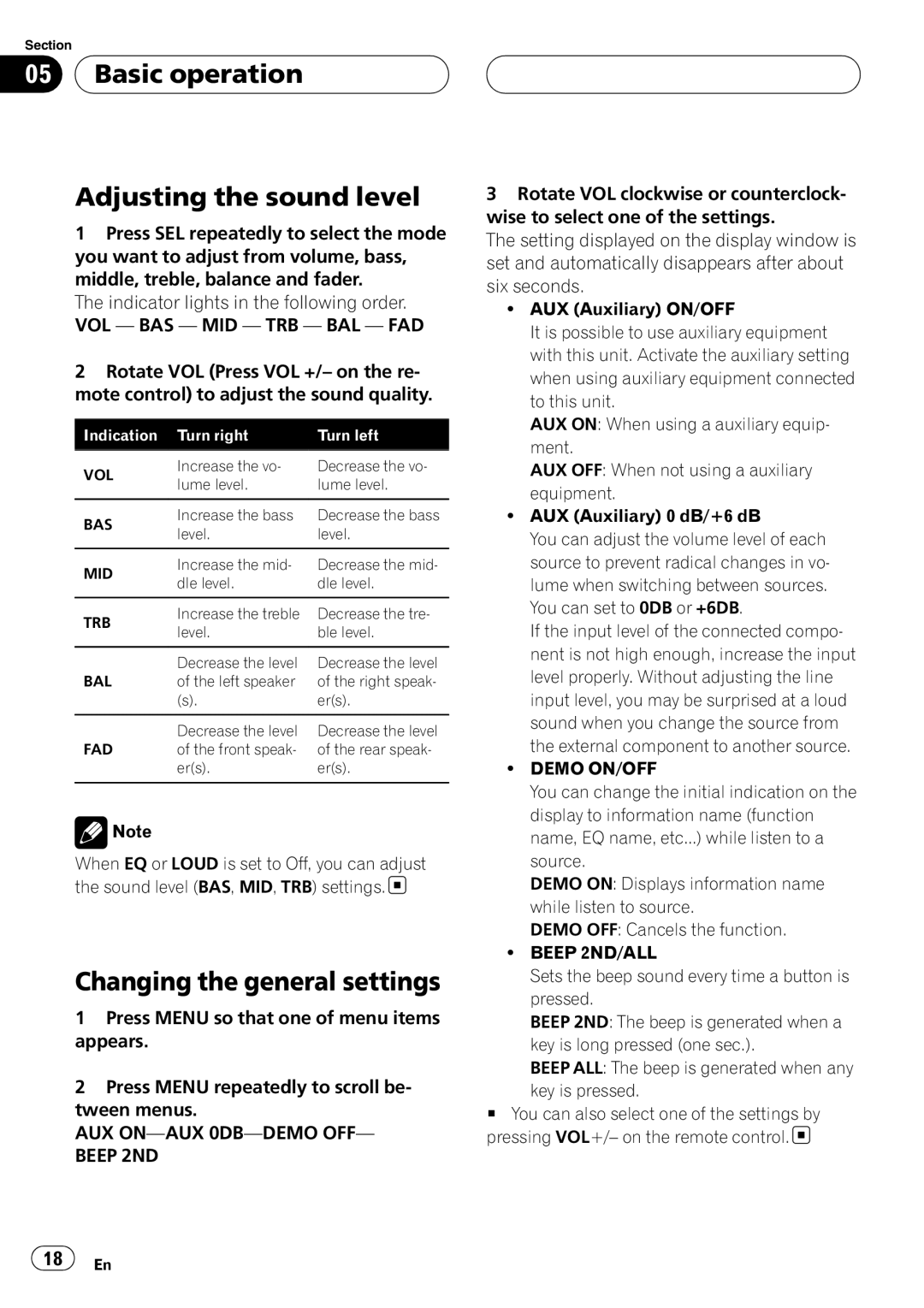Section
05  Basic operation
Basic operation
Adjusting the sound level
1Press SEL repeatedly to select the mode you want to adjust from volume, bass, middle, treble, balance and fader.
The indicator lights in the following order. VOL — BAS — MID — TRB — BAL — FAD
2Rotate VOL (Press VOL +/– on the re- mote control) to adjust the sound quality.
Indication | Turn right | Turn left | |
|
|
| |
VOL | Increase the vo- | Decrease the vo- | |
lume level. | lume level. | ||
| |||
|
|
| |
BAS | Increase the bass | Decrease the bass | |
level. | level. | ||
| |||
|
|
| |
MID | Increase the mid- | Decrease the mid- | |
dle level. | dle level. | ||
| |||
|
|
| |
TRB | Increase the treble | Decrease the tre- | |
level. | ble level. | ||
| |||
|
|
| |
| Decrease the level | Decrease the level | |
BAL | of the left speaker | of the right speak- | |
| (s). | er(s). | |
|
|
| |
| Decrease the level | Decrease the level | |
FAD | of the front speak- | of the rear speak- | |
| er(s). | er(s). | |
|
|
|
![]() Note
Note
When EQ or LOUD is set to Off, you can adjust the sound level (BAS, MID, TRB) settings.![]()
Changing the general settings
1Press MENU so that one of menu items appears.
2Press MENU repeatedly to scroll be- tween menus.
AUX ON—AUX 0DB—DEMO OFF—
BEEP 2ND
3Rotate VOL clockwise or counterclock- wise to select one of the settings.
The setting displayed on the display window is set and automatically disappears after about six seconds.
!AUX (Auxiliary) ON/OFF
It is possible to use auxiliary equipment with this unit. Activate the auxiliary setting when using auxiliary equipment connected to this unit.
AUX ON: When using a auxiliary equip- ment.
AUX OFF: When not using a auxiliary equipment.
!AUX (Auxiliary) 0 dB/+6 dB
You can adjust the volume level of each source to prevent radical changes in vo- lume when switching between sources. You can set to 0DB or +6DB.
If the input level of the connected compo- nent is not high enough, increase the input level properly. Without adjusting the line input level, you may be surprised at a loud sound when you change the source from the external component to another source.
!DEMO ON/OFF
You can change the initial indication on the display to information name (function name, EQ name, etc...) while listen to a source.
DEMO ON: Displays information name while listen to source.
DEMO OFF: Cancels the function.
!BEEP 2ND/ALL
Sets the beep sound every time a button is pressed.
BEEP 2ND: The beep is generated when a key is long pressed (one sec.).
BEEP ALL: The beep is generated when any key is pressed.
#You can also select one of the settings by pressing VOL+/– on the remote control.![]()
![]() 18
18![]() En
En