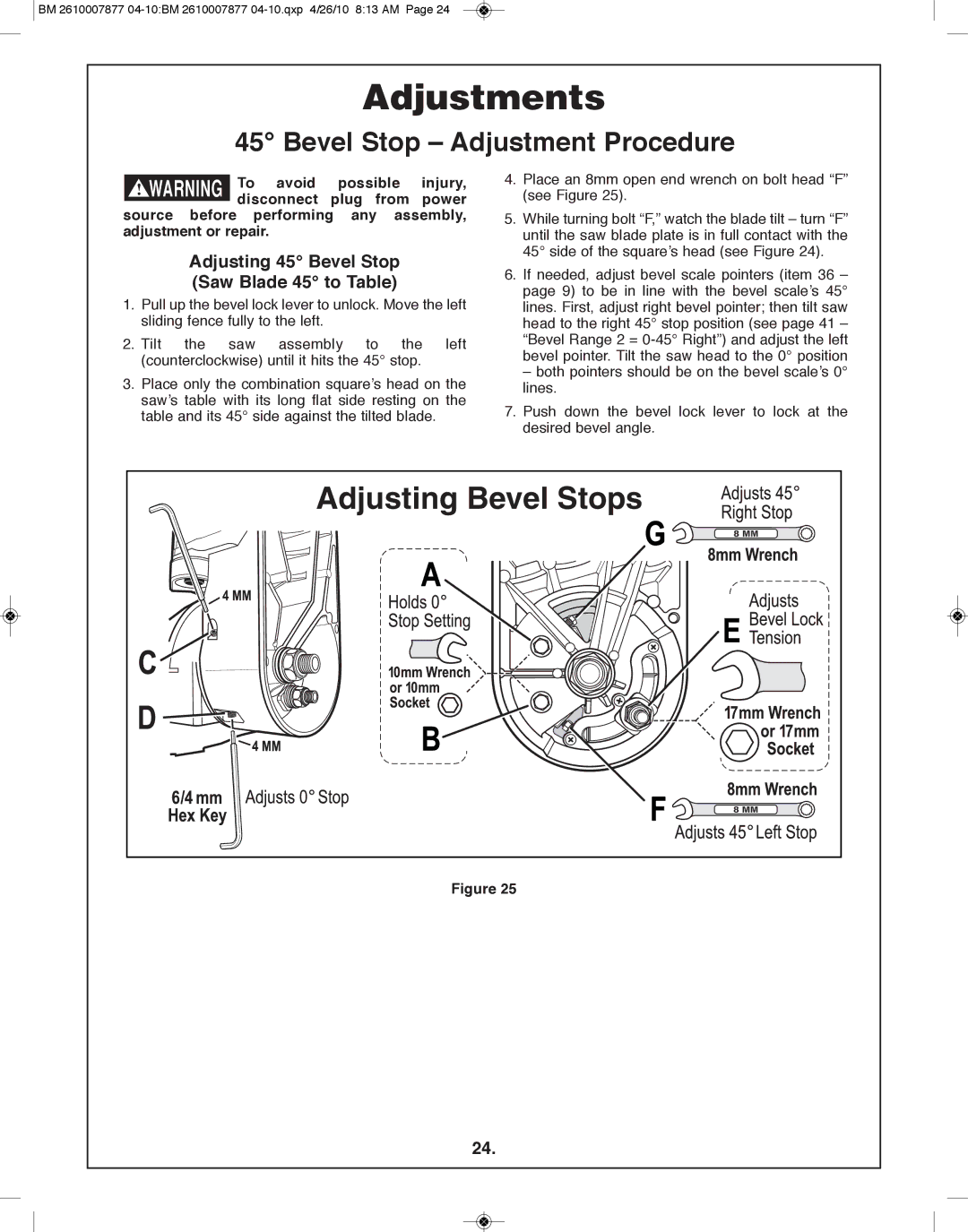![]() BM 2610007877
BM 2610007877
Adjustments
45° Bevel Stop – Adjustment procedure
!WARNING To avoid possible injury, disconnect plug from power
source before performing any assembly, adjustment or repair.
Adjusting 45° Bevel Stop (Saw Blade 45° to Table)
1.Pull up the bevel lock lever to unlock. Move the left sliding fence fully to the left.
2.Tilt the saw assembly to the left (counterclockwise) until it hits the 45° stop.
3.Place only the combination square’s head on the saw’s table with its long flat side resting on the table and its 45° side against the tilted blade.
4.Place an 8mm open end wrench on bolt head “F” (see Figure 25).
5.While turning bolt “F,” watch the blade tilt – turn “F” until the saw blade plate is in full contact with the 45° side of the square’s head (see Figure 24).
6.If needed, adjust bevel scale pointers (item 36 – page 9) to be in line with the bevel scale’s 45° lines. First, adjust right bevel pointer; then tilt saw head to the right 45° stop position (see page 41 – “Bevel Range 2 =
– both pointers should be on the bevel scale’s 0° lines.
7.Push down the bevel lock lever to lock at the desired bevel angle.
Adjusting Bevel Stops
figure 25
24.