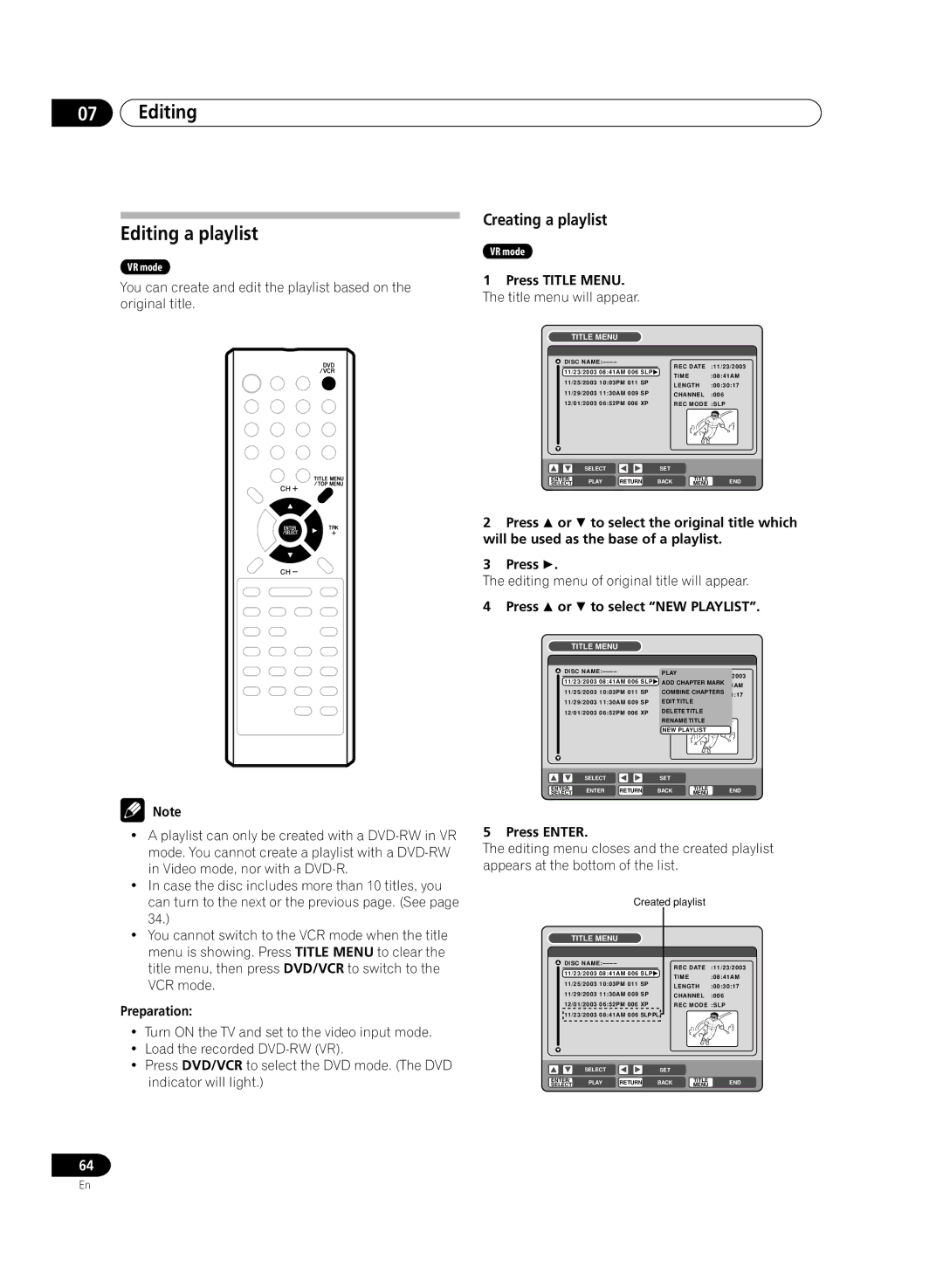07Editing
Editing a playlist
VR mode
You can create and edit the playlist based on the original title.
Creating a playlist
VR mode
1Press TITLE MENU. The title menu will appear.
TITLE MENU
DISC NAME:––––
11/23/2003Title 08:41AM 006 SLP![]() 11/25/2003 10:03PM 011 SP 11/29/2003 11:30AM 009 SP 12/01/2003 06:52PM 006 XP
11/25/2003 10:03PM 011 SP 11/29/2003 11:30AM 009 SP 12/01/2003 06:52PM 006 XP
| SELECT |
| SET | |
ENTER/ | PLAY | RETURN | BACK | |
SELECT | ||||
|
|
|
REC DATE :11/23/2003
TIME :08:41AM
LENGTH :00:30:17
CHANNEL :006
REC MODE :SLP
TITLE END
MENU
Note
¥A playlist can only be created with a
¥In case the disc includes more than 10 titles, you can turn to the next or the previous page. (See page 34.)
¥You cannot switch to the VCR mode when the title menu is showing. Press TITLE MENU to clear the title menu, then press DVD/VCR to switch to the VCR mode.
Preparation:
¥Turn ON the TV and set to the video input mode.
¥Load the recorded
¥Press DVD/VCR to select the DVD mode. (The DVD indicator will light.)
2 | Press |
| or | to select the original title which | ||||
will be used as the base of a playlist. | ||||||||
3 | Press . |
|
|
|
| |||
The editing menu of original title will appear. | ||||||||
4 | Press |
| or | to select “NEW PLAYLIST”. | ||||
|
|
|
|
| TITLE MENU |
|
|
|
|
|
|
| DISC | PLAY |
| ||
|
|
|
| 11/23/2003Title 08:41AM 006 SLP |
| REC DATE | :11/23/2003 | |
|
|
|
| ADD CHAPTER MARK | ||||
|
|
|
|
|
|
| TIME | : 08:41AM |
|
|
|
| 11/25/2003 10:03PM 011 SP | COMBINE CHAPTERS | |||
|
|
|
|
|
|
| LENGTH | : 00:01:17 |
|
|
|
| 11/29/2003 11:30AM 009 SP | EDIT TITLE |
| ||
|
|
|
| 12/01/2003 06:52PM 006 XP | DELETE TITLE |
| ||
|
|
|
|
|
| RENAME TITLE |
| |
|
|
|
|
|
| NEW PLAYLIIST |
| |
|
|
|
|
| SELECT | SET |
|
|
|
|
|
|
|
|
| ||
|
| ENTER/ | ENTER RETURN | BACK | TITLE | END | ||
|
| SELECT | MENU | |||||
|
|
|
|
| ||||
5 Press ENTER.
The editing menu closes and the created playlist appears at the bottom of the list.
Created playlist
|
|
| TITLE MENU |
|
|
|
|
|
| |
|
| DISC |
|
|
|
| REC DATE | :11/23/2003 | ||
|
| 11/23/2003Title 08:41AM 006 SLP |
|
|
| TIME | :08:41AM | |||
|
|
|
|
|
|
|
| |||
|
| 11/25/2003 10:03PM 011 SP |
|
|
| LENGTH | :00:30:17 | |||
|
|
|
|
|
|
|
| |||
|
| 11/29/2003 11:30AM 009 SP |
|
|
| CHANNEL | :006 | |||
|
| 12/01/2003 06:52PM 006 XP |
|
|
| REC MODE :SLP | ||||
|
| 11/23/2003 08:41AM 006 SLP PL |
|
|
|
| ||||
|
|
|
|
| ||||||
|
|
| SELECT |
| SET |
|
| |||
|
|
|
|
|
| |||||
ENTER/ | PLAY | RETURN | BACK | TITLE | END | |||||
SELECT | MENU | |||||||||
|
|
|
|
|
| |||||
64
En