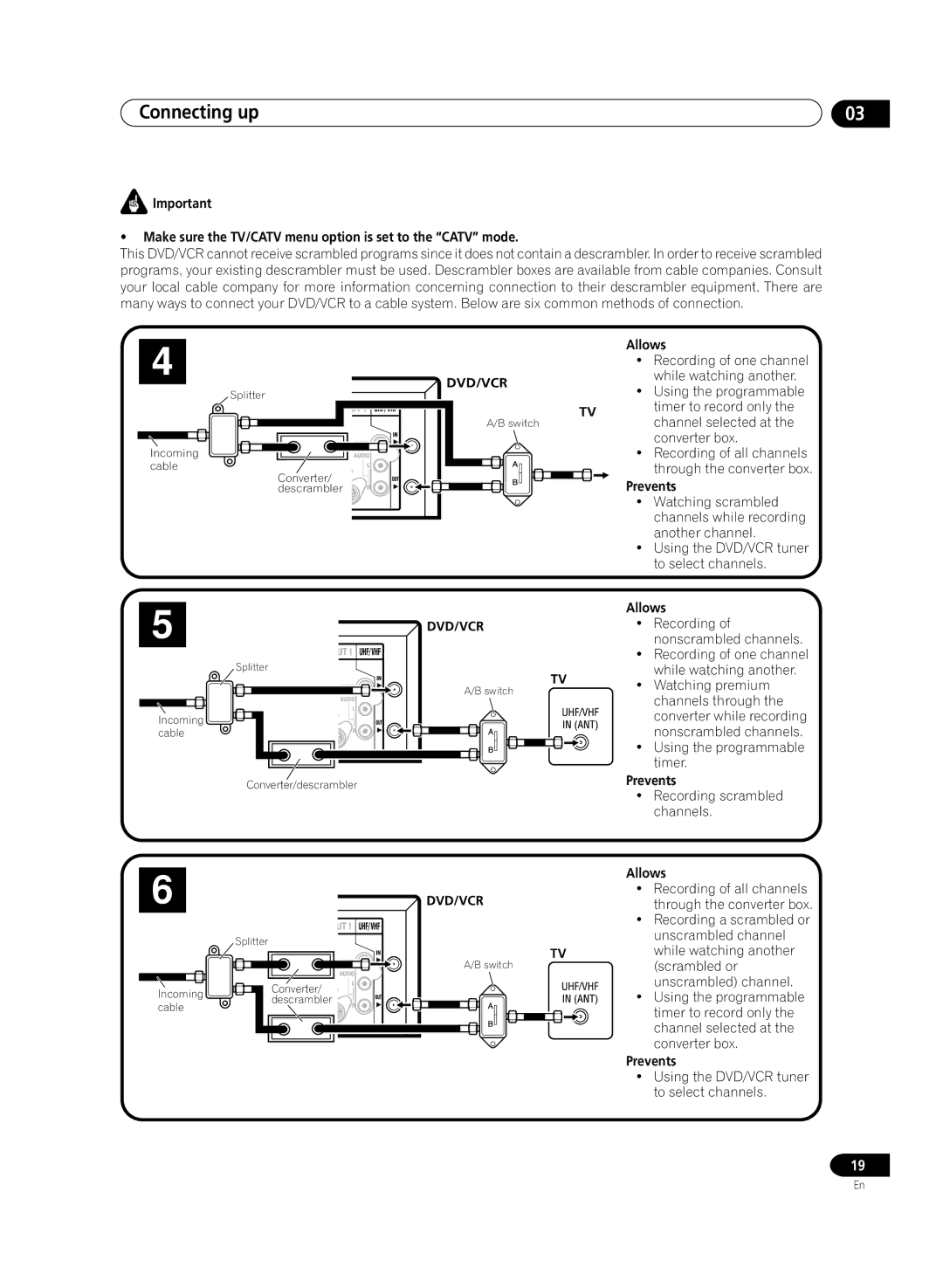Connecting up | 03 |
![]() Important
Important
•Make sure the TV/CATV menu option is set to the “CATV” mode.
This DVD/VCR cannot receive scrambled programs since it does not contain a descrambler. In order to receive scrambled programs, your existing descrambler must be used. Descrambler boxes are available from cable companies. Consult your local cable company for more information concerning connection to their descrambler equipment. There are many ways to connect your DVD/VCR to a cable system. Below are six common methods of connection.
4
Splitter
Incoming cable
Converter/ descrambler
Allows
¥ Recording of one channel
DVD/VCR |
| while watching another. | |
¥ | Using the programmable | ||
| |||
| TV | timer to record only the | |
A/B switch | channel selected at the | ||
| |||
|
| converter box. | |
| ¥ Recording of all channels | ||
|
| through the converter box. | |
| Prevents | ||
| ¥ | Watching scrambled | |
|
| channels while recording | |
|
| another channel. | |
| ¥ Using the DVD/VCR tuner | ||
|
| to select channels. | |
5 | DVD/VCR |
|
Splitter
TV
A/B switch
Incoming cable
Converter/descrambler
6 | DVD/VCR |
Splitter
TV
A/B switch
Incoming | Converter/ | |
descrambler | ||
cable | ||
|
Allows
¥Recording of nonscrambled channels.
¥Recording of one channel while watching another.
¥Watching premium channels through the converter while recording nonscrambled channels.
¥Using the programmable timer.
Prevents
¥Recording scrambled channels.
Allows
¥Recording of all channels through the converter box.
¥Recording a scrambled or unscrambled channel while watching another (scrambled or unscrambled) channel.
¥Using the programmable timer to record only the channel selected at the converter box.
Prevents
¥Using the DVD/VCR tuner to select channels.
19
En