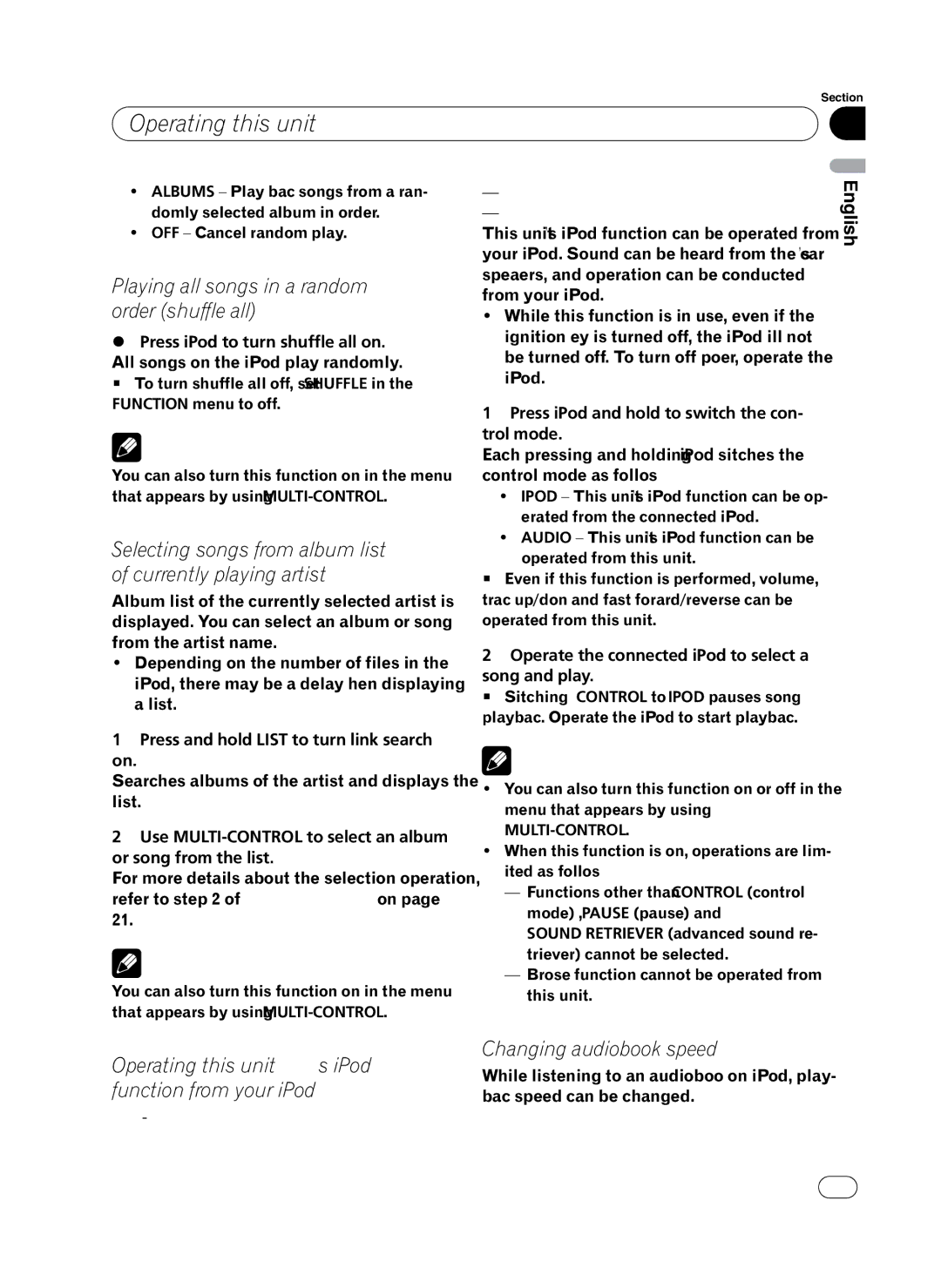Operating this unit
Operating this unit
Section
02
!ALBUMS – Play back songs from a ran- domly selected album in order.
!OFF – Cancel random play.
Playing all songs in a random order (shuffle all)
%Press iPod to turn shuffle all on.
All songs on the iPod play randomly.
# To turn shuffle all off, set SHUFFLE in the FUNCTION menu to off.
![]() Note
Note
You can also turn this function on in the menu that appears by using
Selecting songs from album list of currently playing artist
Album list of the currently selected artist is displayed. You can select an album or song from the artist name.
!Depending on the number of files in the iPod, there may be a delay when displaying a list.
1Press and hold LIST to turn link search
on.
Searches albums of the artist and displays the list.
2Use
For more details about the selection operation, refer to step 2 of Browsing for a song on page
![]() Note
Note
You can also turn this function on in the menu that appears by using
—iPod nano first generation
—iPod fifth generation
This unit’s iPod function can be operated from your iPod. Sound can be heard from the car’s speakers, and operation can be conducted from your iPod.
!While this function is in use, even if the ignition key is turned off, the iPod will not be turned off. To turn off power, operate the iPod.
1Press iPod and hold to switch the con- trol mode.
Each pressing and holding iPod switches the control mode as follows:
!IPOD – This unit’s iPod function can be op- erated from the connected iPod.
!AUDIO – This unit’s iPod function can be
operated from this unit.
#Even if this function is performed, volume, track up/down and fast forward/reverse can be operated from this unit.
2Operate the connected iPod to select a
song and play.
# Switching CONTROL to IPOD pauses song playback. Operate the iPod to start playback.
![]() Notes
Notes
!You can also turn this function on or off in the menu that appears by using
MULTI-CONTROL.
!When this function is on, operations are lim- ited as follows:
—Functions other than CONTROL (control mode) , PAUSE (pause) and
SOUND RETRIEVER (advanced sound re- triever) cannot be selected.
—Browse function cannot be operated from this unit.
English
Operating this unit’s iPod | Changing audiobook speed | |
While listening to an audiobook on iPod, play- | ||
function from your iPod | ||
back speed can be changed. | ||
This function cannot be operated with the fol- |
| |
lowing iPod models. |
|
En ![]() 23
23![]()