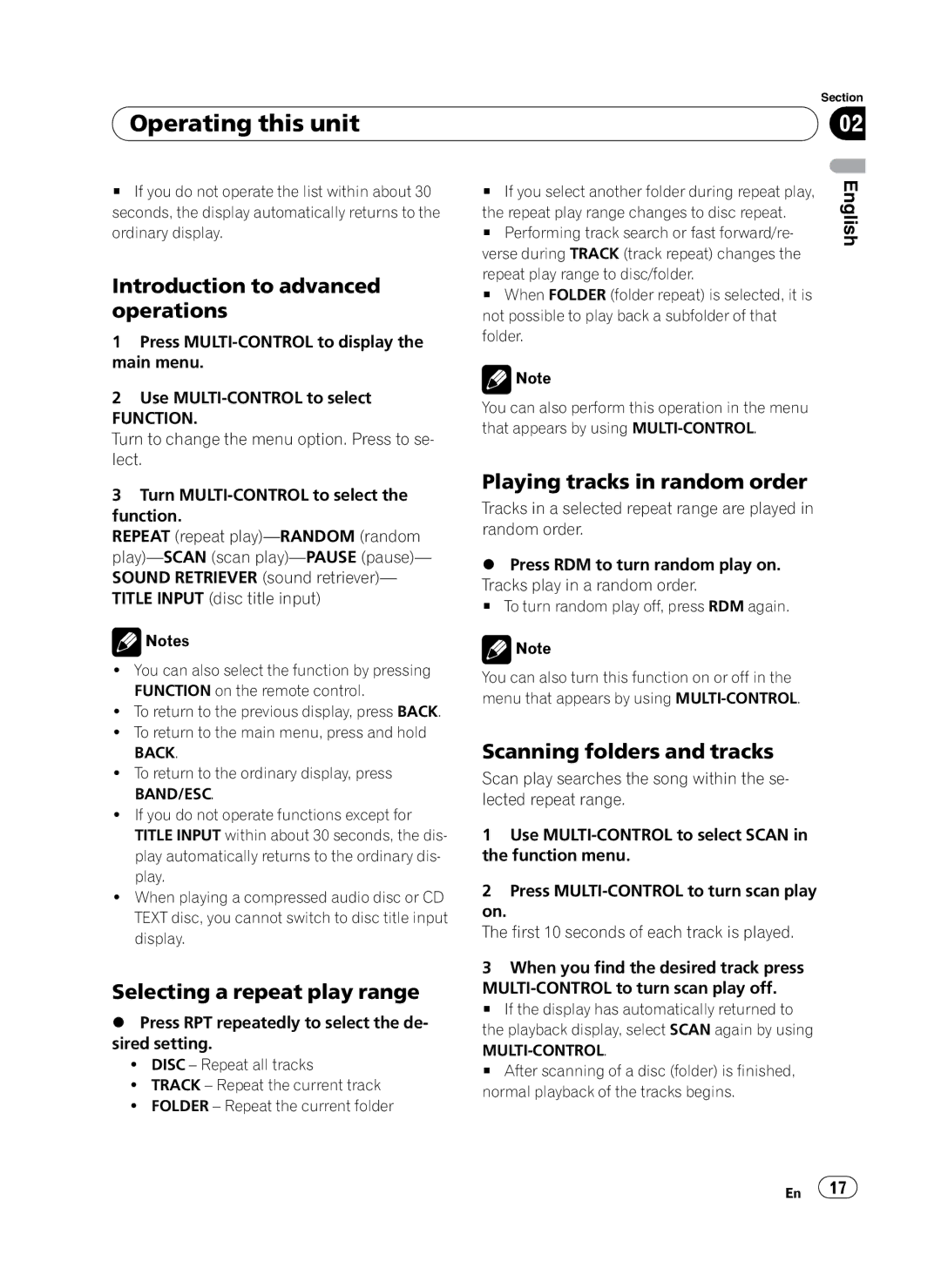| Section |
Operating this unit | 02 |
|
|
#If you do not operate the list within about 30 seconds, the display automatically returns to the ordinary display.
Introduction to advanced operations
1Press
2Use
FUNCTION.
Turn to change the menu option. Press to se- lect.
3Turn
REPEAT (repeat
![]() Notes
Notes
!You can also select the function by pressing FUNCTION on the remote control.
!To return to the previous display, press BACK.
!To return to the main menu, press and hold BACK.
!To return to the ordinary display, press BAND/ESC.
!If you do not operate functions except for TITLE INPUT within about 30 seconds, the dis- play automatically returns to the ordinary dis- play.
!When playing a compressed audio disc or CD TEXT disc, you cannot switch to disc title input display.
Selecting a repeat play range
%Press RPT repeatedly to select the de- sired setting.
!DISC – Repeat all tracks
!TRACK – Repeat the current track
!FOLDER – Repeat the current folder
#If you select another folder during repeat play, the repeat play range changes to disc repeat.
#Performing track search or fast forward/re- verse during TRACK (track repeat) changes the repeat play range to disc/folder.
#When FOLDER (folder repeat) is selected, it is not possible to play back a subfolder of that folder.
![]() Note
Note
You can also perform this operation in the menu that appears by using
Playing tracks in random order
Tracks in a selected repeat range are played in random order.
%Press RDM to turn random play on.
Tracks play in a random order.
# To turn random play off, press RDM again.
![]() Note
Note
You can also turn this function on or off in the menu that appears by using
Scanning folders and tracks
Scan play searches the song within the se- lected repeat range.
1Use
2Press
on.
The first 10 seconds of each track is played.
3When you find the desired track press
# If the display has automatically returned to the playback display, select SCAN again by using
MULTI-CONTROL.
# After scanning of a disc (folder) is finished, normal playback of the tracks begins.
English
En ![]() 17
17![]()