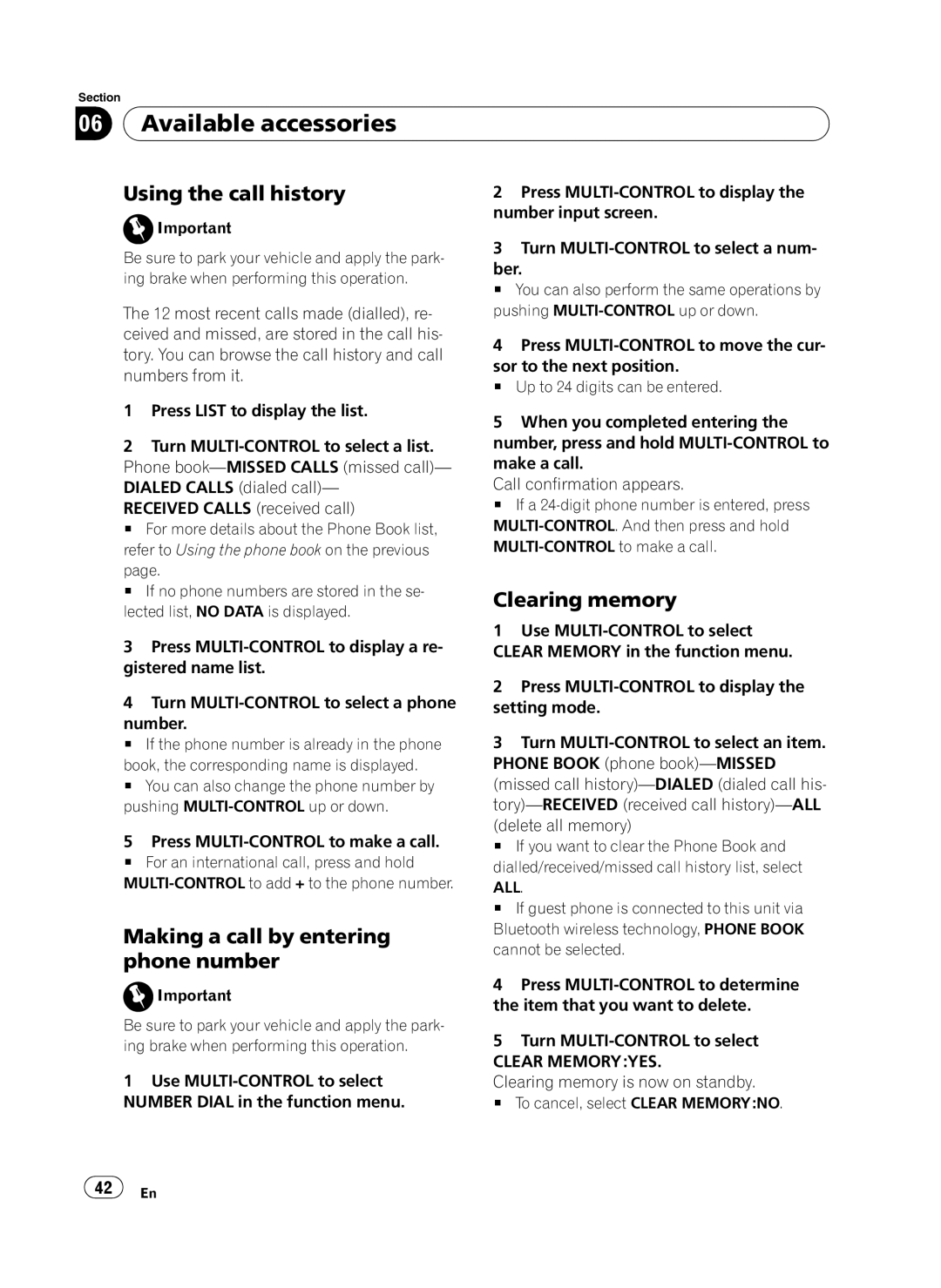Section
06  Available accessories
Available accessories
Using the call history
![]() Important
Important
Be sure to park your vehicle and apply the park- ing brake when performing this operation.
2Press
3Turn
ber.
# You can also perform the same operations by
The 12 most recent calls made (dialled), re- ceived and missed, are stored in the call his- tory. You can browse the call history and call numbers from it.
1Press LIST to display the list.
2Turn
RECEIVED CALLS (received call)
# For more details about the Phone Book list, refer to Using the phone book on the previous
page.
# If no phone numbers are stored in the se- lected list, NO DATA is displayed.
3Press
4Turn
number.
# If the phone number is already in the phone
book, the corresponding name is displayed.
# You can also change the phone number by pushing
5Press
# For an international call, press and hold
Making a call by entering phone number
pushing
4Press
sor to the next position.
# Up to 24 digits can be entered.
5When you completed entering the number, press and hold
Call confirmation appears.
# If a
Clearing memory
1Use
2Press
3Turn
(delete all memory)
# If you want to clear the Phone Book and dialled/received/missed call history list, select
ALL.
# If guest phone is connected to this unit via Bluetooth wireless technology, PHONE BOOK cannot be selected.
![]() Important
Important
Be sure to park your vehicle and apply the park- ing brake when performing this operation.
1Use
4Press
5Turn
CLEAR MEMORY:YES.
Clearing memory is now on standby.
# To cancel, select CLEAR MEMORY:NO.
![]() 42
42![]() En
En