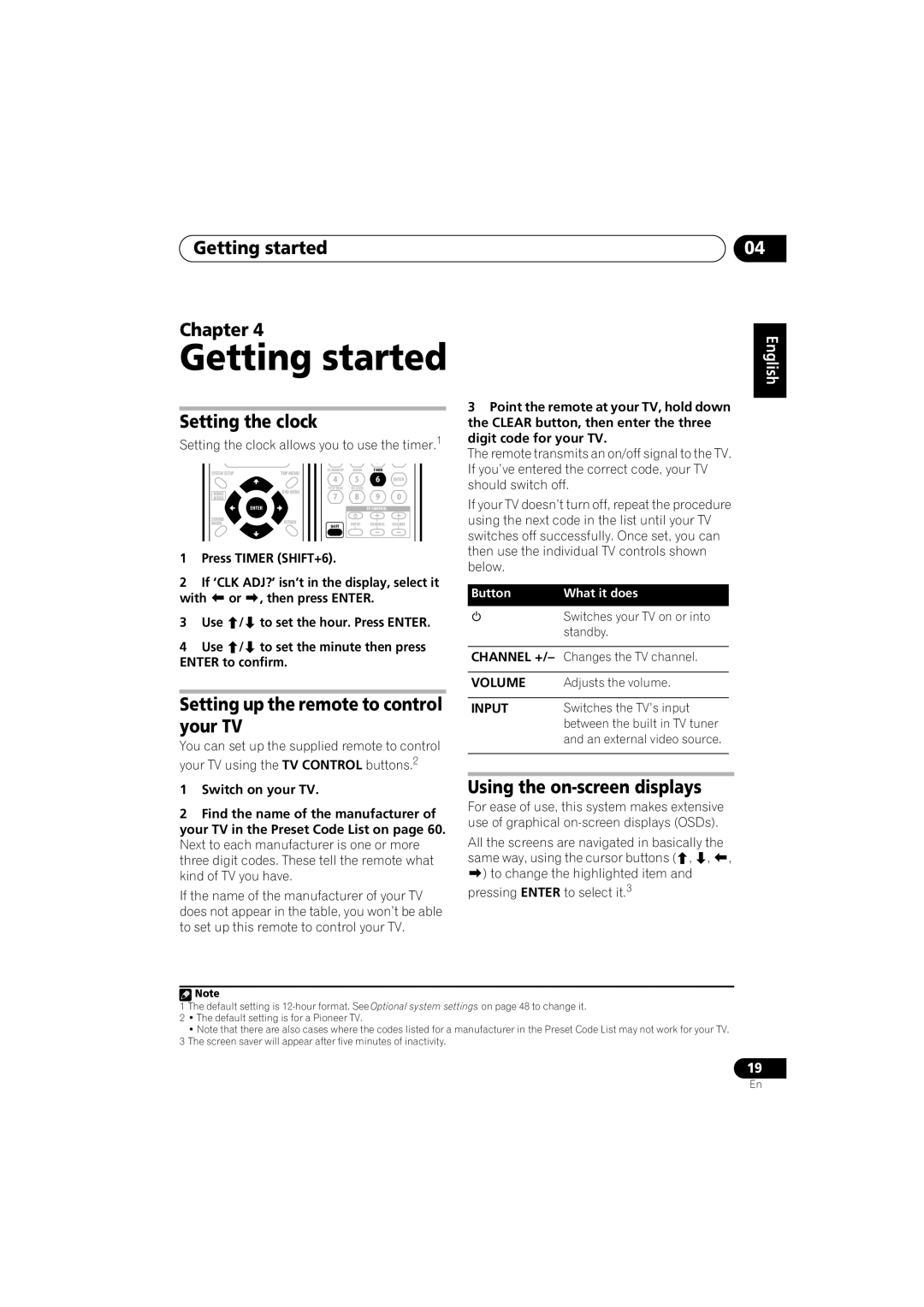Getting started
Chapter 4
Getting started
Setting the clock
Setting the clock allows you to use the timer.1
SYSTEM SETUP | ST.MEMORY | MONO | TIMER |
| |
TOP MENU | 5 | 6 |
| ||
TUNE + | 4 | ENTER | |||
TEST TONE | CH LEVEL |
|
| ||
HOME | DVD MENU | 8 | 9 | 0 | |
MENU | 7 | ||||
ST – | ST + |
|
|
| |
ENTER |
|
| TV CONTROL |
| |
SOUND | RETURN |
|
|
| |
MODE | INPUT | CHANNEL | VOLUME | ||
SHIFT | |||||
TUNE – |
|
|
| ||
|
|
|
|
1Press TIMER (SHIFT+6).
2If ‘CLK ADJ?’ isn’t in the display, select it
with | or , then press ENTER. | |
3 | Use | / to set the hour. Press ENTER. |
4 | Use | / to set the minute then press |
ENTER to confirm.
Setting up the remote to control your TV
You can set up the supplied remote to control your TV using the TV CONTROL buttons.2
1Switch on your TV.
2Find the name of the manufacturer of your TV in the Preset Code List on page 60. Next to each manufacturer is one or more three digit codes. These tell the remote what kind of TV you have.
If the name of the manufacturer of your TV does not appear in the table, you won’t be able to set up this remote to control your TV.
04
|
|
|
|
| English |
3 Point the remote at your TV, hold down |
|
| |||
|
| ||||
|
| ||||
the CLEAR button, then enter the three |
|
|
| Deutsch | |
If you’ve entered the correct code, your TV |
|
|
| ||
digit code for your TV. |
|
|
|
| |
The remote transmits an on/off signal to the TV. |
|
| |||
should switch off. |
|
|
|
| |
If your TV doesn’t turn off, repeat the procedure |
| Français | |||
using the next code in the list until your TV |
|
|
| ||
|
|
|
| ||
switches off successfully. Once set, you can |
|
|
|
| |
then use the individual TV controls shown |
|
|
|
| |
below. |
|
|
|
|
|
|
|
|
|
|
|
Button | What it does |
|
|
| Italiano |
|
|
|
|
| |
| Switches your TV on or into |
|
|
| |
|
|
|
|
| |
| standby. |
|
|
|
|
|
|
|
|
| |
CHANNEL +/– Changes the TV channel. |
|
|
|
| |
|
|
|
|
| Nederlands |
VOLUME | Adjusts the volume. |
|
|
| |
|
|
|
|
| |
INPUT | and an external video source. |
|
|
| |
Switches the TV’s input |
|
|
|
| |
| between the built in TV tuner |
|
|
|
|
|
|
|
| Español | |
|
|
|
| ||
use of graphical |
|
|
| ||
Using the |
|
|
|
| |
For ease of use, this system makes extensive |
|
|
|
| |
All the screens are navigated in basically the |
|
|
|
| |
same way, using the cursor buttons ( , , | , |
|
|
| |
|
| ||||
) to change the highlighted item and |
|
|
|
| |
pressing ENTER to select it.3 |
|
|
|
| |
![]() Note
Note
1The default setting is
2• The default setting is for a Pioneer TV.
• Note that there are also cases where the codes listed for a manufacturer in the Preset Code List may not work for your TV.
3The screen saver will appear after five minutes of inactivity.
19
En