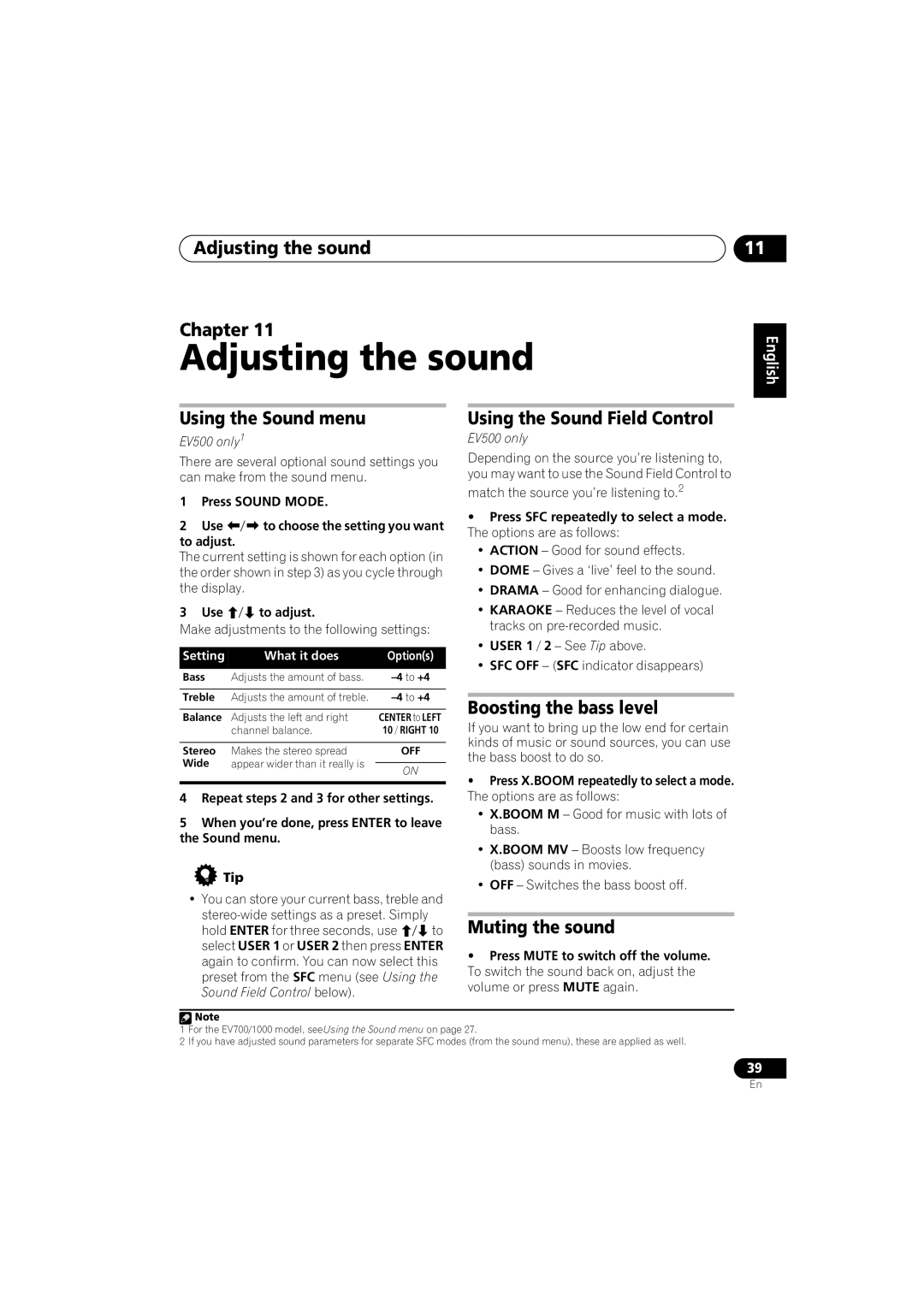Adjusting the sound
Chapter 11
Adjusting the sound
11
English
Using the Sound menu
EV500 only1
There are several optional sound settings you can make from the sound menu.
1 Press SOUND MODE.
2 Use | to choose the setting you want |
to adjust. |
|
The current setting is shown for each option (in the order shown in step 3) as you cycle through the display.
3 Use | to adjust. |
Make adjustments to the following settings:
Setting | What it does | Option(s) | |
Bass | Adjusts the amount of bass. | ||
|
|
| |
Treble | Adjusts the amount of treble. | ||
|
|
| |
Balance | Adjusts the left and right | CENTER to LEFT | |
| channel balance. | 10 / RIGHT 10 | |
|
|
| |
Stereo | Makes the stereo spread | OFF | |
Wide | appear wider than it really is |
| |
ON | |||
|
| ||
|
|
|
4Repeat steps 2 and 3 for other settings.
5When you’re done, press ENTER to leave the Sound menu.
 Tip
Tip
•You can store your current bass, treble and
hold ENTER for three seconds, use to select USER 1 or USER 2 then press ENTER again to confirm. You can now select this preset from the SFC menu (see Using the Sound Field Control below).
Using the Sound Field Control
EV500 only
Depending on the source you’re listening to, you may want to use the Sound Field Control to
match the source you’re listening to.2
•Press SFC repeatedly to select a mode. The options are as follows:
•ACTION – Good for sound effects.
•DOME – Gives a ‘live’ feel to the sound.
•DRAMA – Good for enhancing dialogue.
•KARAOKE – Reduces the level of vocal tracks on
•USER 1 / 2 – See Tip above.
•SFC OFF – (SFC indicator disappears)
Boosting the bass level
If you want to bring up the low end for certain kinds of music or sound sources, you can use the bass boost to do so.
•Press X.BOOM repeatedly to select a mode. The options are as follows:
•X.BOOM M – Good for music with lots of bass.
•X.BOOM MV – Boosts low frequency (bass) sounds in movies.
•OFF – Switches the bass boost off.
Muting the sound
•Press MUTE to switch off the volume. To switch the sound back on, adjust the volume or press MUTE again.
Deutsch Français Italiano Nederlands Español
![]() Note
Note
1For the EV700/1000 model, seeUsing the Sound menu on page 27.
2If you have adjusted sound parameters for separate SFC modes (from the sound menu), these are applied as well.
39
En