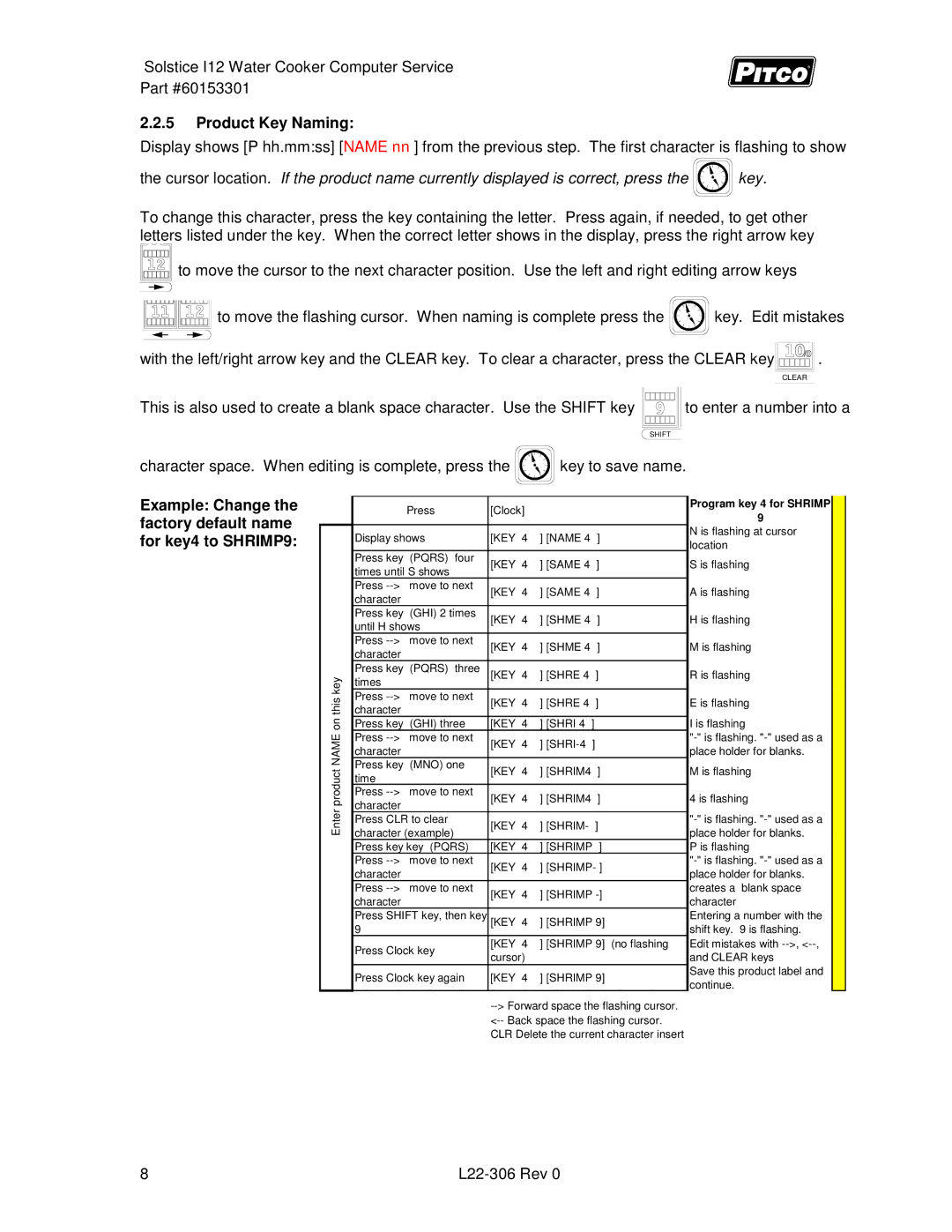L22-306 specifications
The Pitco Frialator L22-306 is a high-efficiency commercial deep fryer designed to meet the needs of busy kitchens in restaurants, food trucks, and catering services. Its advanced engineering combines durability, ease of use, and high-performance capabilities, making it a popular choice among culinary professionals.One of the standout features of the L22-306 is its powerful oil heating element. This unit is equipped with a 40 to 50 lb. oil capacity, allowing for large batches of fried food to be cooked quickly and evenly. The dual-zone heating system helps prevent oil burning, ensuring that food retains its quality and flavor while also prolonging the life of the frying oil. This technology not only enhances the frying process but also ensures a consistent product, essential for maintaining customer satisfaction.
The L22-306 also features a versatile temperature range that can be adjusted easily via a digital control panel. This control system provides precise temperature management, allowing cooks to tailor their frying to different foods, from chicken and fish to doughnuts and French fries. The model’s quick recovery time further improves productivity, especially during peak service times.
Customer safety and convenience are paramount in the design of the L22-306. The fryer includes a built-in filtration system that helps remove food particles and impurities from the oil, extending the oil life and maintaining food quality. Additionally, the fryer is designed with safety mechanisms, including a high-temperature limit switch, to prevent overheating and potential accidents.
Durability is another key characteristic of the Pitco Frialator L22-306. Constructed from stainless steel, the fryer is built to withstand the rigors of a commercial kitchen while being easy to clean and maintain. The machine also has heavy-duty legs and an adjustable height feature to ensure stable placement on uneven surfaces.
For added convenience, the L22-306 is designed to accommodate various frying baskets, allowing for flexibility in menu offerings. This versatility, combined with energy efficiency and performance reliability, makes the Pitco Frialator L22-306 an indispensable tool for any food service operation looking to produce high-quality fried food consistently. With its combination of cutting-edge technology and practical features, this fryer represents a sound investment for food industry operators.