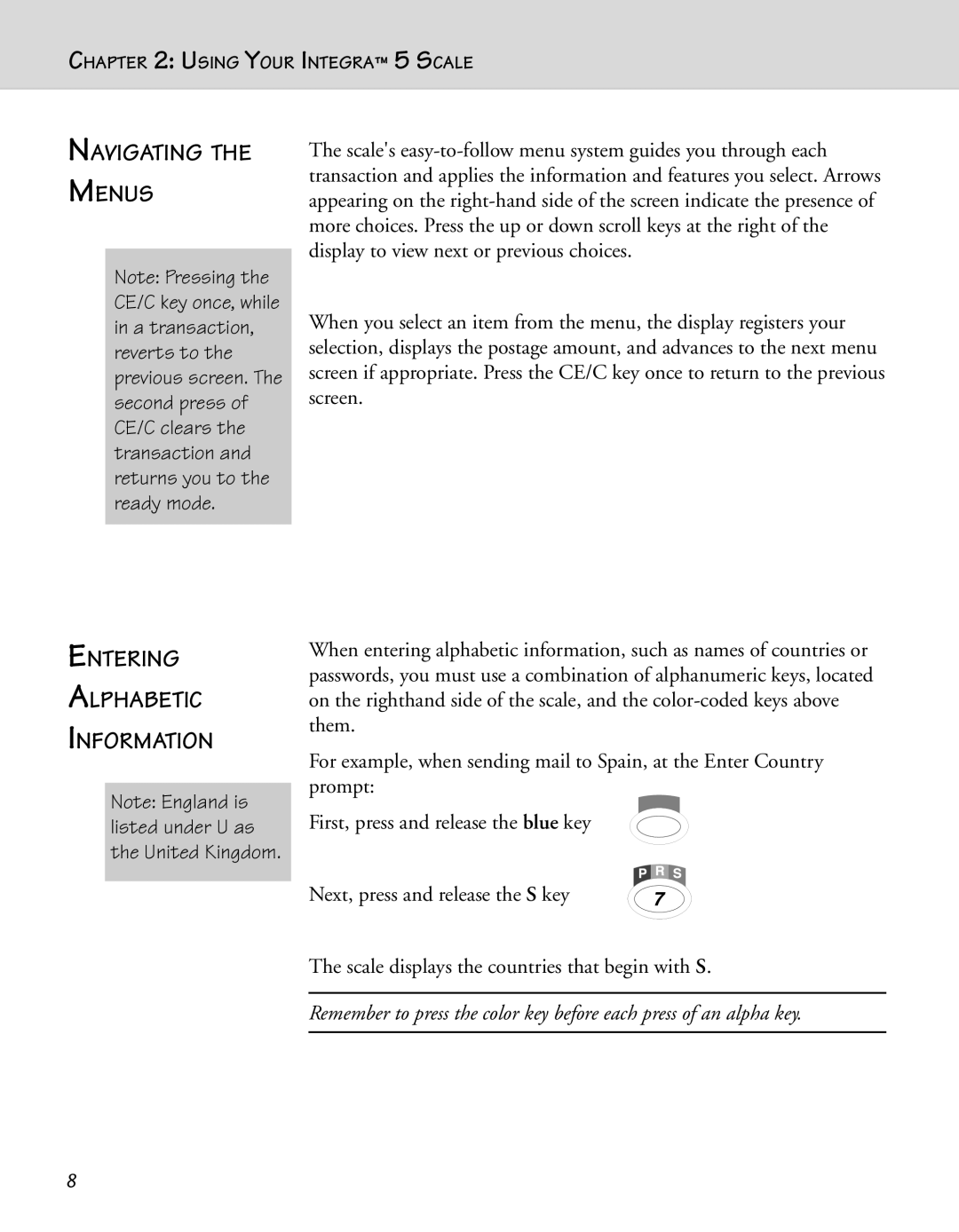CHAPTER 2: USING YOUR INTEGRA™ 5 SCALE
NAVIGATING THE MENUS
Note: Pressing the CE/C key once, while in a transaction, reverts to the previous screen. The second press of CE/C clears the transaction and returns you to the ready mode.
ENTERING
ALPHABETIC
INFORMATION
Note: England is listed under U as the United Kingdom.
The scale's
When you select an item from the menu, the display registers your selection, displays the postage amount, and advances to the next menu screen if appropriate. Press the CE/C key once to return to the previous screen.
When entering alphabetic information, such as names of countries or passwords, you must use a combination of alphanumeric keys, located on the righthand side of the scale, and the
For example, when sending mail to Spain, at the Enter Country prompt:
First, press and release the blue key
Next, press and release the S key
The scale displays the countries that begin with S.
Remember to press the color key before each press of an alpha key.
8