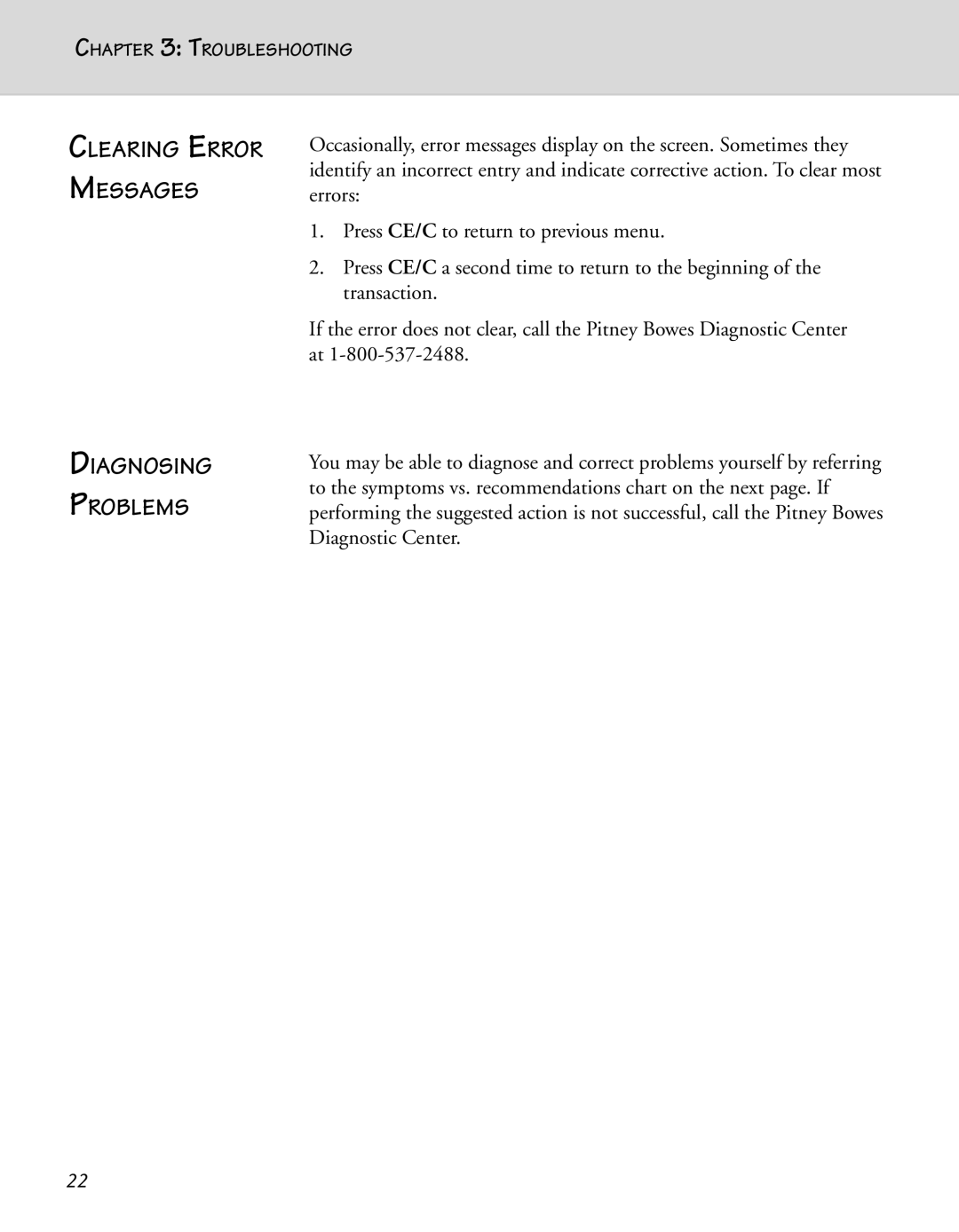CHAPTER 3: TROUBLESHOOTING
CLEARING ERROR MESSAGES
DIAGNOSING
PROBLEMS
Occasionally, error messages display on the screen. Sometimes they identify an incorrect entry and indicate corrective action. To clear most errors:
1.Press CE/C to return to previous menu.
2.Press CE/C a second time to return to the beginning of the transaction.
If the error does not clear, call the Pitney Bowes Diagnostic Center at
You may be able to diagnose and correct problems yourself by referring to the symptoms vs. recommendations chart on the next page. If performing the suggested action is not successful, call the Pitney Bowes Diagnostic Center.
22