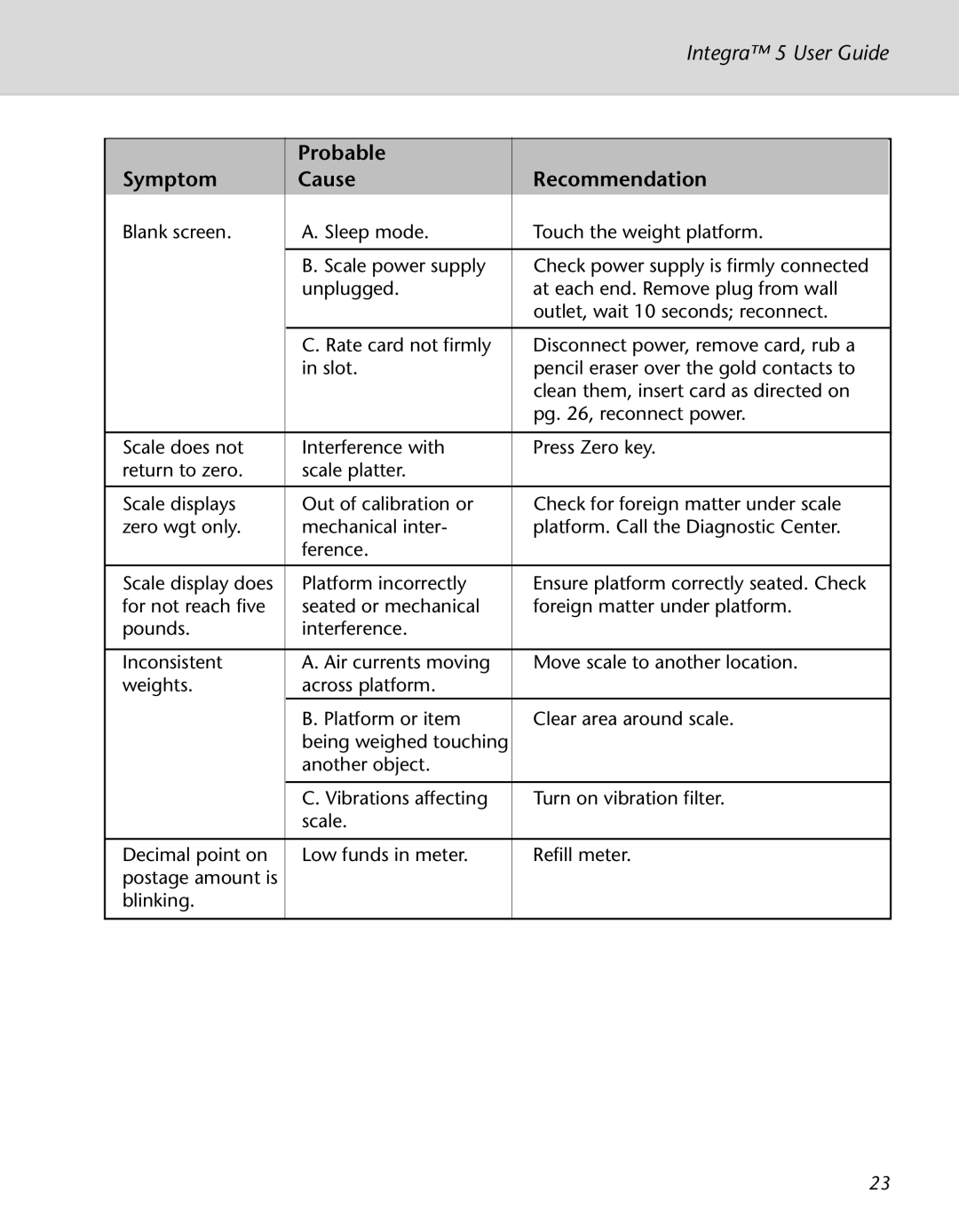Integra™ 5 User Guide
| Probable |
|
Symptom | Cause | Recommendation |
Blank screen. | A. Sleep mode. | Touch the weight platform. |
|
|
|
| B. Scale power supply | Check power supply is firmly connected |
| unplugged. | at each end. Remove plug from wall |
|
| outlet, wait 10 seconds; reconnect. |
|
|
|
| C. Rate card not firmly | Disconnect power, remove card, rub a |
| in slot. | pencil eraser over the gold contacts to |
|
| clean them, insert card as directed on |
|
| pg. 26, reconnect power. |
|
|
|
Scale does not | Interference with | Press Zero key. |
return to zero. | scale platter. |
|
|
|
|
Scale displays | Out of calibration or | Check for foreign matter under scale |
zero wgt only. | mechanical inter- | platform. Call the Diagnostic Center. |
| ference. |
|
|
|
|
Scale display does | Platform incorrectly | Ensure platform correctly seated. Check |
for not reach five | seated or mechanical | foreign matter under platform. |
pounds. | interference. |
|
|
|
|
Inconsistent | A. Air currents moving | Move scale to another location. |
weights. | across platform. |
|
| B. Platform or item | Clear area around scale. |
| being weighed touching |
|
| another object. |
|
|
|
|
| C. Vibrations affecting | Turn on vibration filter. |
| scale. |
|
|
|
|
Decimal point on | Low funds in meter. | Refill meter. |
postage amount is |
|
|
blinking. |
|
|
|
|
|
23