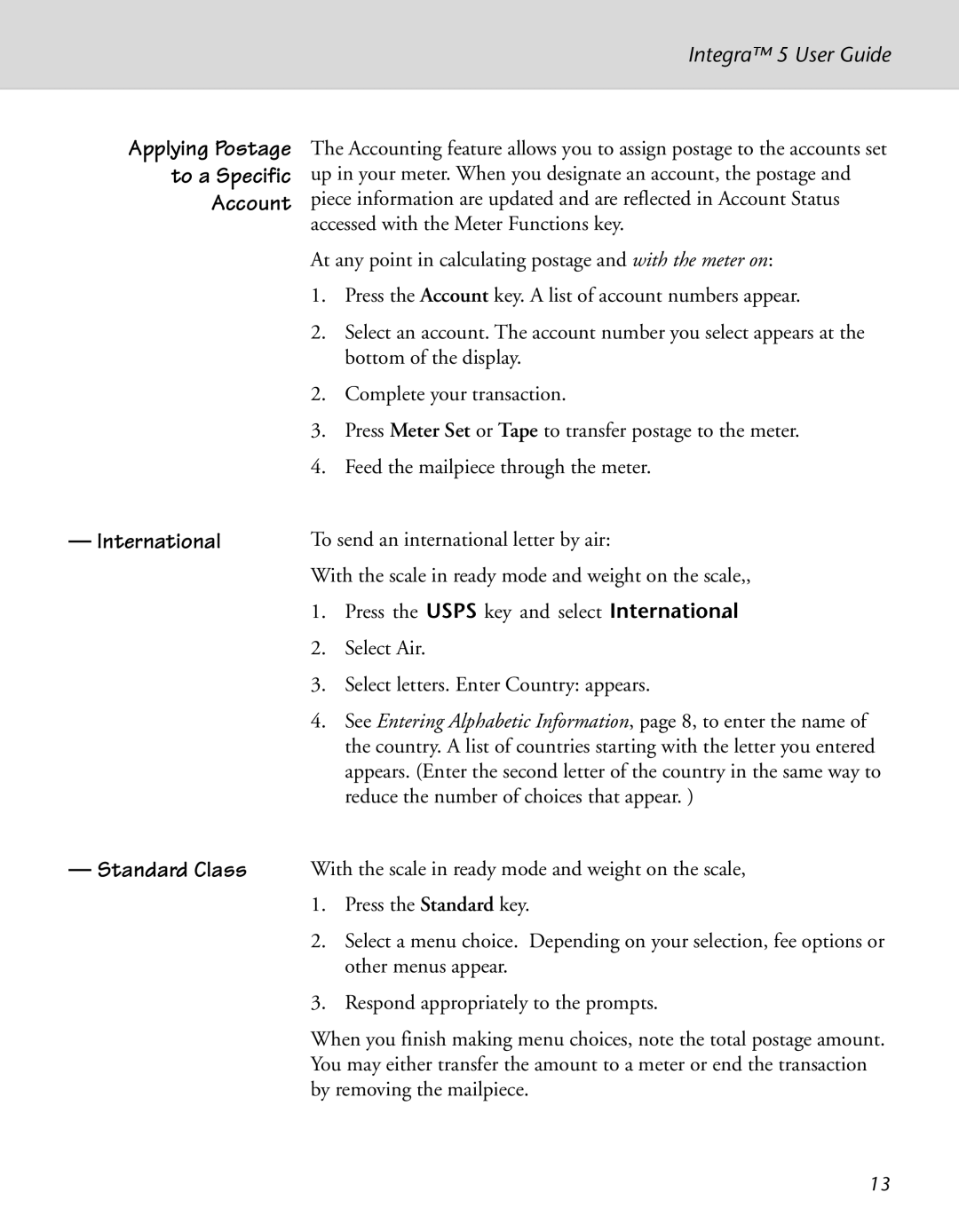Integra™ 5 User Guide
Applying Postage
to a Specific
Account
—International
—Standard Class
The Accounting feature allows you to assign postage to the accounts set up in your meter. When you designate an account, the postage and piece information are updated and are reflected in Account Status accessed with the Meter Functions key.
At any point in calculating postage and with the meter on:
1.Press the Account key. A list of account numbers appear.
2.Select an account. The account number you select appears at the bottom of the display.
2.Complete your transaction.
3.Press Meter Set or Tape to transfer postage to the meter.
4.Feed the mailpiece through the meter.
To send an international letter by air:
With the scale in ready mode and weight on the scale,,
1.Press the USPS key and select International.
2.Select Air.
3.Select letters. Enter Country: appears.
4.See Entering Alphabetic Information, page 8, to enter the name of the country. A list of countries starting with the letter you entered appears. (Enter the second letter of the country in the same way to reduce the number of choices that appear. )
With the scale in ready mode and weight on the scale,
1.Press the Standard key.
2.Select a menu choice. Depending on your selection, fee options or other menus appear.
3.Respond appropriately to the prompts.
When you finish making menu choices, note the total postage amount. You may either transfer the amount to a meter or end the transaction by removing the mailpiece.
13