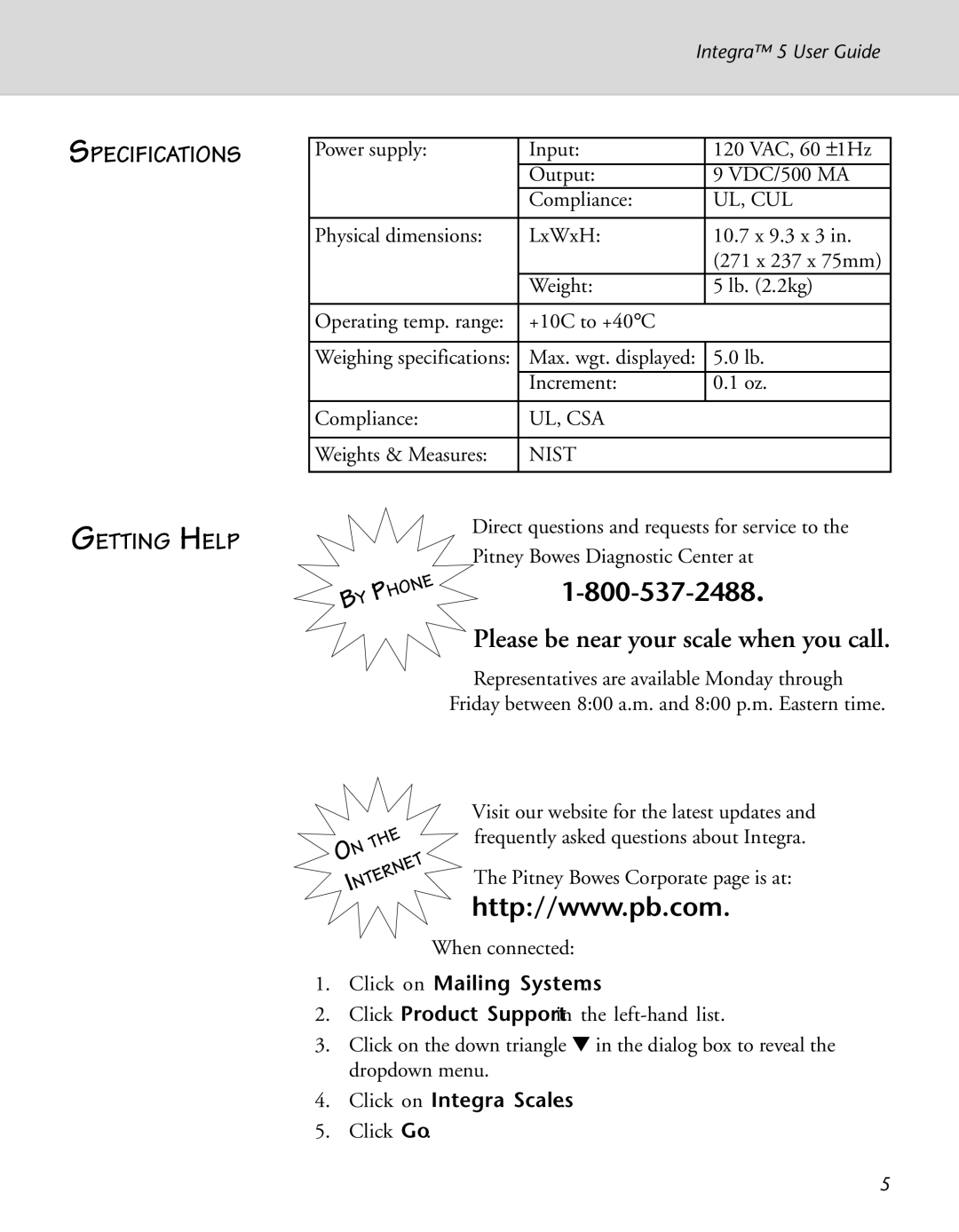Integra™ 5 User Guide
SPECIFICATIONS
|
|
|
|
Power supply: | Input: | 120 VAC, 60 ± 1Hz | |
| Output: | 9 VDC/500 MA |
|
| Compliance: | UL, CUL | |
|
|
|
|
Physical dimensions: | LxWxH: | 10.7 x 9.3 x 3 in. | |
|
| (271 x 237 x 75mm) | |
| Weight: | 5 lb. (2.2kg) | |
|
|
|
|
Operating temp. range: | +10C to +40° C |
|
|
|
|
|
|
Weighing specifications: | Max. wgt. displayed: | 5.0 lb. | |
| Increment: | 0.1 oz. | |
|
|
|
|
Compliance: | UL, CSA |
|
|
|
|
|
|
Weights & Measures: | NIST |
|
|
|
|
|
|
GETTING HELP
| P |
B | HONE |
Y |
|
Direct questions and requests for service to the Pitney Bowes Diagnostic Center at
Please be near your scale when you call.
Representatives are available Monday through Friday between 8:00 a.m. and 8:00 p.m. Eastern time.
|
| Visit our website for the latest updates and |
N | THE | frequently asked questions about Integra. |
|
| |
O |
|
|
INTERNET | The Pitney Bowes Corporate page is at: | |
http://www.pb.com.
When connected:
1.Click on Mailing Systems.
2.Click Product Supportin the
3.Click on the down triangle ▼ in the dialog box to reveal the dropdown menu.
4.Click on Integra Scales.
5.Click Go.
5