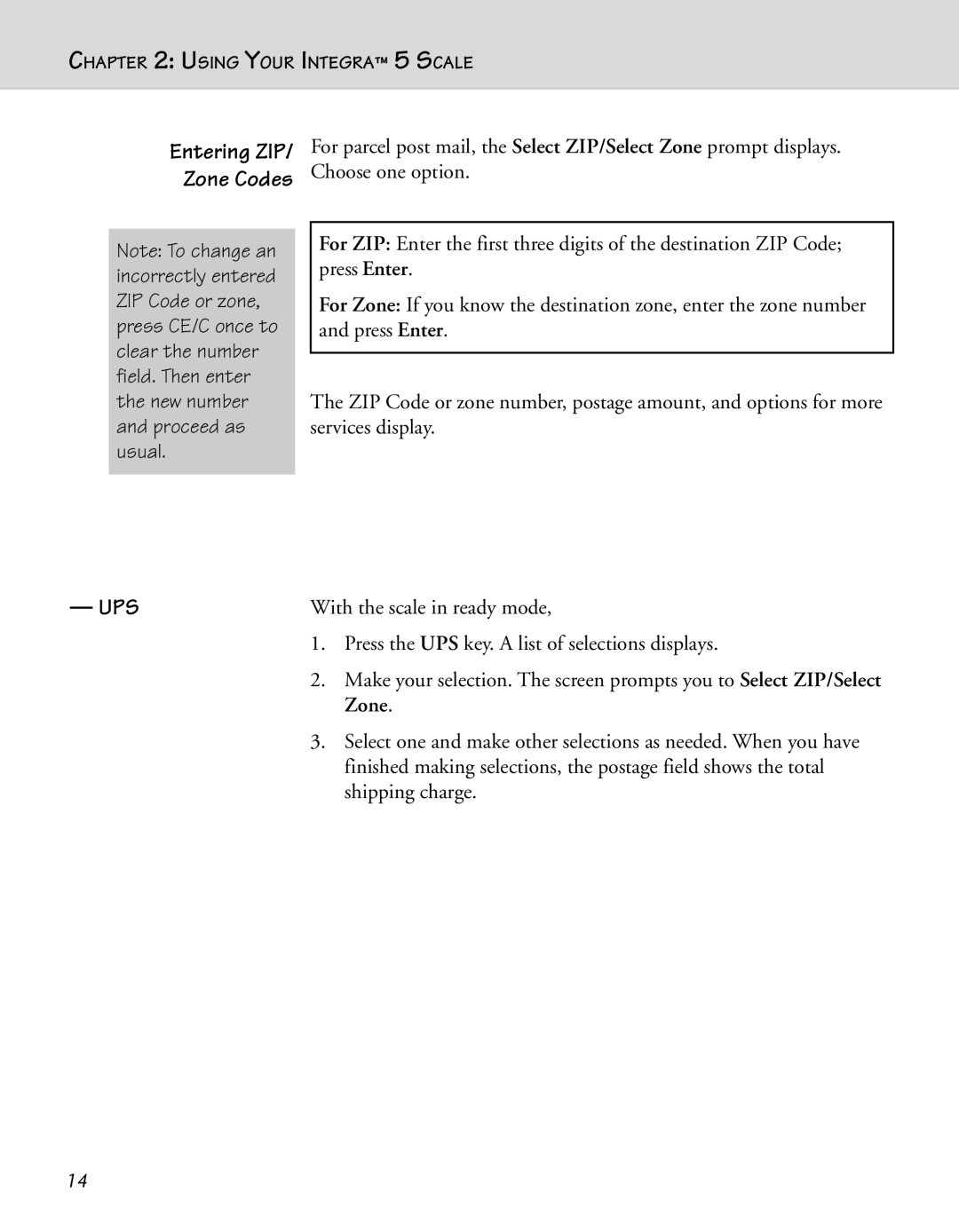CHAPTER 2: USING YOUR INTEGRA™ 5 SCALE
Entering ZIP/
Zone Codes
Note: To change an incorrectly entered ZIP Code or zone, press CE/C once to clear the number field. Then enter the new number and proceed as usual.
—UPS
For parcel post mail, the Select ZIP/Select Zone prompt displays. Choose one option.
For ZIP: Enter the first three digits of the destination ZIP Code; press Enter.
For Zone: If you know the destination zone, enter the zone number and press Enter.
The ZIP Code or zone number, postage amount, and options for more services display.
With the scale in ready mode,
1.Press the UPS key. A list of selections displays.
2.Make your selection. The screen prompts you to Select ZIP/Select Zone.
3.Select one and make other selections as needed. When you have finished making selections, the postage field shows the total shipping charge.
14